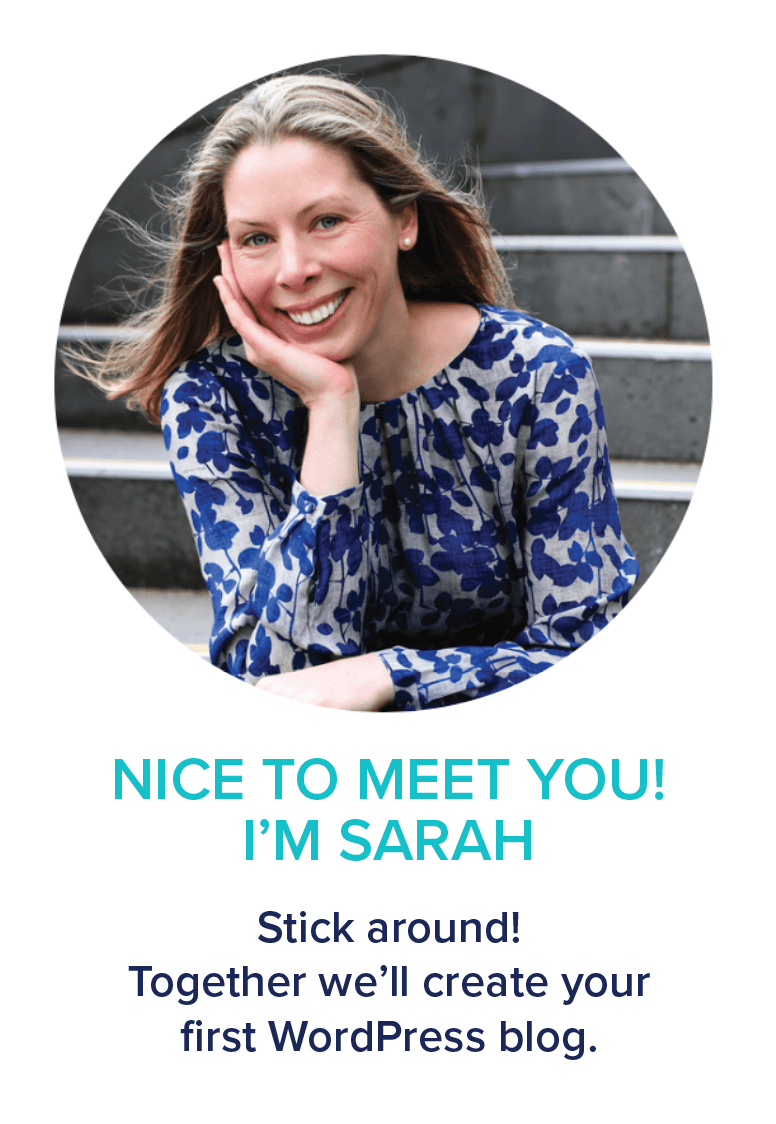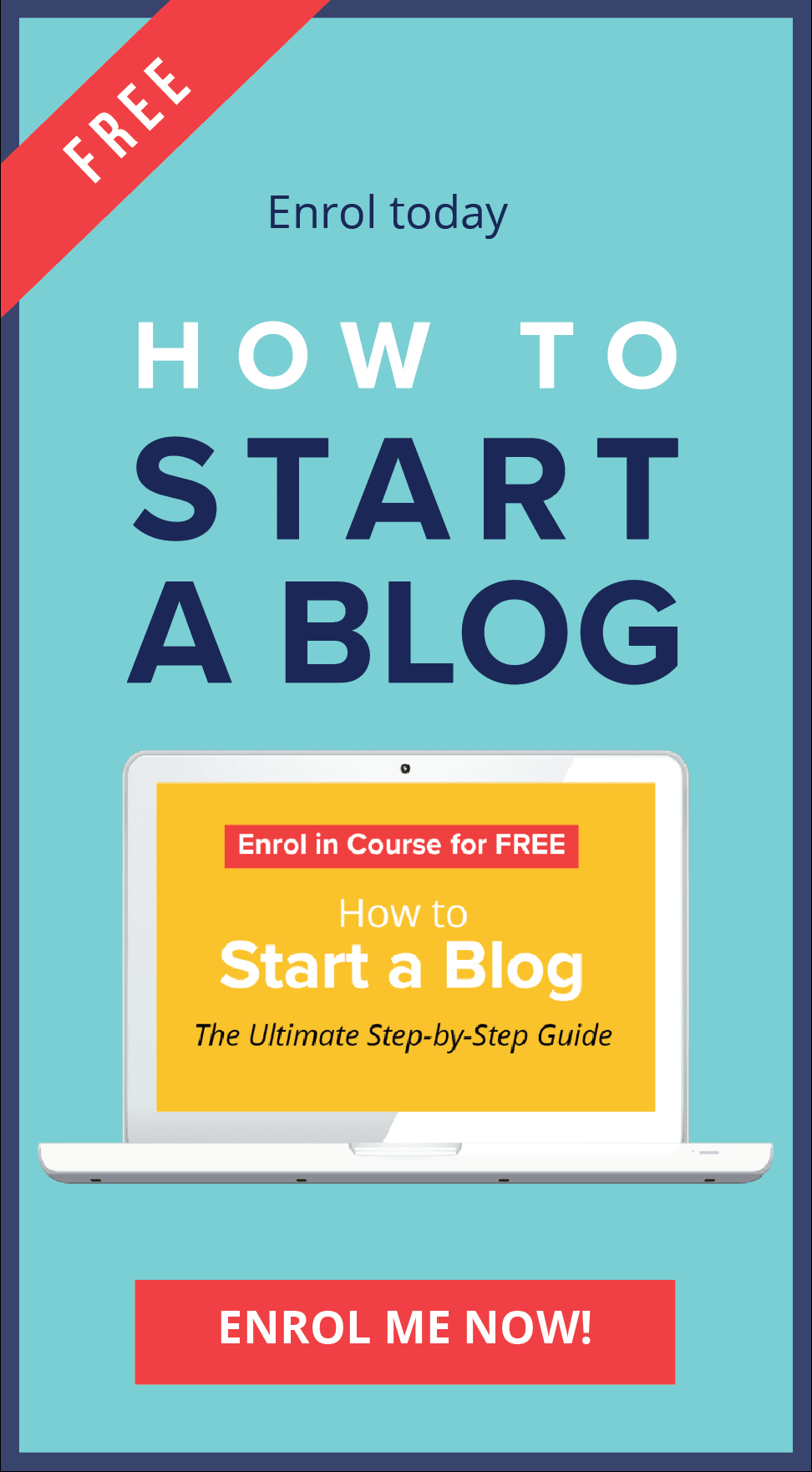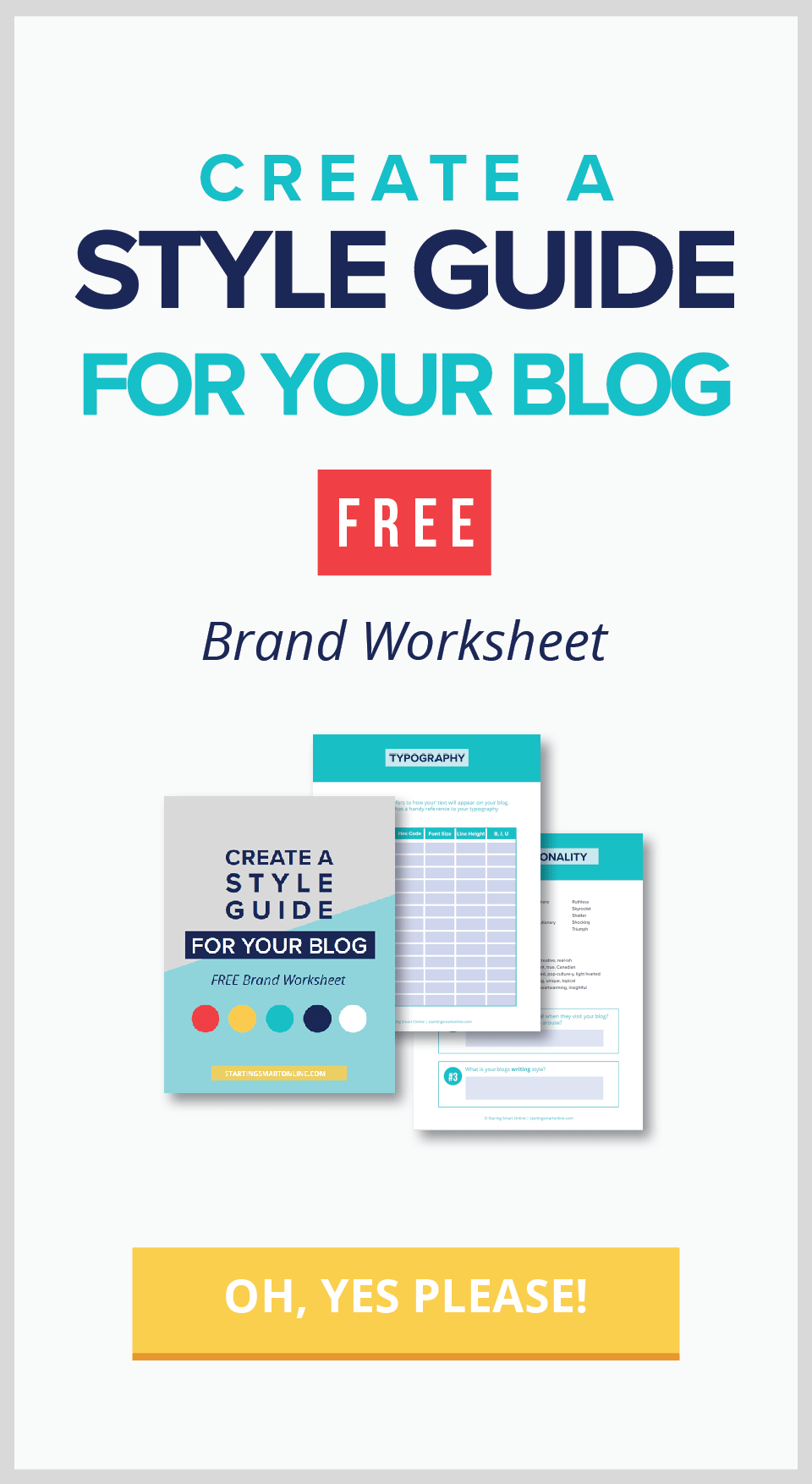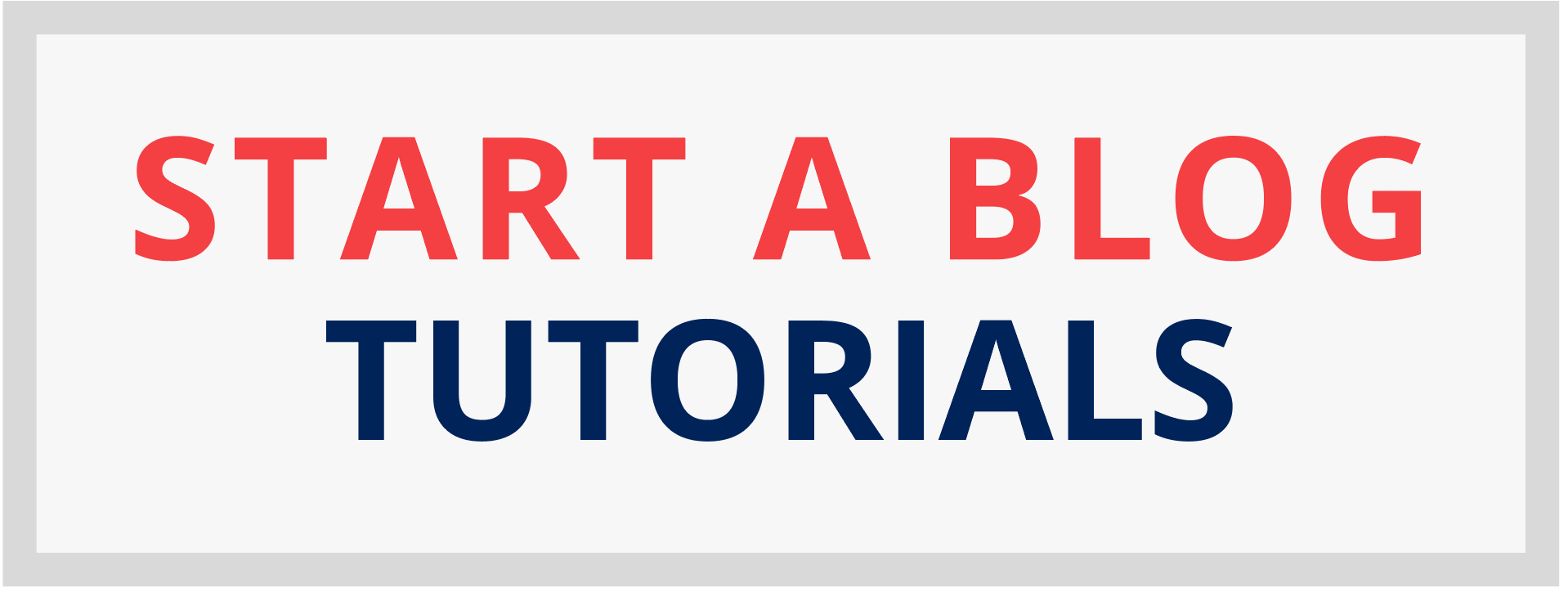READY TO Create Your DREAM Blog ?
ENROL NOW & EXPECT AMAZING RESULTS FAST.

7 Things to Do Before You Launch Your Blog
So you’re just about to launch your blog and business. I bet your excited! In this post, I’ll help you prepare for launch and get off to a successful start.

8 Essential Business Tools for Your blog
If you’ve decided you want your blog to be a business, there are some simple and essential steps you can take straight away to prepare your blog! In this post, I’ll run through 8 steps you can take to set up the foundations for your business.

How to Start a Blog and Make Money
If you want to start a blog and make money, but don’t know where or how to start, then this guide is for you! We’ll cover website set up plus all the essential tools for monetising your blog.

How to Create a Pinterest Business Account for Your Blog
Ready to start pinning? Set up a business account on Pinterest and access Pinterest Analytics, Rich pins & Promoted pins. Here’s how!

How to Set Up a Custom Email Address for Your Blog for FREE
Setting up a custom email address is super important if you want to look like a pro from day one! If you don’t have the budget for G Suite just yet, no worries! You can set this up for free until you can afford to switch.
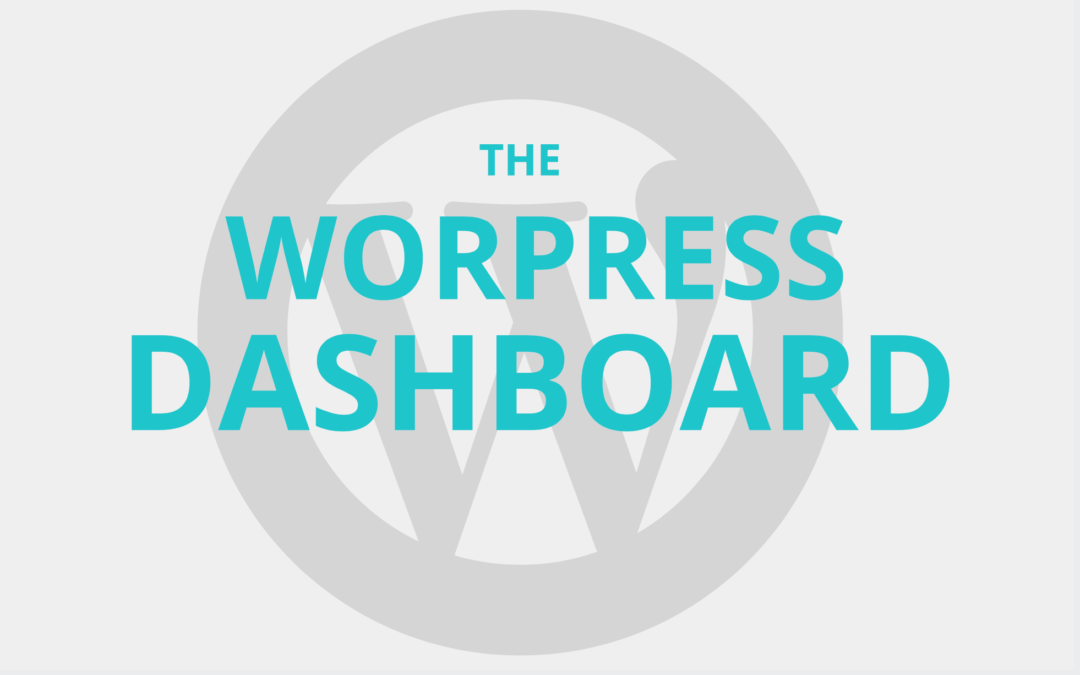
Tour the WordPress Dashboard
Welcome to my grand tour of the WordPress dashboard! In the previous tutorial, I took you through the Settings menu option in the dashboard. As it’s packed with sub menu options, I thought it deserved it’s own post. So got you cuppa ready? Let’s get to it! First, make...

Welcome to My Blog
Hello and thanks for dropping by! Welcome to my blog. I’m super excited you’ve landed here because now I get the opportunity to explain why I can help you out and what you can expect to achieve by sticking around! I’m also excited that you’ve made the decision to...

Set Up Social Media
Before you start posting content on your blog, we’ll set up your social media accounts. Then we’ll install both share and follow buttons on your website. That way from day one, your readers can easily share your content and start following you!
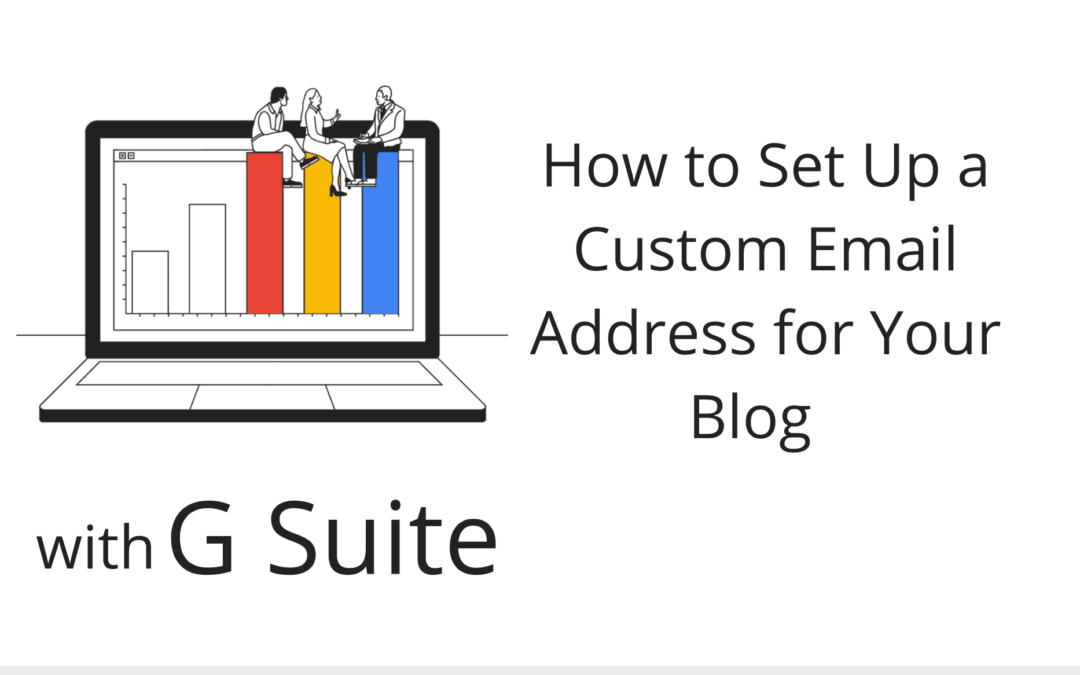
How to Set Up a Custom Email Address for Your Blog With G Suite
Learn how you can set up a custom email address for your blog so you’ll look professional from day one.
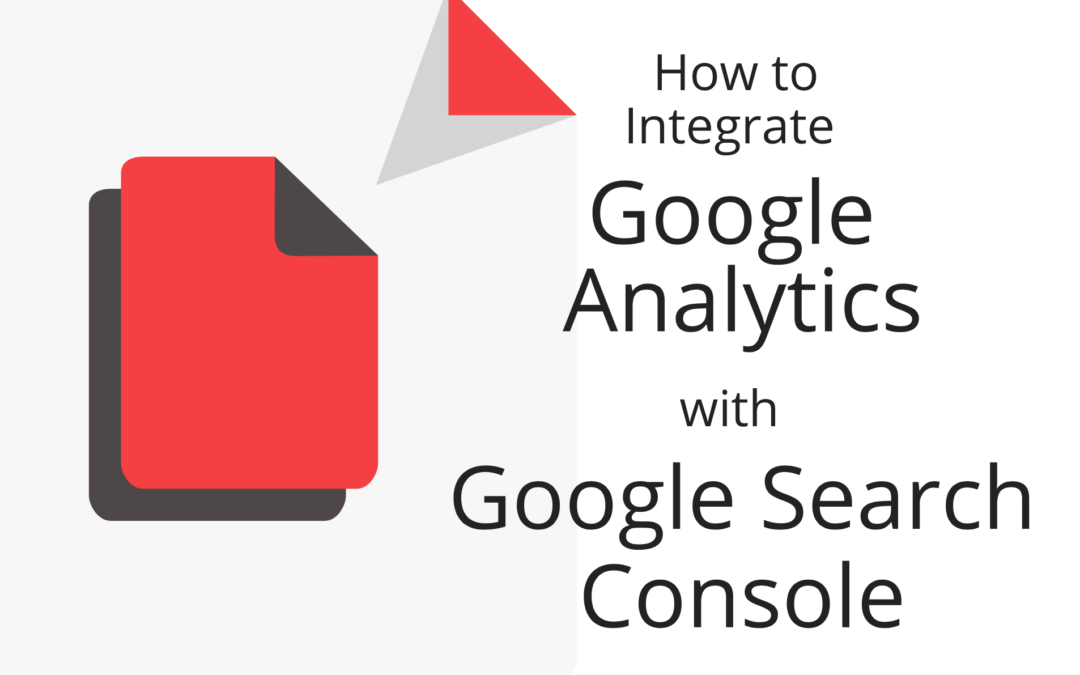
How to Integrate Google Analytics with Google Search Console
In this tutorial we will be linking your Google Analytics and Google Search Console accounts. To do so you will need an account set up with both tools. In a previous tutorial, you submitted your XML sitemap to Google. In the process a Google Search Console account was...

Privacy Policy
I decided to write this post as I worked on my own privacy policy! However, the first thing I need to tell you is - do not treat this as expert advice, I’m not a lawyer. This post is to provide you with some guidance so you can fast track the process. It’s not the...

How to Submit Your Sitemap to Google, Bing and Yahoo
In this post, we will be telling the search engines, Google, Bing and Yahoo all about your new blog! Ready to launch your blog? Follow these step by step instructions on how to submit your sitemap.

How to Create a Sitemap for Your WordPress Blog
Before you launch your blog, you need to create an important document called an XML Sitemap. In this post, you’ll learn how to create the sitemap using the Yoast SEO plugin – a really simple and efficient way to create and manage your sitemap.
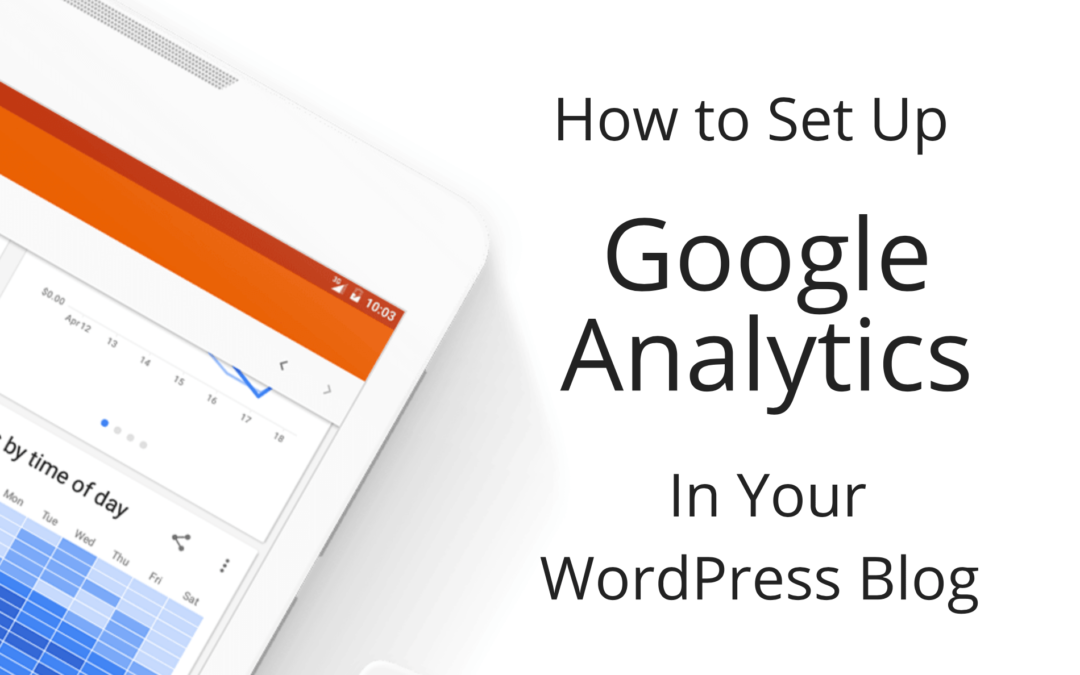
How to Set Up Google Analytics in Your WordPress Blog
Google Analytics is one of the most important tools you can have as a blogger. You can track your visitor’s behaviour, collect data and analyse the stats to constantly improve your blog. Best of all it’s free. This post will show you how you can install Google Analytics to your WordPress blog.

How to Use ConvertKit and Leadpages to Send a Content Upgrade
Trying to set up email marketing and landing pages for a non-techy person can be quite an ordeal. I know! This post will help those looking to use ConvertKit and Leadpages to deliver content upgrades based on a specific scenario which I outline in the post.
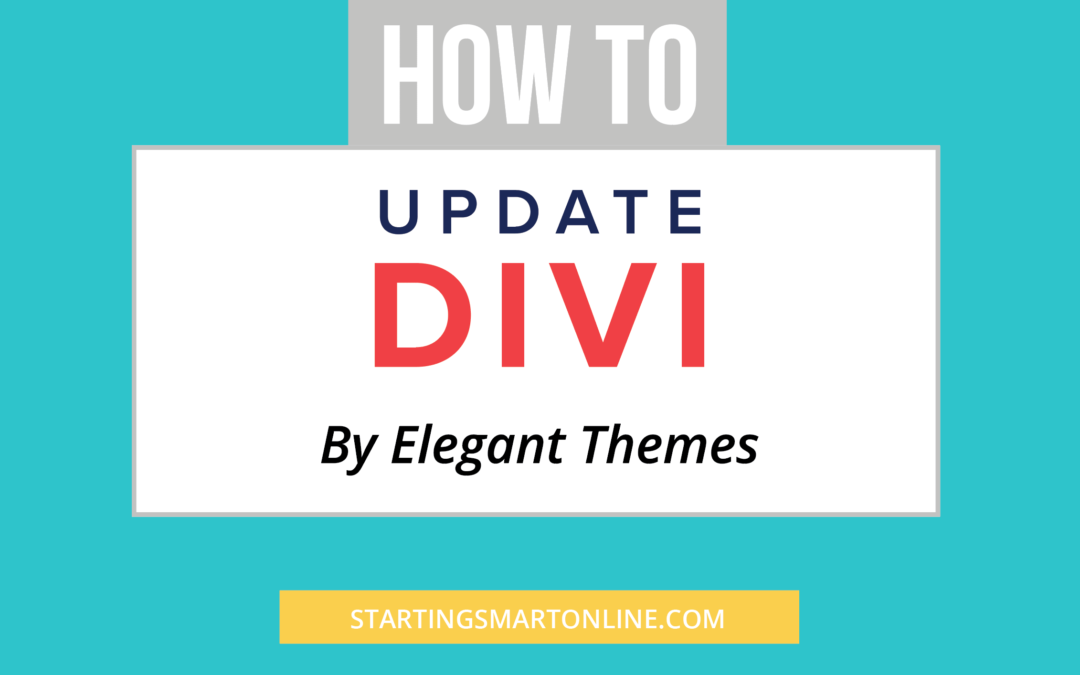
How to Update the Divi Theme
I’m so happy you’ve chosen the Divi theme for your blogging adventure. I promise you’ll love it! Before we get to the fun stuff, we have one more job to do – Set up your website to receive updates for the Divi theme and plugins from Elegant Themes.

Getting Started with WordPress Settings
Now that you’ve installed WordPress from your web host let’s take a look at the WordPress Settings in your dashboard.
The WordPress dashboard is the administration area where you create and manage your website. In this post we will run through the 7 different elements of the Settings tab.

How to Install the Divi Theme in WordPress
In this tutorial, you’ll learn how to download, install and activate the Divi theme by Elegant Themes in your WordPress dashboard.

Should I Choose a Free or Self-Hosted Blogging Platform?
Confused by all the terminology? Self-hosted, free platforms, content management systems, WordPress.com – wait a minute, was that WordPress.org? I know. The confusion! In this post, I’ll clarify what all this means.

How to Choose the Right Theme for Your WordPress Blog!
Choosing a theme isn’t as simple as it seems. Without the right information to hand, you can easily choose the wrong one, which can be costly and time consuming. So what should you expect from a theme and how do you know if it’s the right one for your blog or business? Here’s what you need to know.