To purchase and download the Divi theme, go to the Elegant Themes website here and click on the Sign Up Today! button for the plan you want.
To learn more about the Divi theme check out the Divi Gallery on the Elegant Themes website.
The Developer plan is the most popular as this plan gives you access to their library of awesome plugins.
Once you have created an account, you will be sent to the member’s area and will see a screen like this.
Further down the page you will see the heading Theme Downloads.
Next to the Divi theme, click on Download and select Theme Package and the Divi theme will be sent to your downloads folder.

You may need to create a zip file if the theme was download in a folder format.
To create a zip file for uploading to your WordPress dashboard, right click on the folder in your downloads area and “compress” the file.
You should now see a file named Divi.zip.
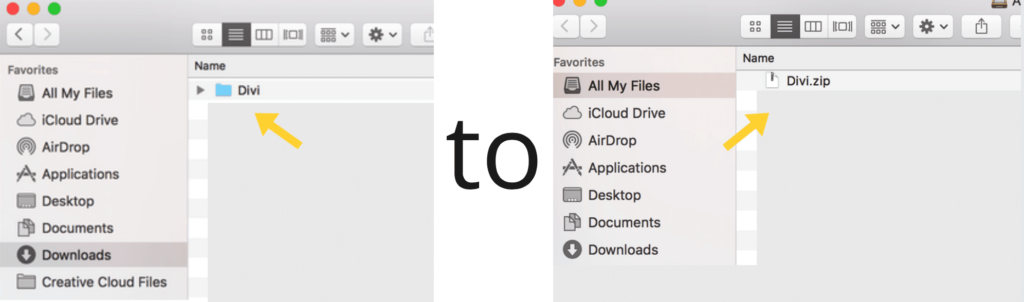
Uploading Divi to Your WordPress Dashboard
The first thing you need to do, is login to your WordPress dashboard. This can be found at the link:
www.yourwebsitename.com/wp-admin
Your screen should look like this, once you have typed in the above address.
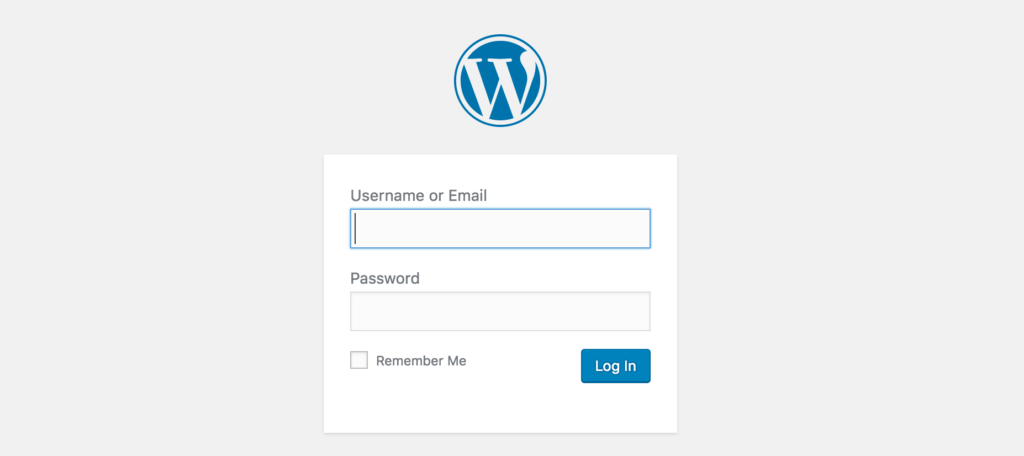
Once you have logged in and you are in the WordPress dashboard, click on Appearance >>Themes.
Now click on Upload.

And then Upload Theme.
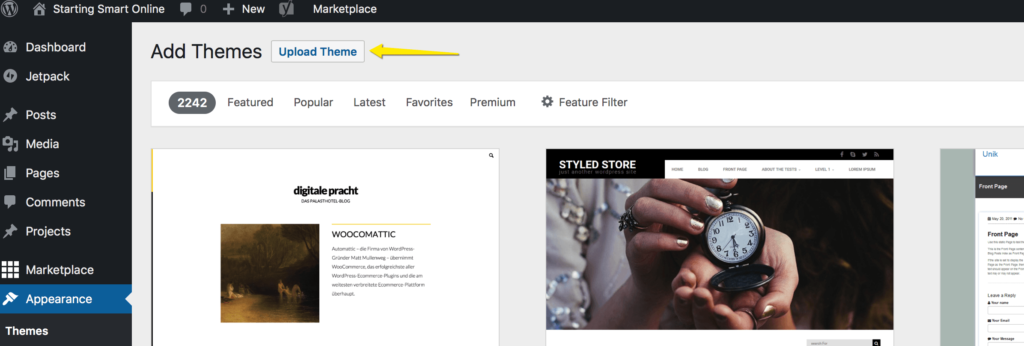
Then click on Choose File.
Make sure you have a zip file to upload by following the steps above.
Select the Divi.zip file from the downloads folder (or wherever the file is located).
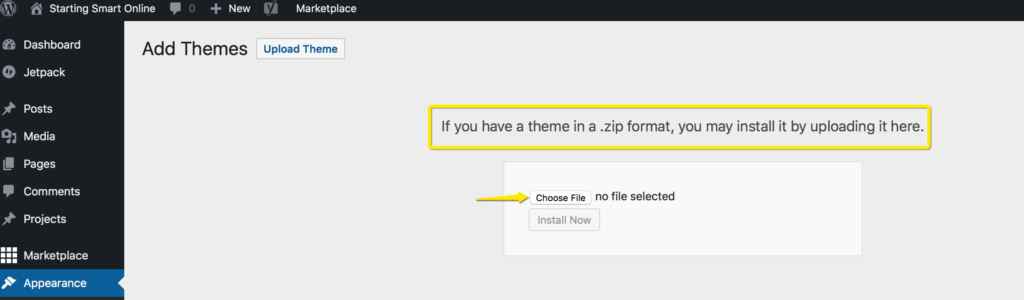
Once you have selected the file, click the Install Now button to install the Divi theme.
Now the Divi theme will appear on the Appearance >Themes page as shown below.
Hover over the theme and click on the Activate button that appears.
The status will then change to Active as highlighted below.

The Divi theme is now installed!
Install the Divi Builder Plugin
Head back to the members area in your Elegant Themes account.
Under Plugin Downloads, select the Divi Builder plugin.
Click on Download and then click on Plugin Package.
The plugin file will be sent to your downloads folder or wherever your downloads are sent to.
To create a zip file, right click on the folder and “compress” the file.
Now head over to your WordPress dashboard.
In the menu select Plugins and then Add New. At the top of the screen, click on the button Upload Plugin.
Now click on Choose file, and select the zip file from its location.
Once installed, Activate the plugin.
Your Divi Page Builder is ready to go!
Click on the red button below for the next tutorial.
AUTHOR: SARAH PILATI Hi, I’m Sarah! I’m here to help you create your first WordPress blog. I cover the early stages of your project – getting your website up and running! If you have any doubts you can do it yourself, this website is for you! You can get started here.



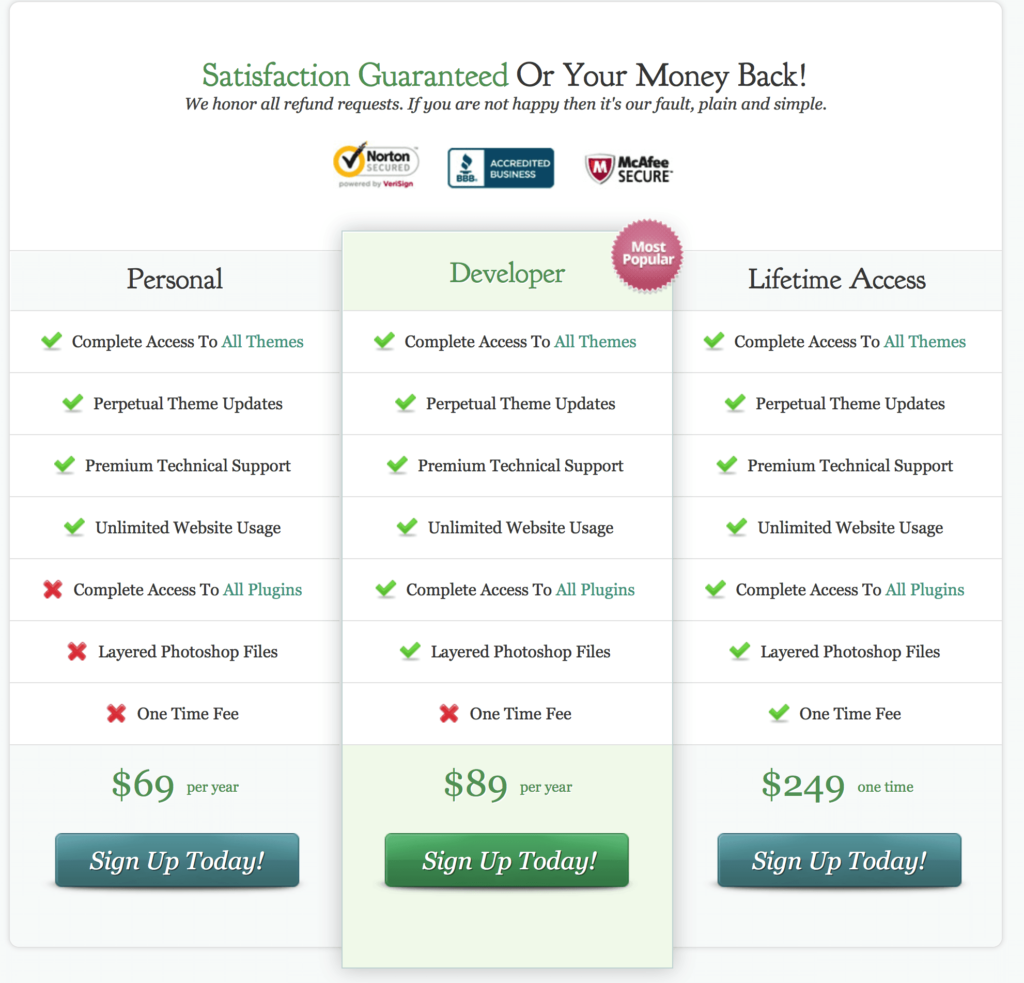

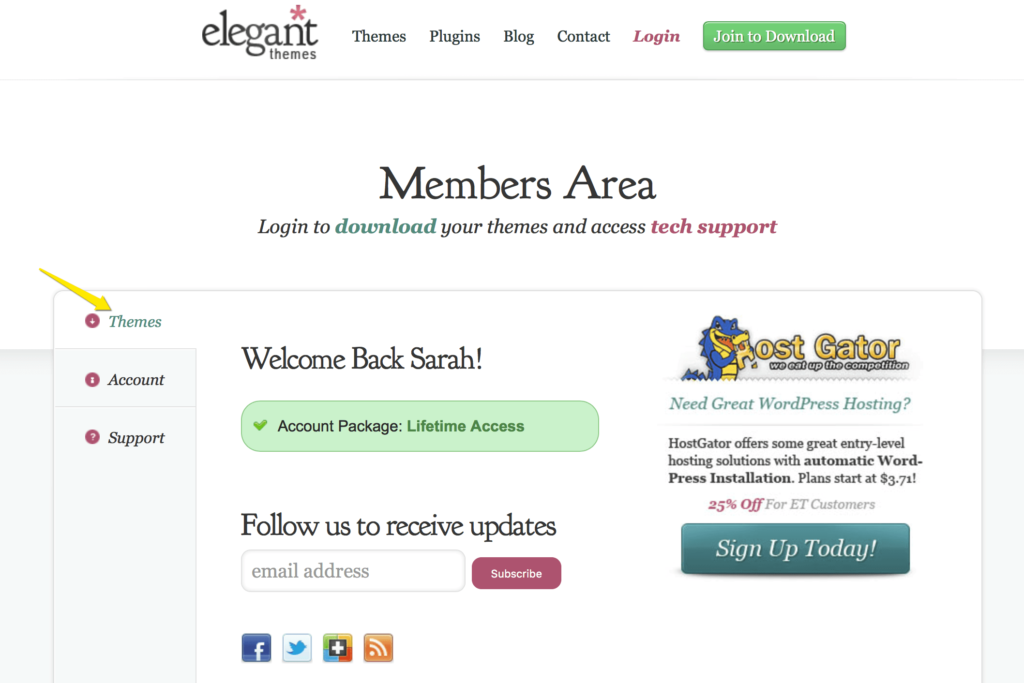


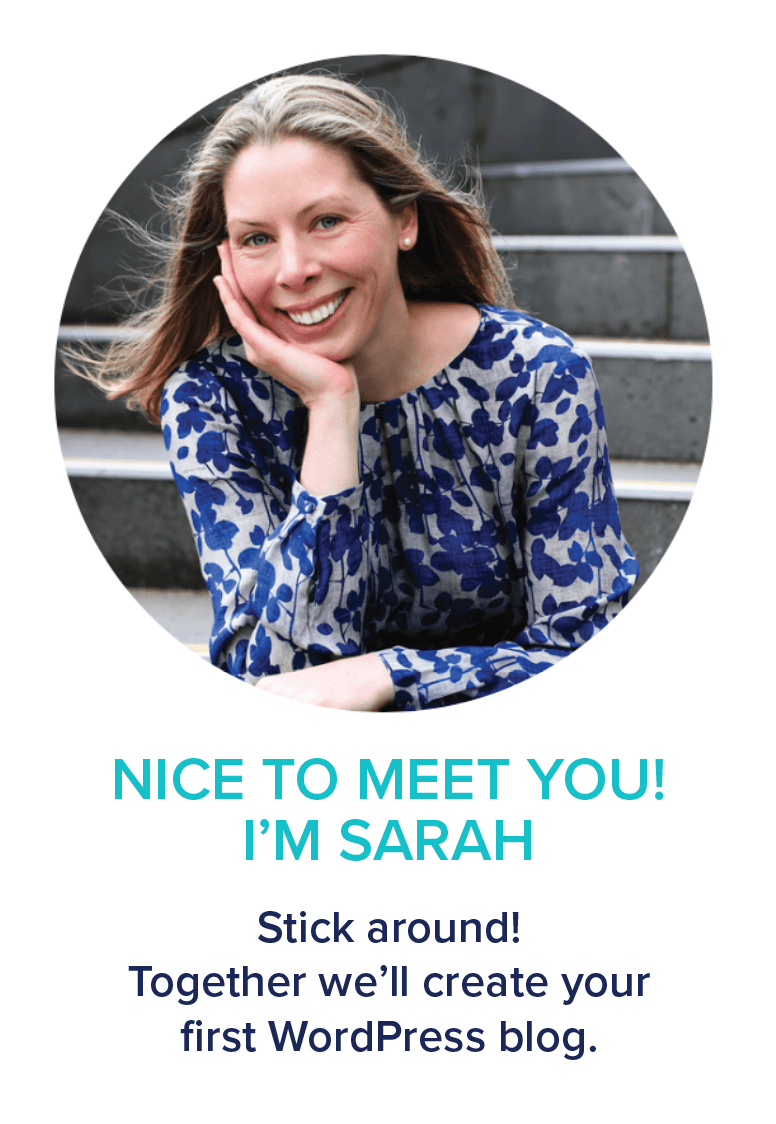

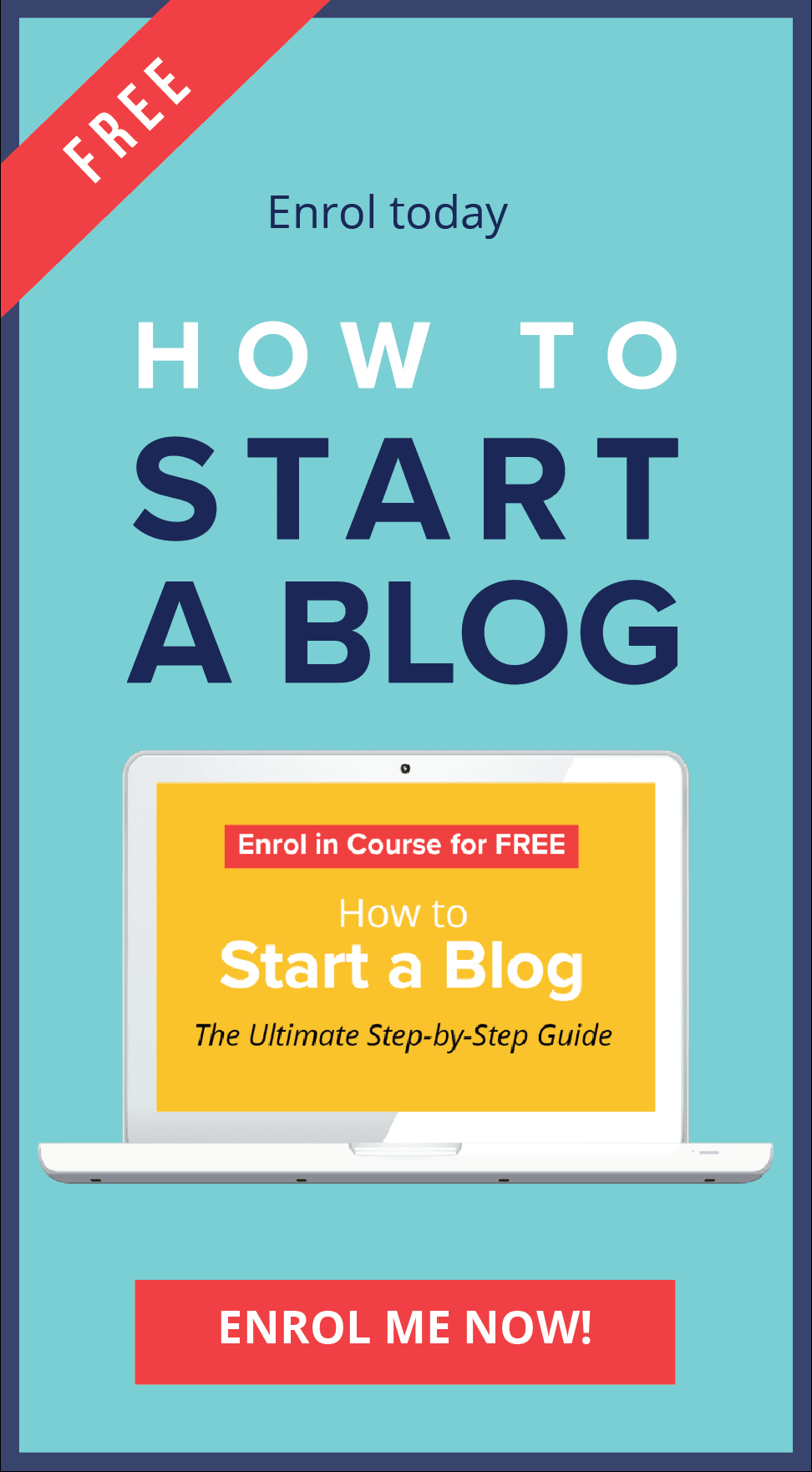
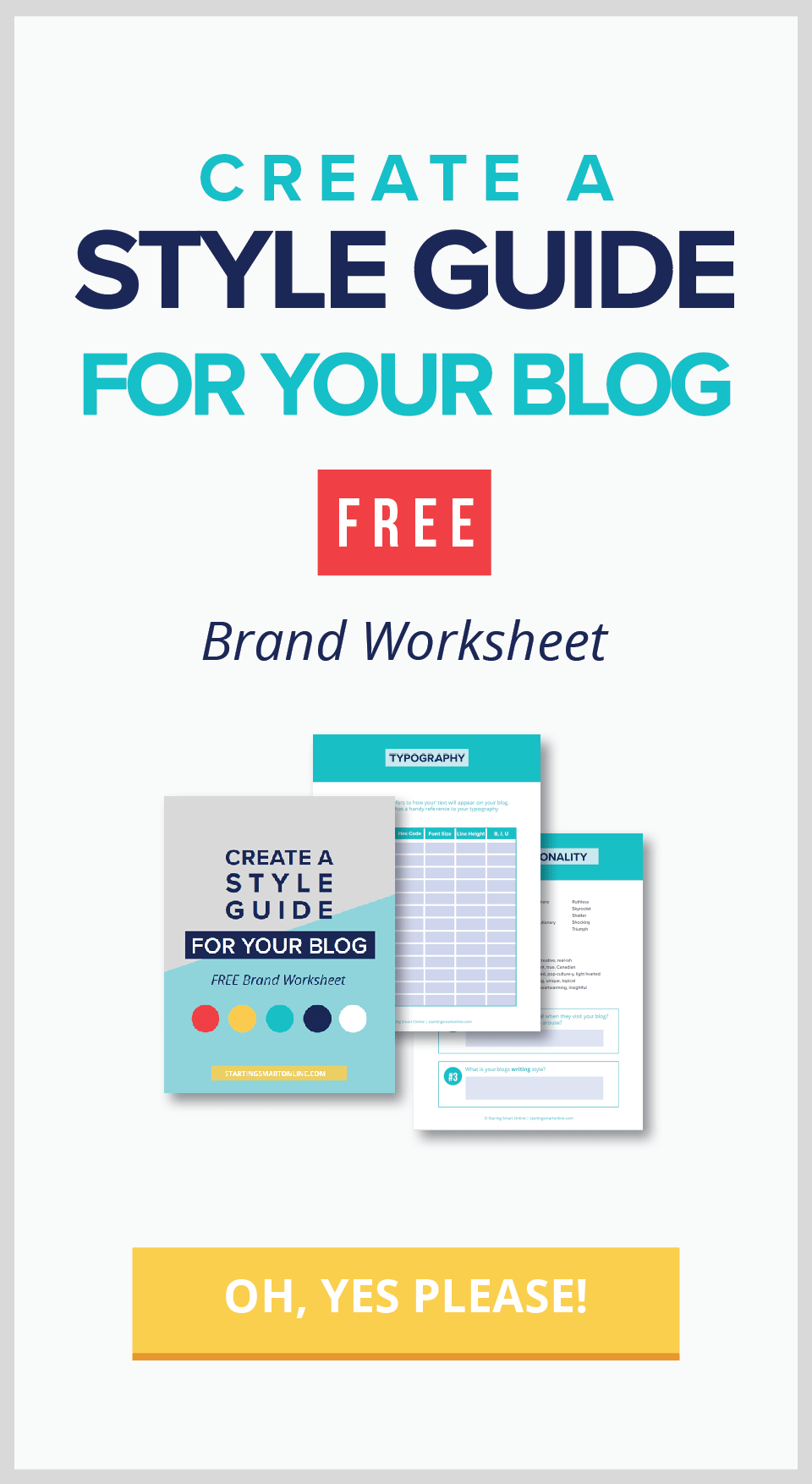
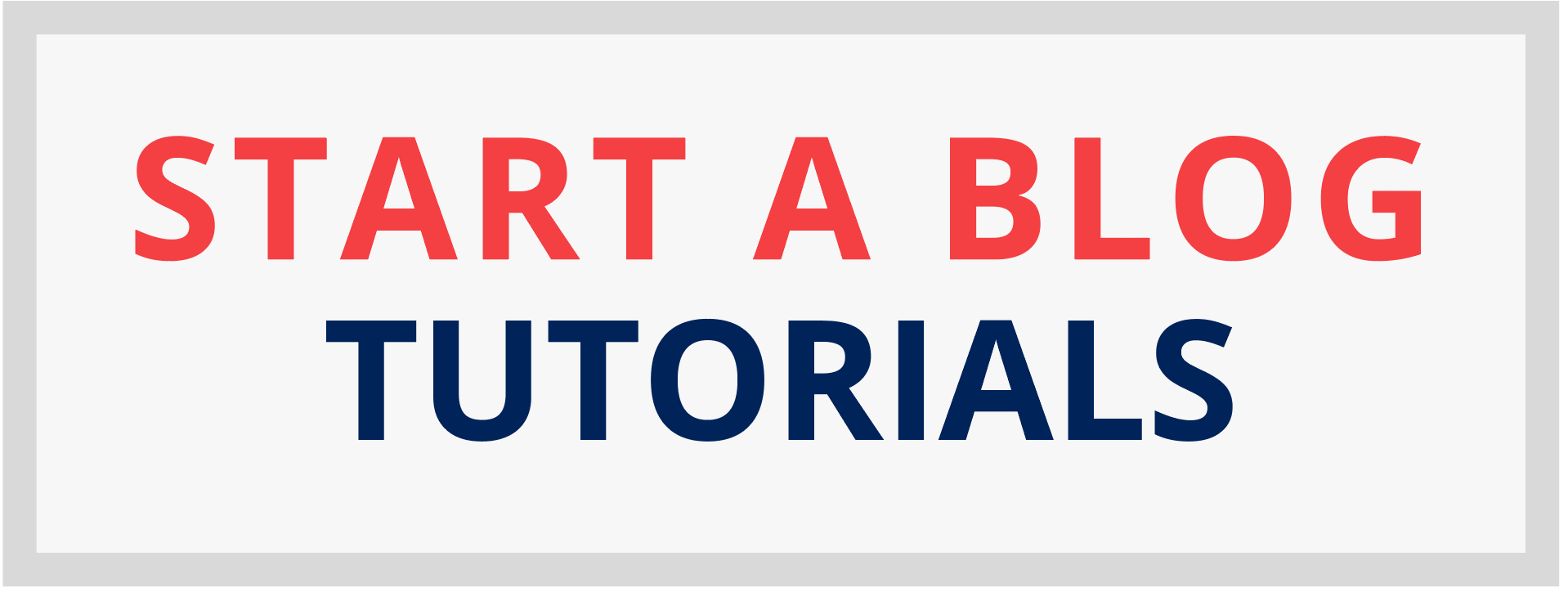
0 Comments