If you’ve just made it through the first tutorial with the goods – Congratulations! Now that you’ve chosen a topic for your blog, let’s name it!
Coming up with a name for your blog is hard. Especially when it seems like every possible combination of the words you like have been taken. Don’t give up! There are still millions of names you can choose from. You just need to find them – so let’s go digging!
Using a step by step process is the FAST and EFFICIENT way to generate your favourite name. Check out the top 10 tips below and keep those in mind while you power through 8 simple steps using the tools listed at the end this post.
Grab a copy of the free worksheet, pen on paper is way the best for this sort of stuff!
If you already have a name in mind, check out the tips below and see how it stands up!
10 Tips for Choosing the Perfect Name for Your Blog
1. Meaning
Do you use your name? Do you go for something quirky? Or a name with keywords? Whichever you choose, pick a name you love. Because it represents you, your business and your brand.
Lots of bloggers use their own name such as Melyssagriffin.com and MarieForleo.com. Some use quirky names such Niel Patel’s blog, Quicksprout.com. Others use keywords like Pat Flynn’s blog SmartPassiveIncome.com.
Lots of businesses are choosing short nonsensical domain names over meaningful domain names with keywords.
This can work well. Some of the biggest brands have non-descriptive names such as Google, Yahoo, Virgin and Apple. They can be catchy and more effective from a branding perspective.
For example: twitter.com vs socialnetworkingservice.com. Consider your niche and what sort of marketing you will be doing.
Short catchy names work well on t-shirts, mugs, banner ads etc. Check out your competition, what are they up to?
On the other hand, descriptive names with targeted keywords have their own advantages. People can easily see what a site is about and may also be more likely to remember it.
To generate key words that describe what you and your site is about check out this list of descriptive words for inspiration.
2. The Shorter the Better
There’s no set rules but as a guidance try to stay below 20 characters. Under 10 is optimal. A shorter website name is easier for people to decipher and remember.
Longer names can also present problems setting up accounts on social media platforms. For example, my website name is quite long so when I set up my Pinterest extension I could only fit the words ‘startingsmart’ because there’s a maximum of 15 characters.
3. Domain Extensions
Use the .com extension where possible because this is the most universal and familiar extension. If you can, register common extensions such as .net, .org and .info to protect your brand.
Some countries have their own extensions. For example, United Kingdom has .co.uk and Australia has .com.au. In some countries such as Australia, you can’t purchase .com.au unless you are a registered business.
4. Simplicity
Your name should be easy to remember and easy to spell. Stay away from hypens, dashes or numbers where possible, people won’t remember them.
5. Feedback
Ask friends and family for feedback and suggestions!
6. Trademarks
Be careful of registering trademark names. Check for US Trademarks here.
7. Interpretation
Make sure your name has only one interpretation. For example, Expertsexchange.com can be read as expert-sex-change or experts-exchange. “Go Tahoe” www.gotahoe.com! This could impact traffic to your site. Search engines will also have trouble deciphering your keywords.
8. Consider Paying More
Domain name squatters purchase domains and sell them for a profit. That’s why it’s so hard to find a domain that’s available at the $10 price mark. Squatters buy domains for around $10 and then list for sale at around $1000. If you find a name you want for sale at a higher price, consider purchasing it now rather than down the track when your business grows and you can afford it. The squatters will charge much more once they know your business does well. You’d want to be fairly confident in your ability to generate revenue from your blog (or be cashed up) before doing this.
9. Does Your Name Give You Room to Grow?
Let’s say you start a business with the name “awesomekidsshoes.com” and down the track you decided to branch out into kid’s clothes. You’d have a branding issue. Consider choosing a name that allows you to diversify or extend your reach in the future.
10. Don’t Settle for Second Best
Don’t give up and settle for something you’ve convinced yourself is OK. You’ll hate it in the end and regret not spending more time on it.
8 Steps to Naming Your Blog
Grab your worksheet and a pen and paper. Let’s do it!
Step 1: Consider Your Brand
The first exercise is to write down a bit about your brand, warm up and bring out your personal style.
Who is your audience? Think of one person you know who would love to read your blog or buy your product. Describe this one person.
What style (voice and tone) do you want to portray?
What is your brand image? Colourful and quirky, brash and bold, serene and peaceful?
What is your main keyword?
For example, if you are starting a travel blog, “travel” is your main keyword. Now write down as many words as quickly as you can that come to mind in relation to your keyword
Step 2: Pick Up a Book
Select a book or magazine from your bookshelf that is related to your topic (in fact it doesn’t even have to be). Borrow something from the library if you don’t have any books
Now start reading a random page and see what words throw themselves at you. Write them down. This has worked really for me in the past.
Step 3: Search Competitors
Type your main key word into the Google search bar. Before clicking on a website, check the blurb Google returns under the title of the page or post and website URL.
These blubs are often rich with words. Write them down!
Step 4: Find Synonyms
Search for synonyms of the words you already have. To do this, go to the Google search bar and type in your word followed by “synonym” and hit search.
Google returns information on synonyms related to that word. Add these to your list.
Step 5: Find Similar Words in Another Language
Search Google for similar words in another language or use Google Translate. For example, the word travel in French is “voyager”.
Great! How’s your list looking? If you’ve come up with 20-30 words to play with, move onto the next Step.
Step 6: Name Generator Tools
Now you’ve made a list of words, use the name generator tools below to generate word combinations for available domains. They all work in different ways so it’s worth giving them all a go
Shortlist potential domains.
Step 7: Check Social Networks
Don’t forget your social media presence! Make a list of the social networks that are most important to you.
Check your favourite name on knowem.com for availability on over 500 popular social networks, before you purchase.
Step 8: The Approval Test
Now run your short list through the approval test!
- Check you are not infringing on an existing trademark
- Try to stay below 20 characters. Under 10 is optimal
- Choose a domain with the .com extension
- Try to stay away from hypens, dashes or numbers where possible
- Get feedback from family and/or friends
- Make sure the name can only be interpreted one way
- Consider further growth. Is your name too limiting?
Top 4 Tools for Finding a Great Domain Name
These tools will make your life so much easier. Hopefully you haven’t spent too much time on this already!
Just a note before you jump in and pick a name. Name generators will direct you to one or multiple domain name registrars to purchase a domain however you can purchase a domain name from anywhere you like. If you have already signed up with a hosting service elsewhere, you should be able to purchase your domain from your hosting service.
For example, I use Bluehost so I choose to purchase domains from Bluehost, cutting out the additional step of pointing the DNS to the Bluehost server, if I were to choose a different domain name registrar. I would recommend this if you’re just starting out.
Namemesh.com
Type in your keywords and Namemesh will return multiple variations of your keywords with available extensions. By clicking on a domain name you will be directed to the domain name registrar you select where you can purchase the domain. A pop up on the Namemesh site, will give you the availability of the domain name on Facebook and Twitter. Free.
Panabee.com
Panabee supports all the current domain extensions. Just type your keywords into the search bar. By default only .com extensions are returned. To explore all domain extensions, click on the .com arrow. To view available domains only, click on the red heart. By clicking on a domain name, Panabee will redirect you to the domain name registrar, GoDaddy where you can purchase the domain. Free.
Leandomainsearch.com
LeanDomainSearch will combine your keywords with other common prefixes, suffixes and words shown in bold type such as “MyBlogPlus”, where as Namemesh and Panabee, add any combination of phonemes, syllables, abbreviations and deviations which create make up words such as “myblogeo”. Free.
Wordoid.com
Wordoid is a great tool for finding creative catchy names with made up words. Type in a word and click on “Create wordoids”. Combinations of .com and .net wordoids are generated. You can choose to hide domain names that are unavailable. Wordoid directs you to GoDaddy for Purchase. Free.
Social Media
Check your favourite name on knowem.com for availability on over 500 popular social networks, before you purchase.
I hope these steps, tips and tools helped you discover an awesome name for your blog. I would love to hear what you came up with! Let me know, share below 🙂
Click on the red button below to make your way to the next tutorial.
AUTHOR: SARAH PILATI
Hi, I’m Sarah! I’m here to help you create your first WordPress blog. I cover the early stages of your project – getting your website up and running! If you have any doubts you can do it yourself, this website is for you! You can get started here.


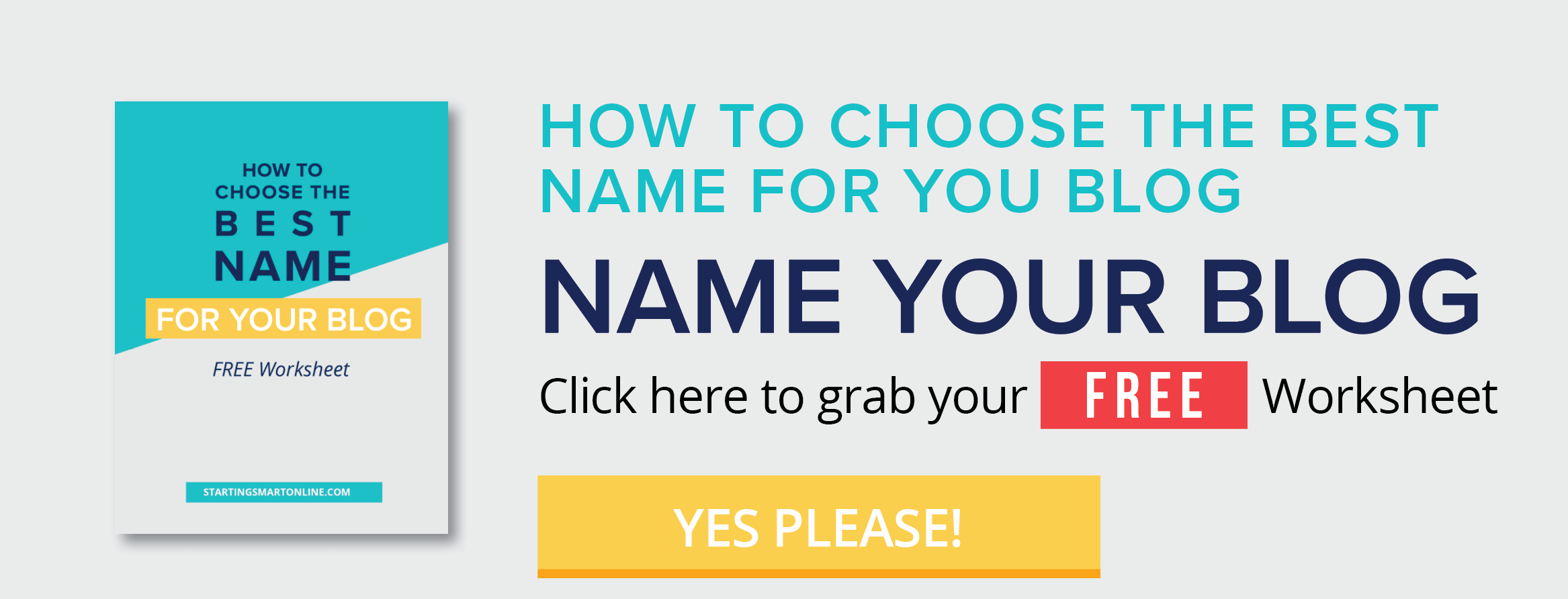
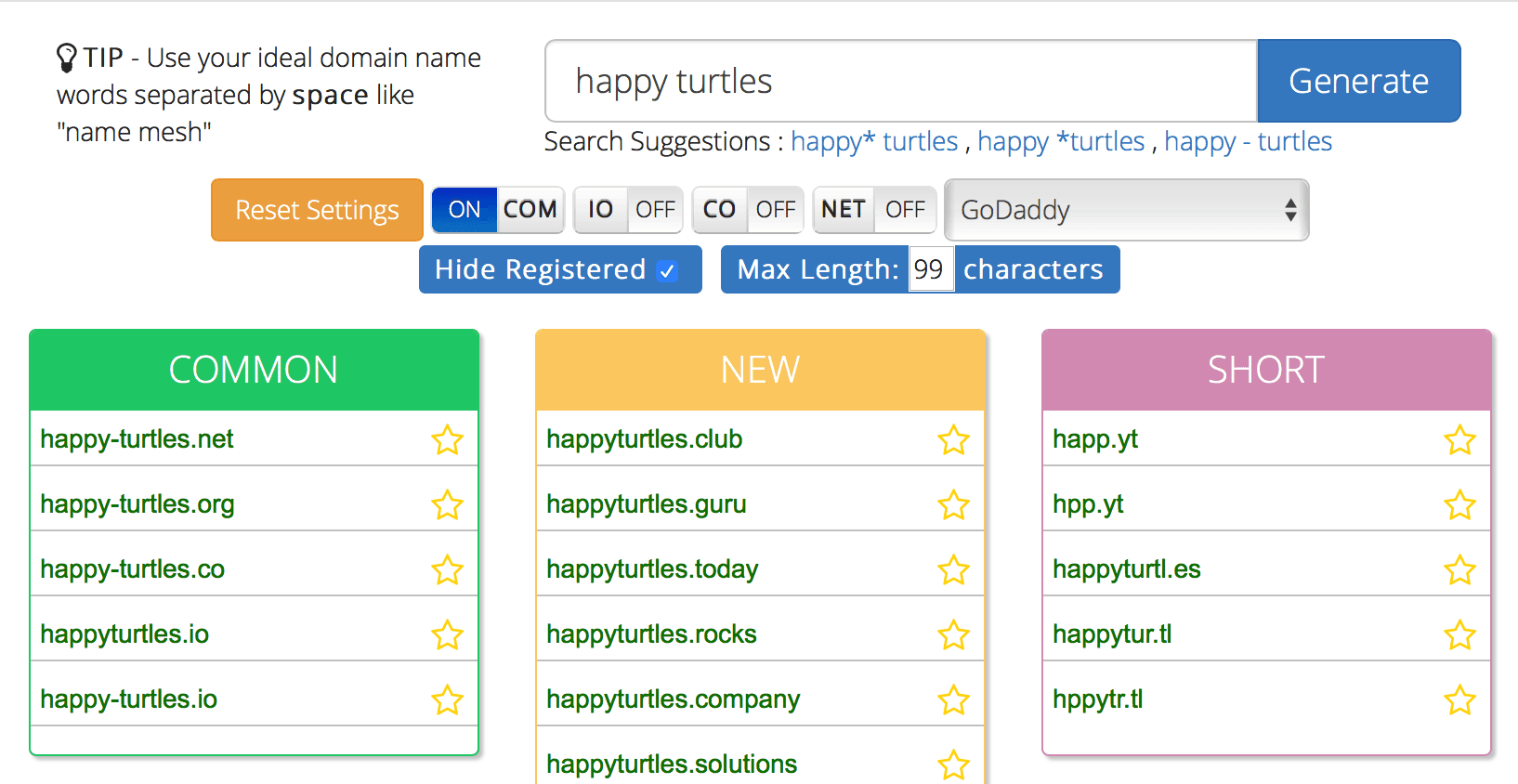
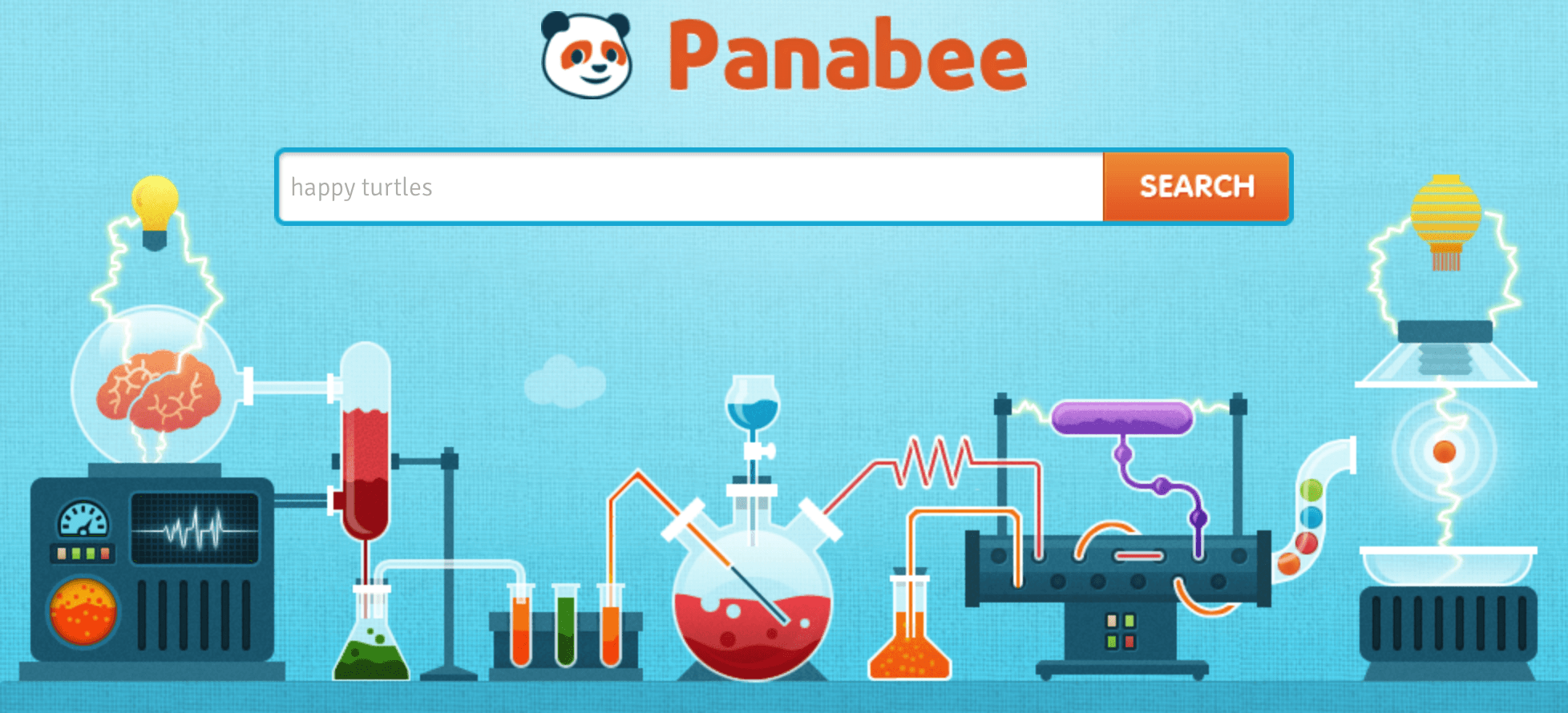
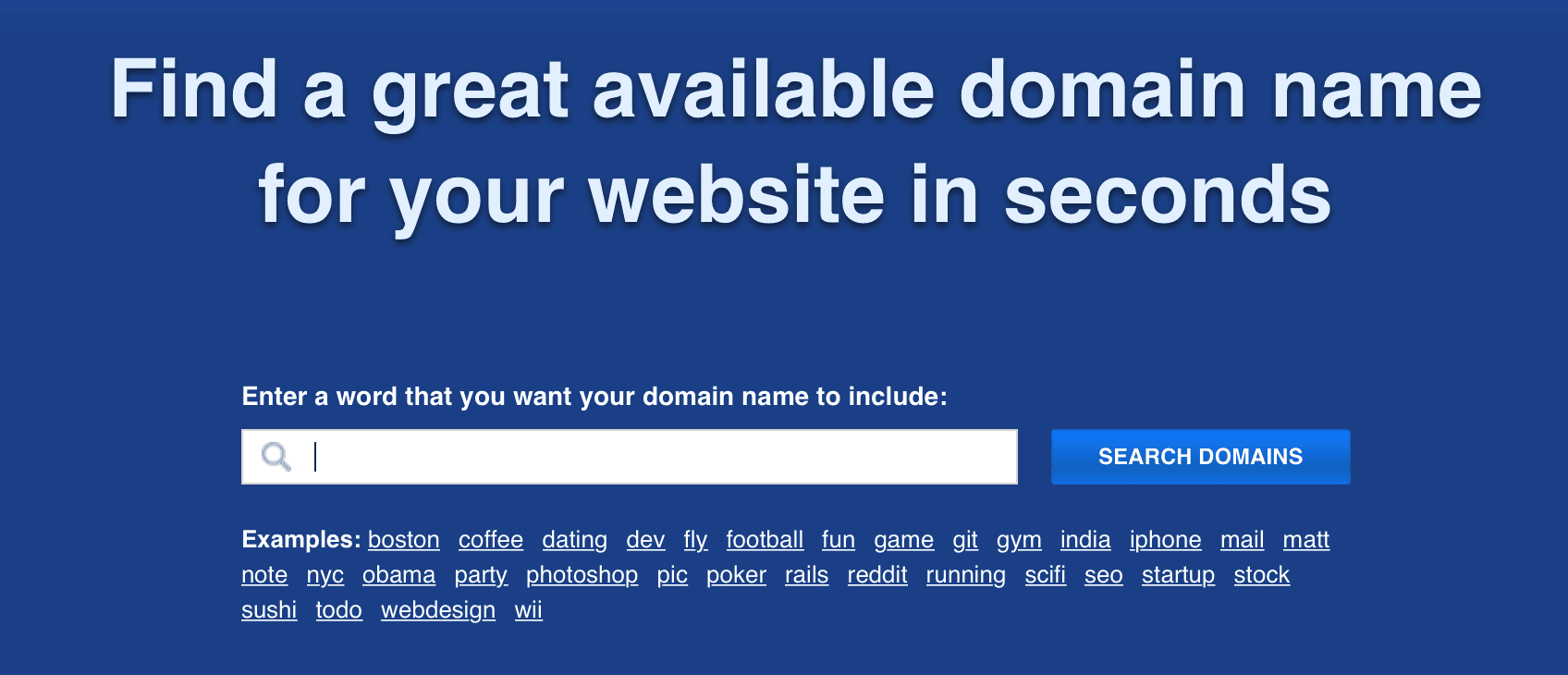
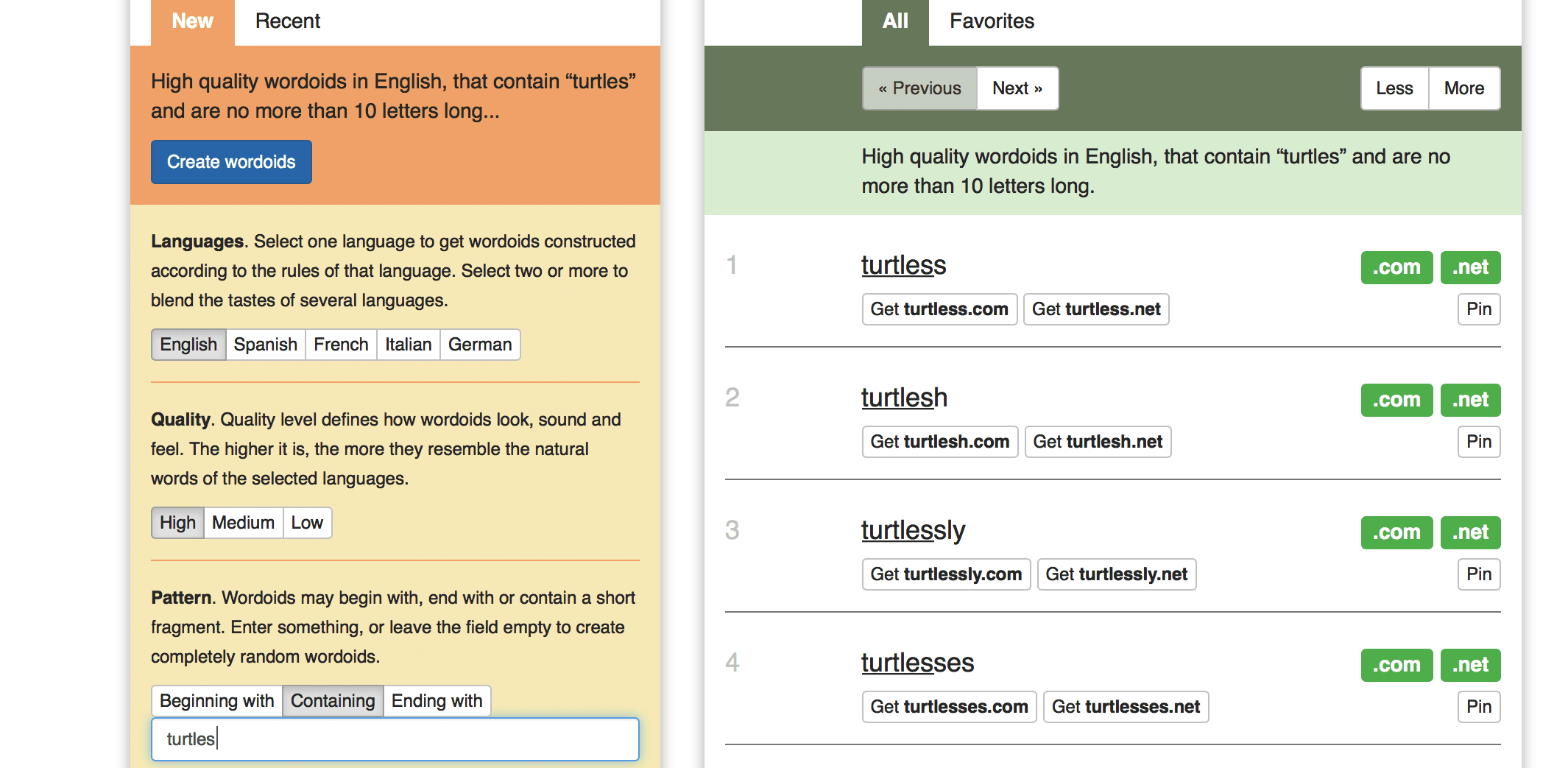



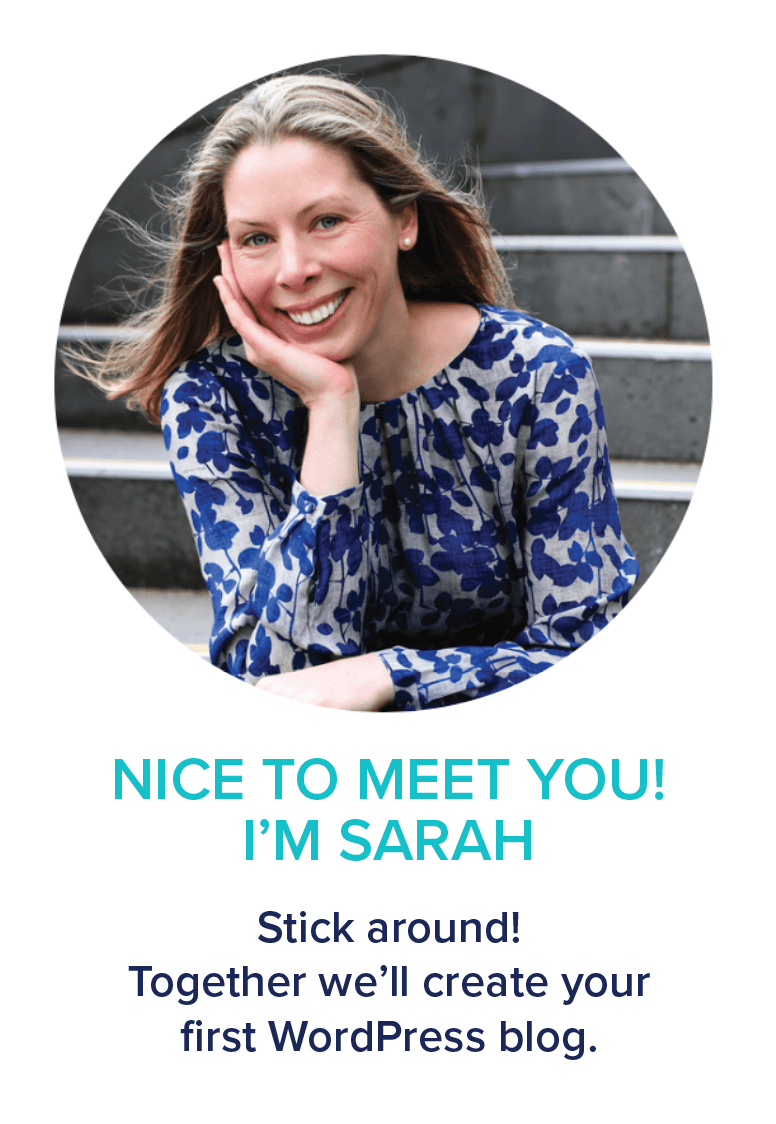

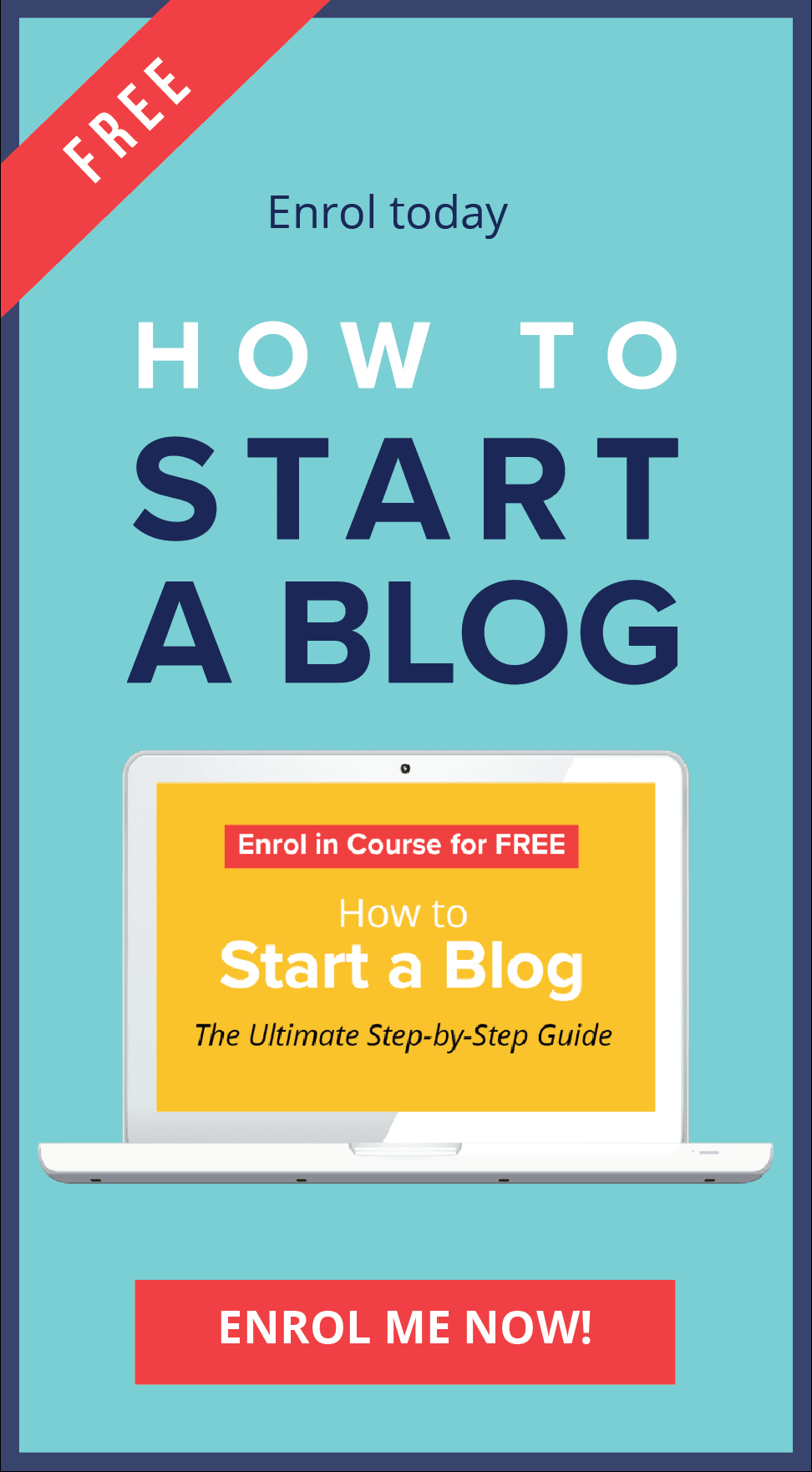
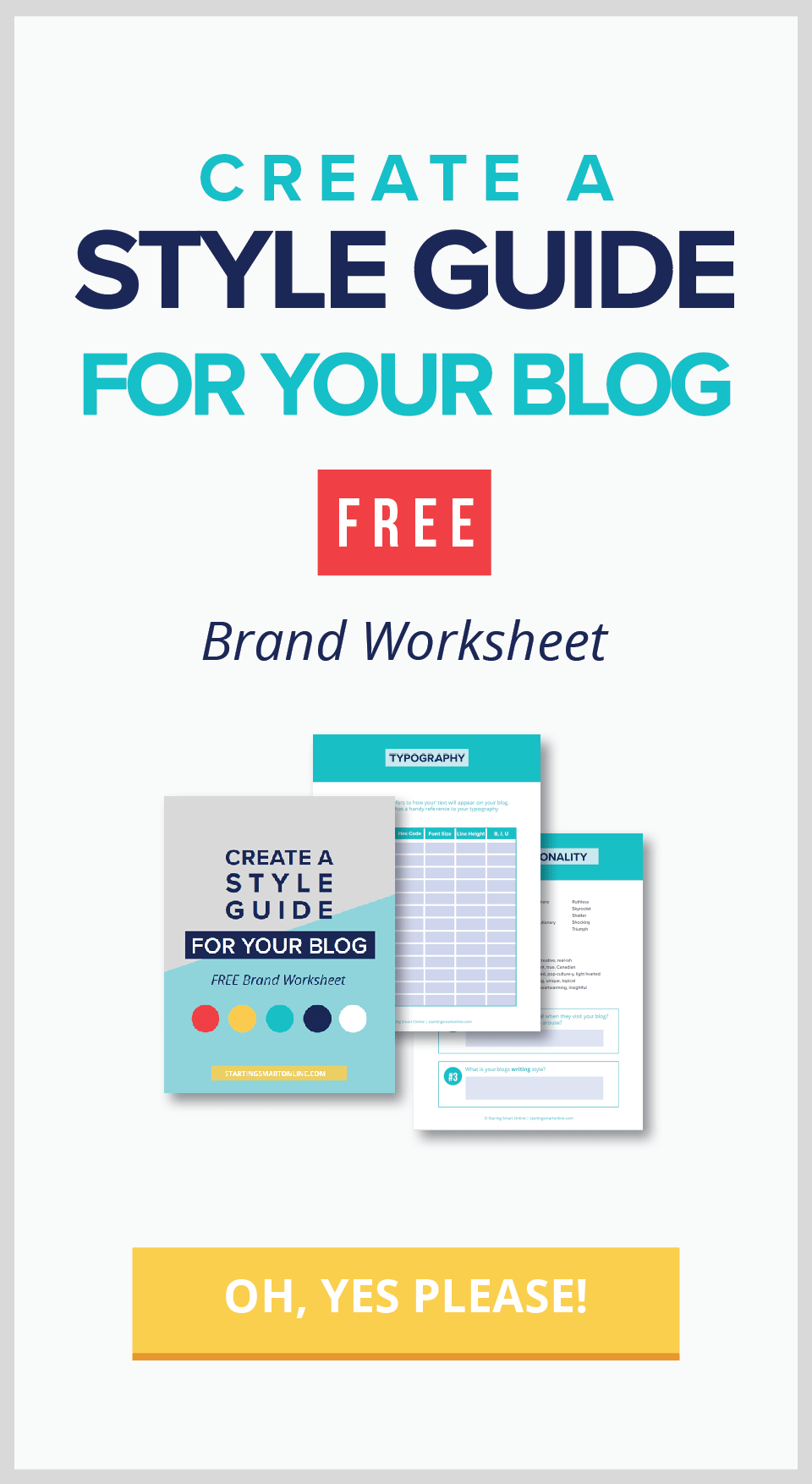
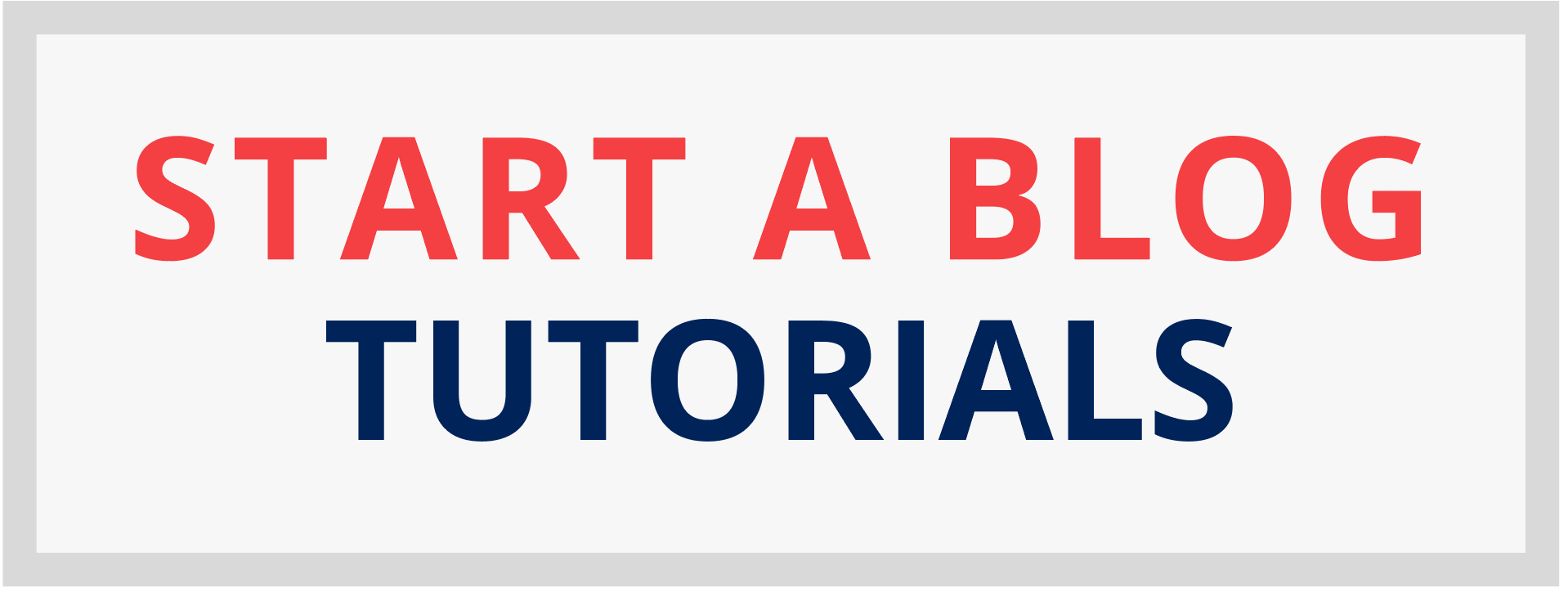
0 Comments