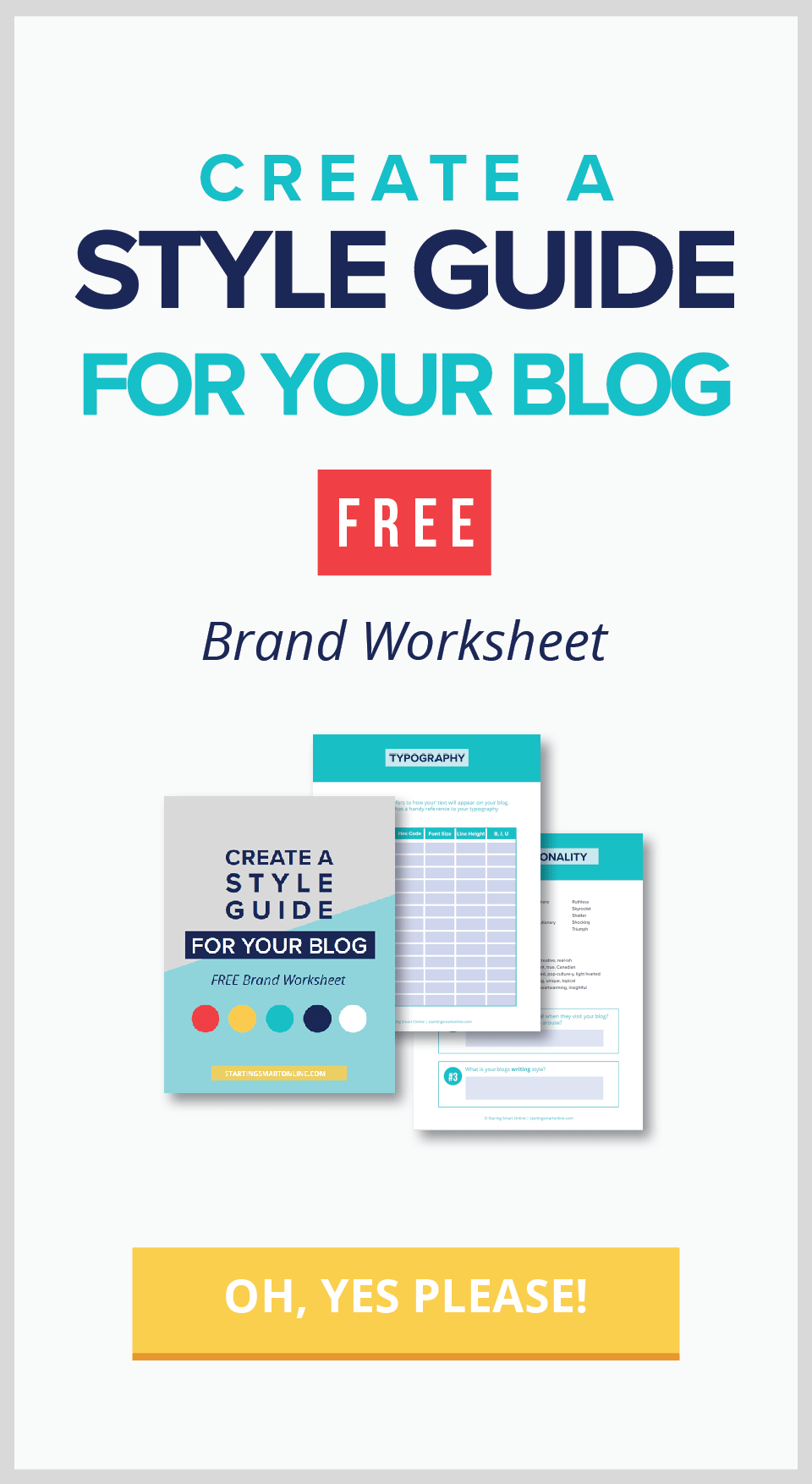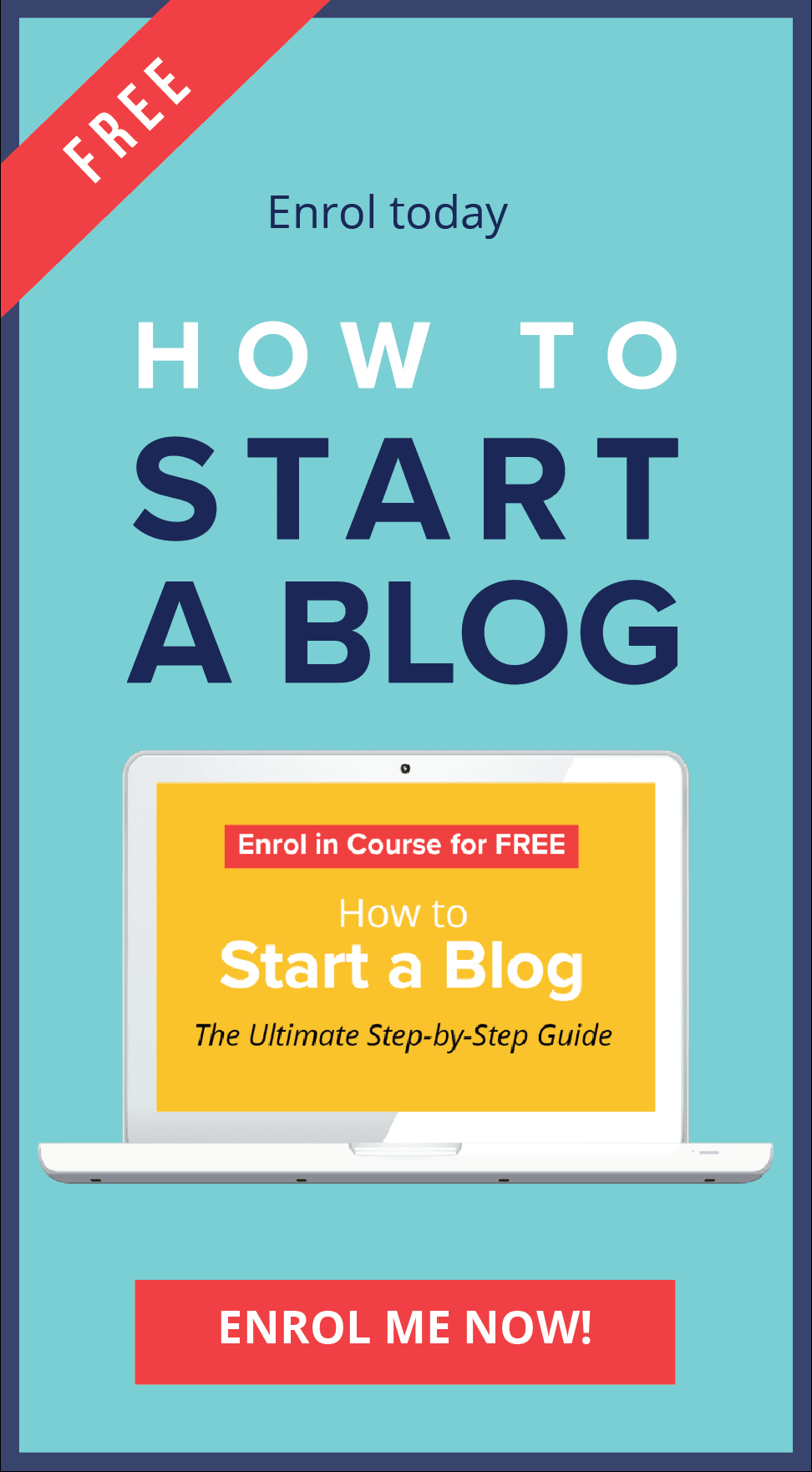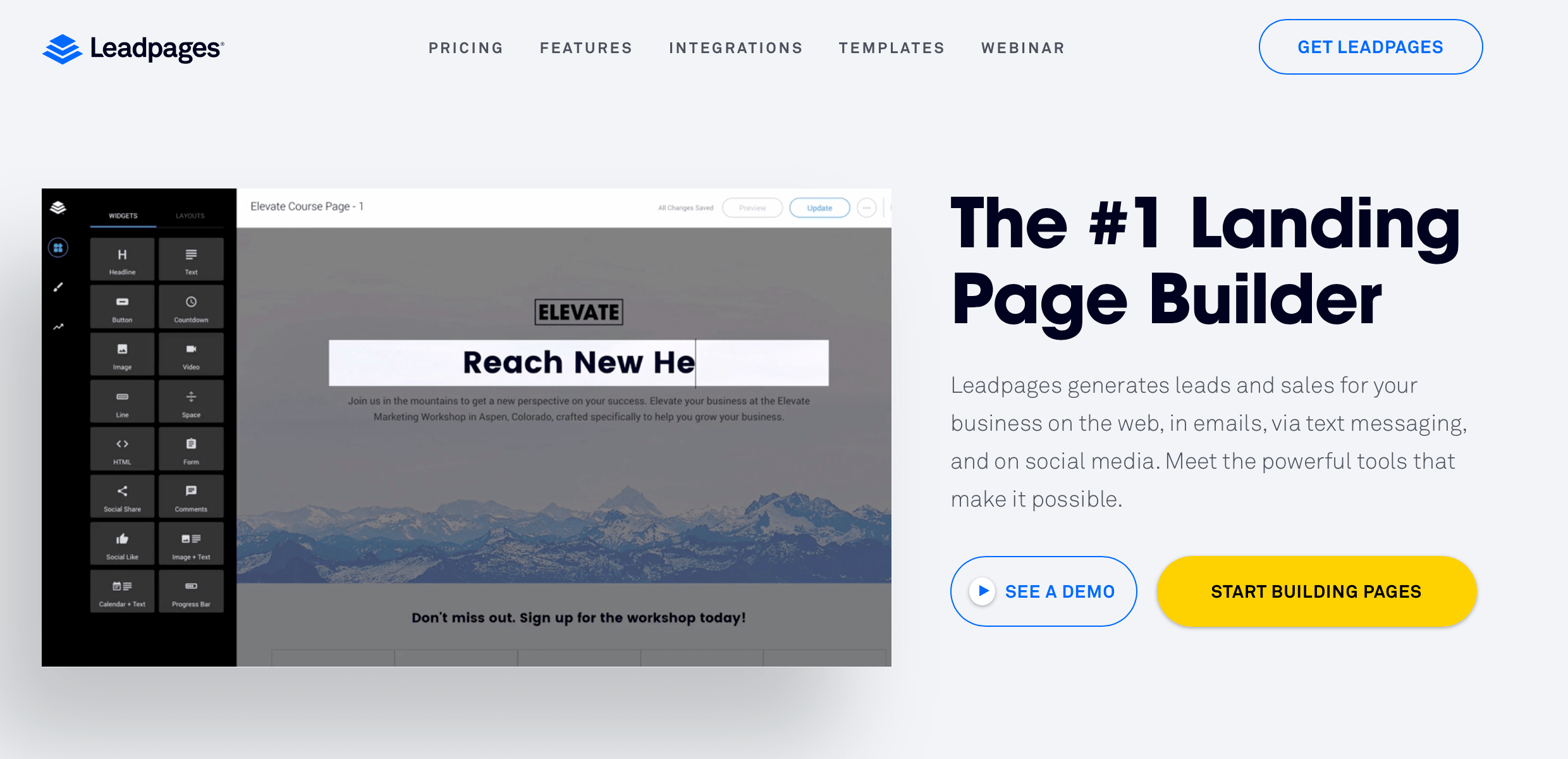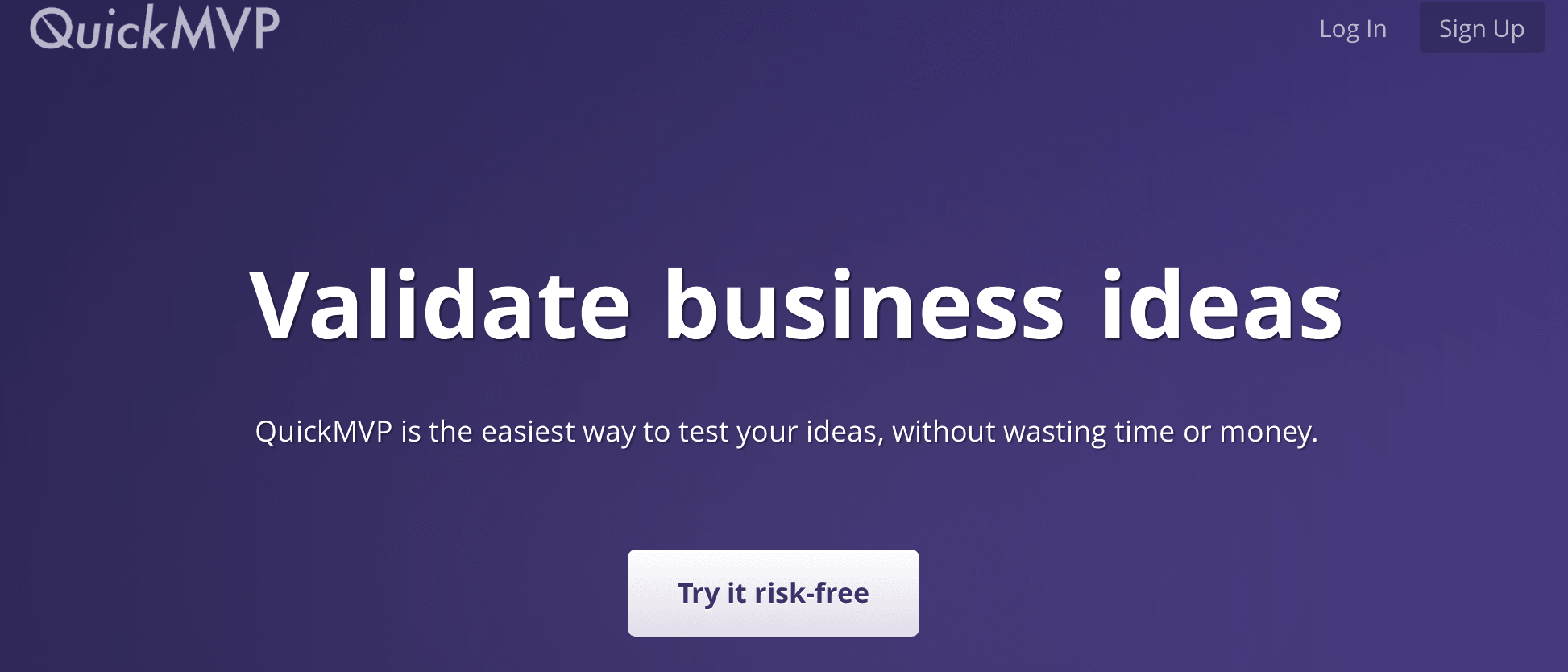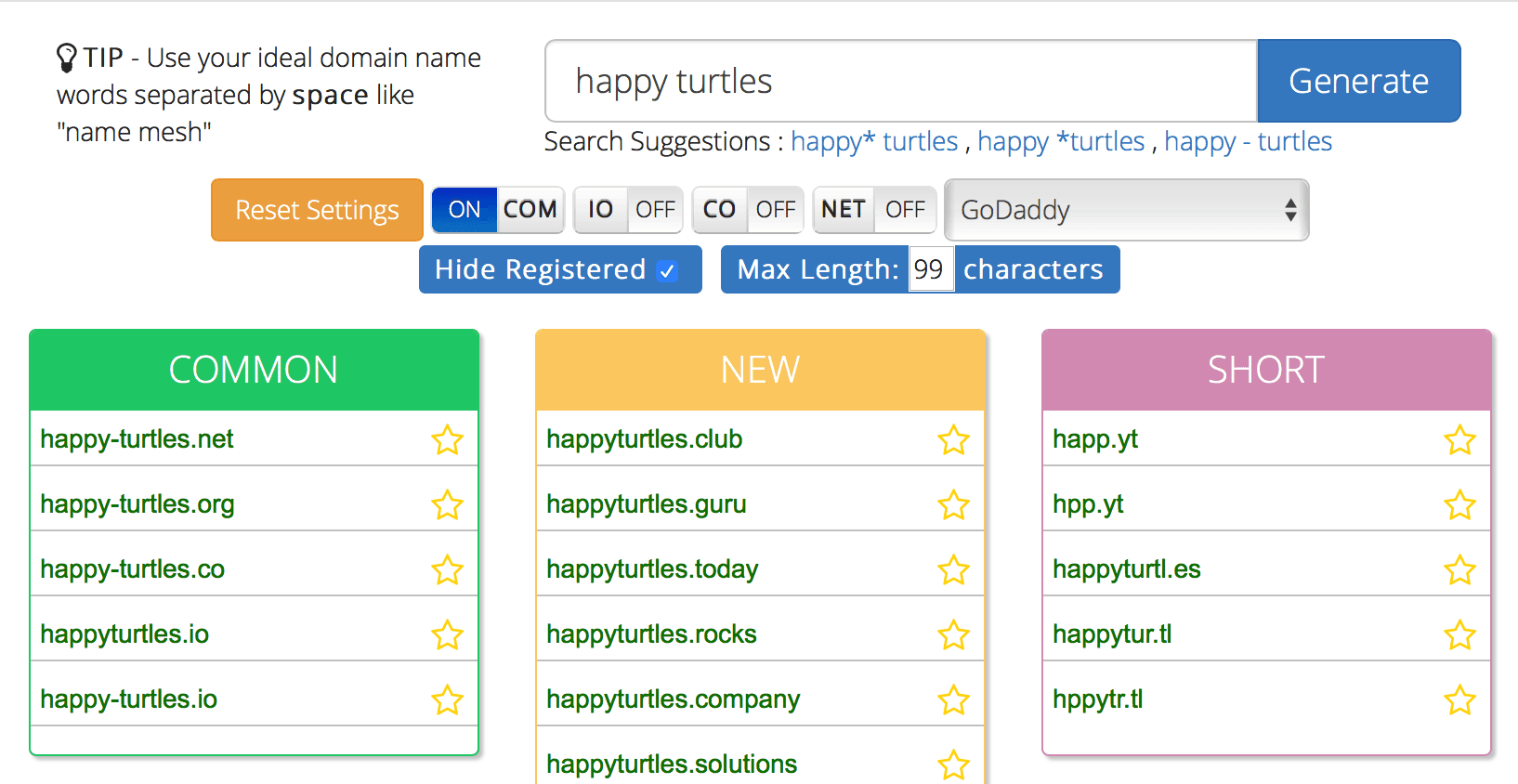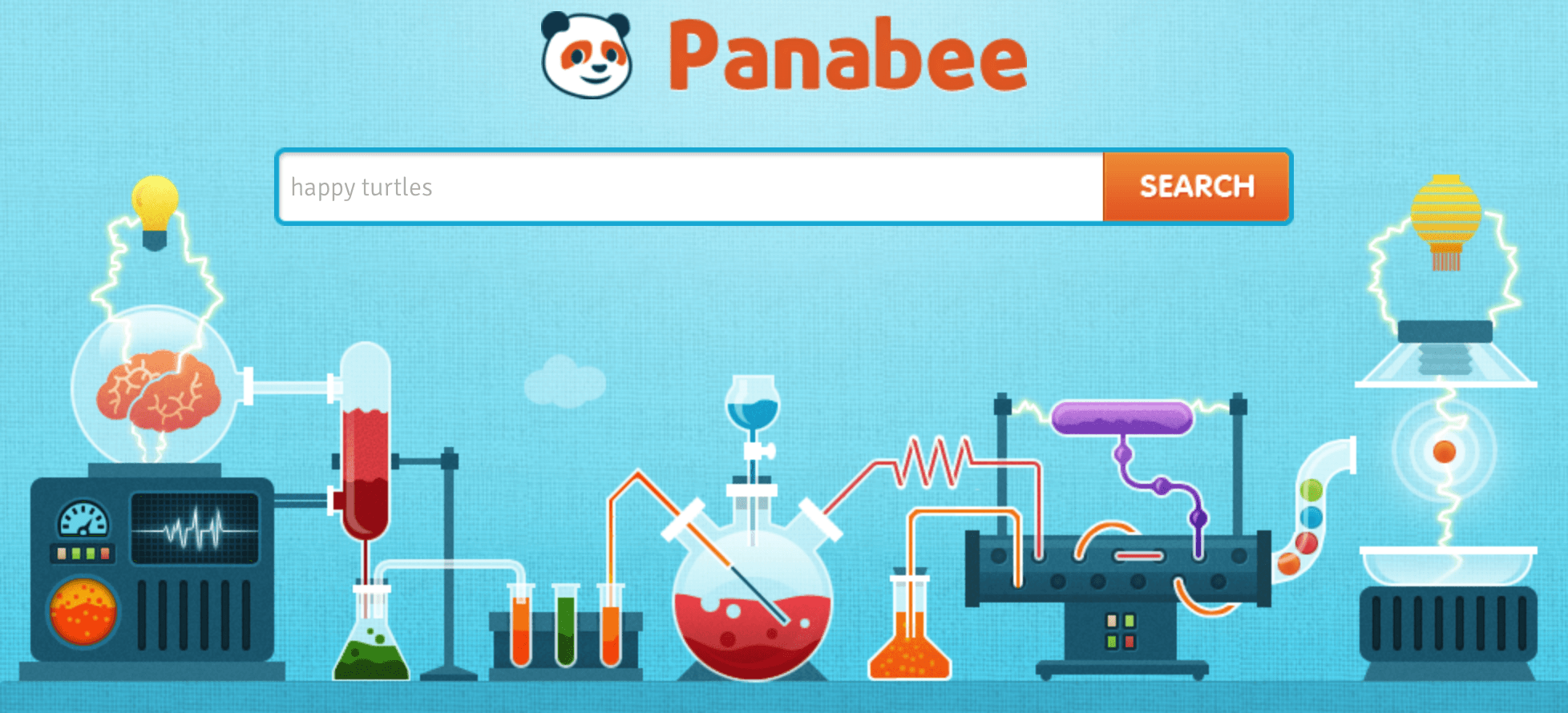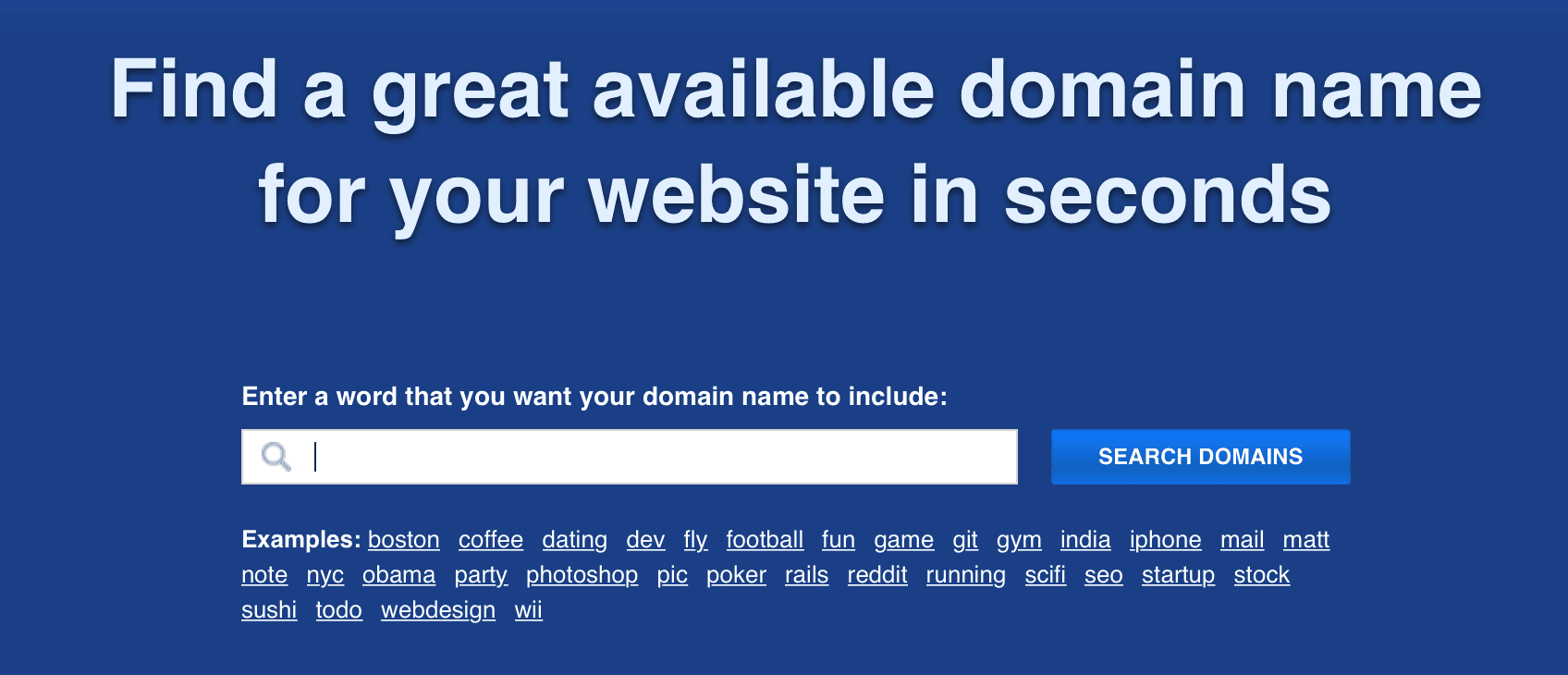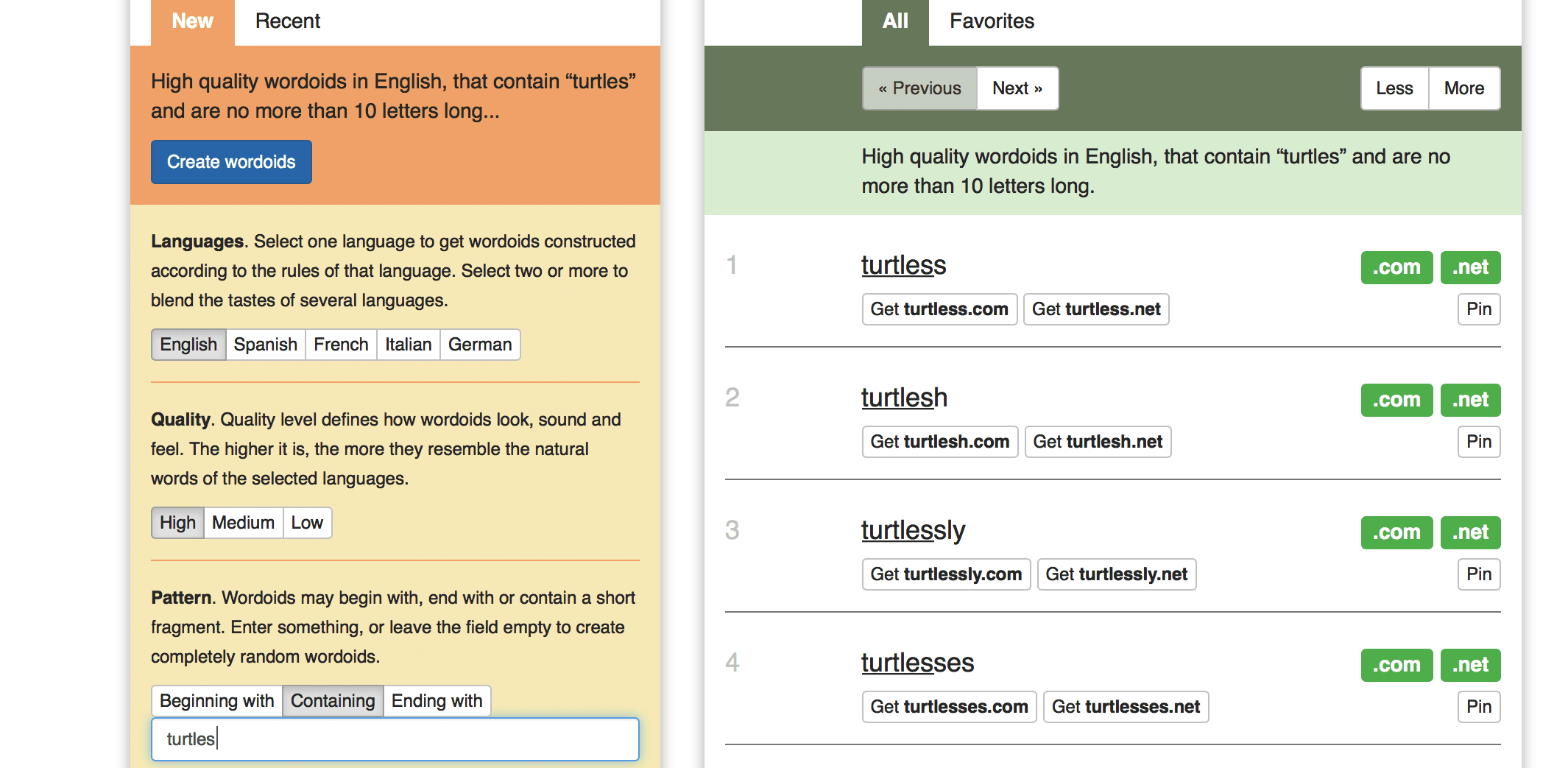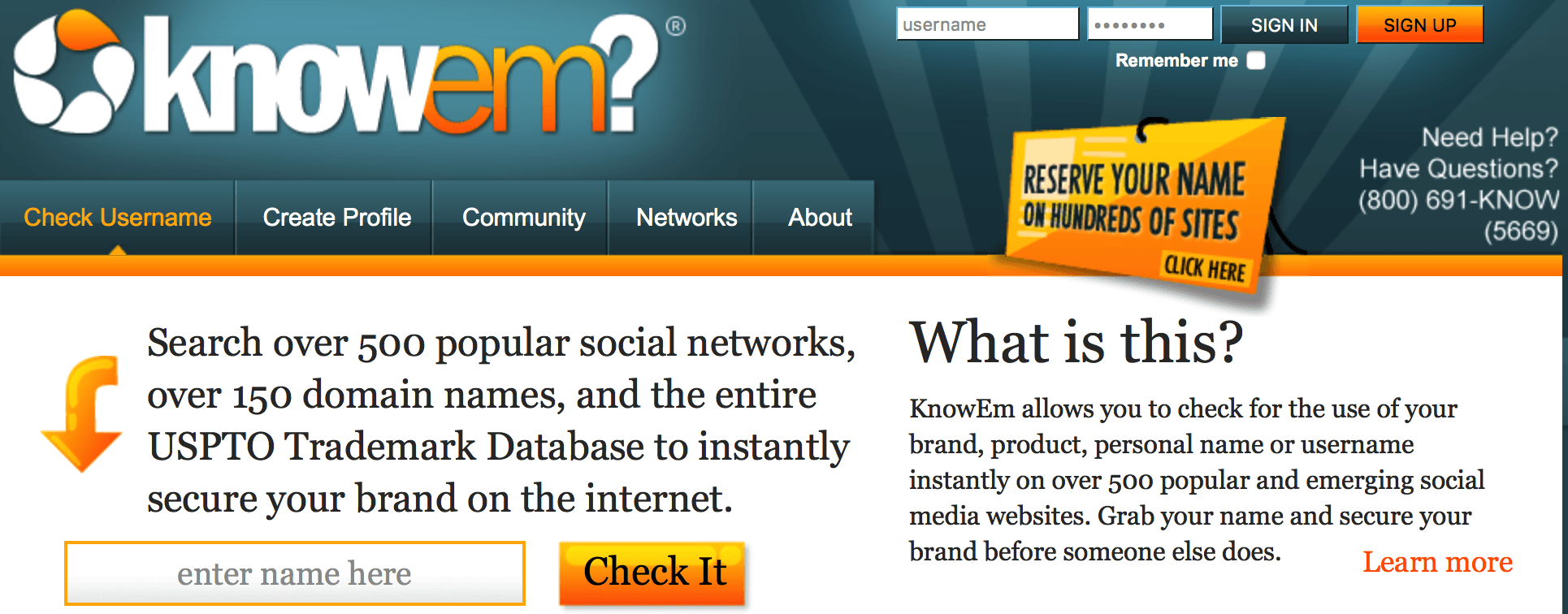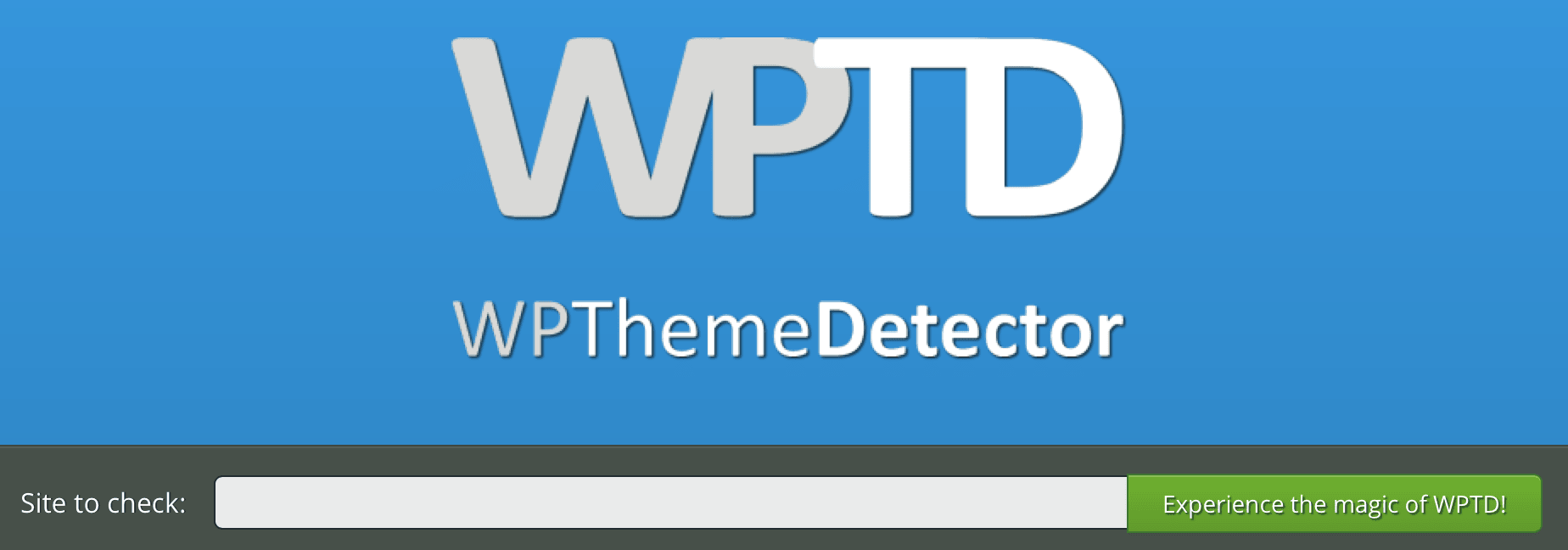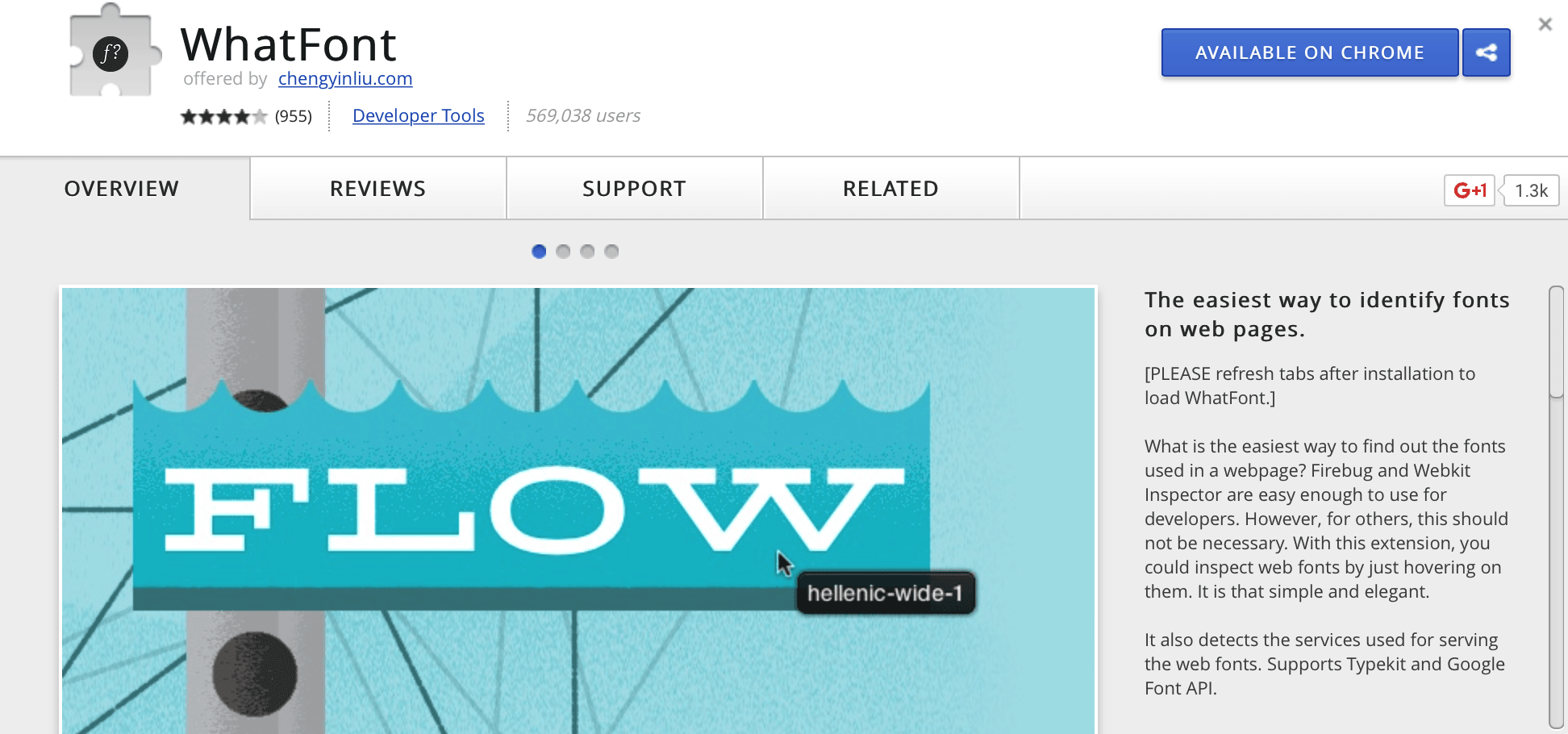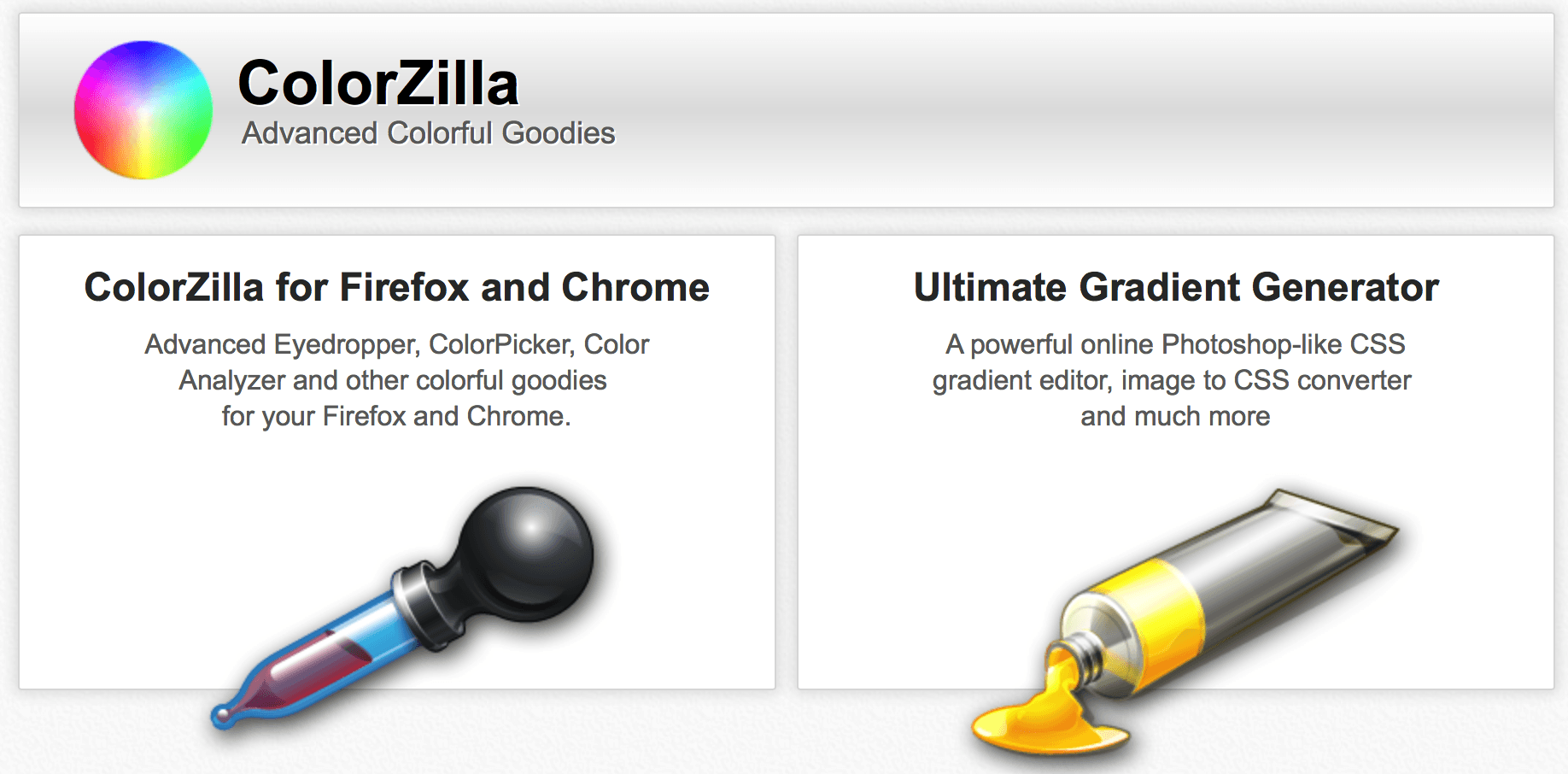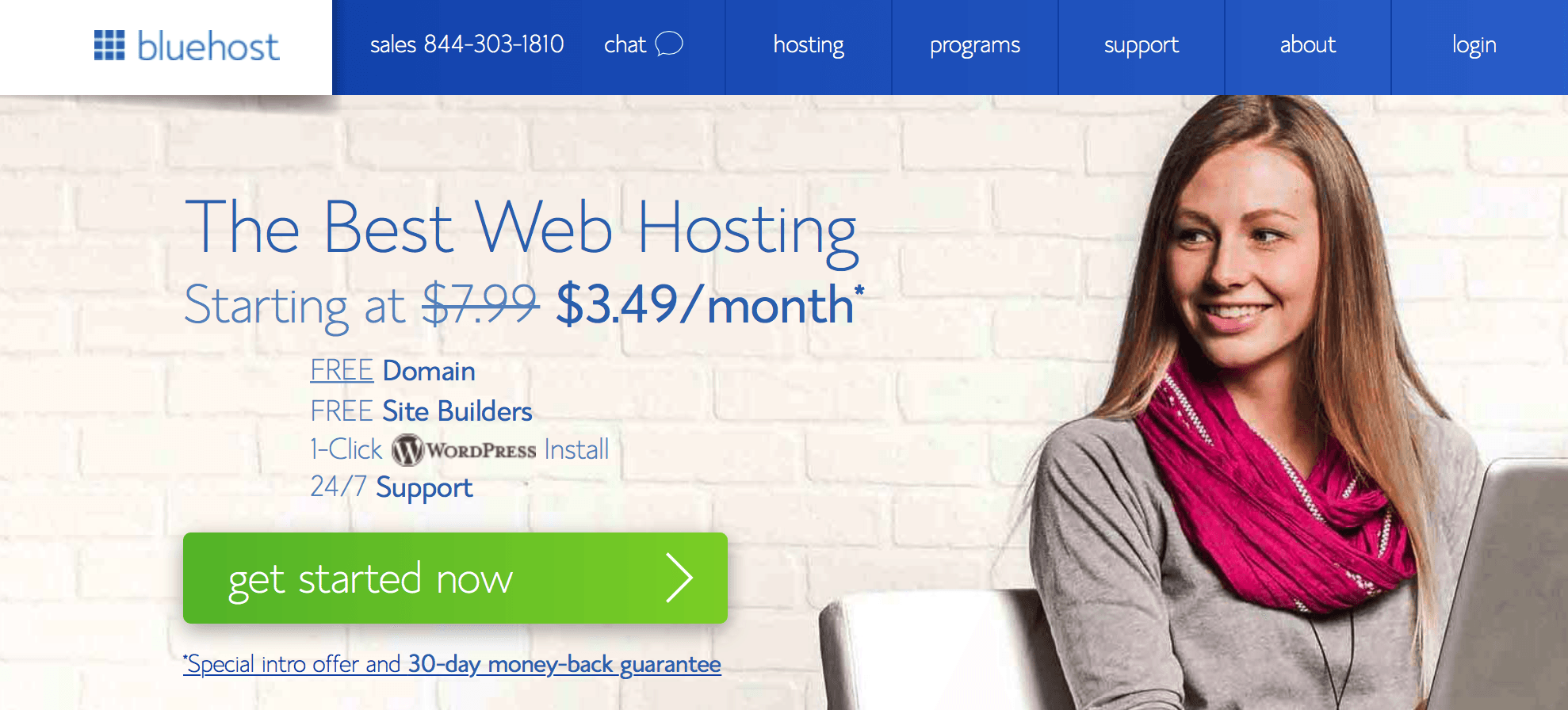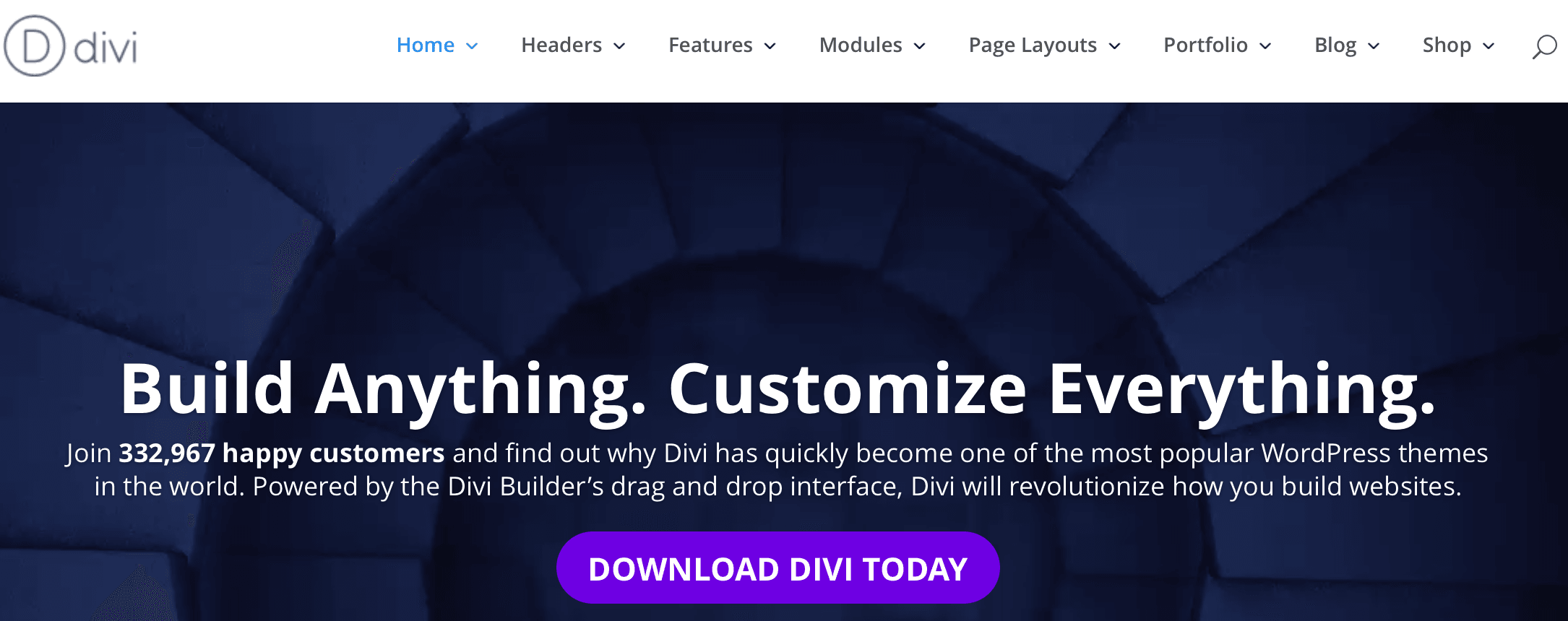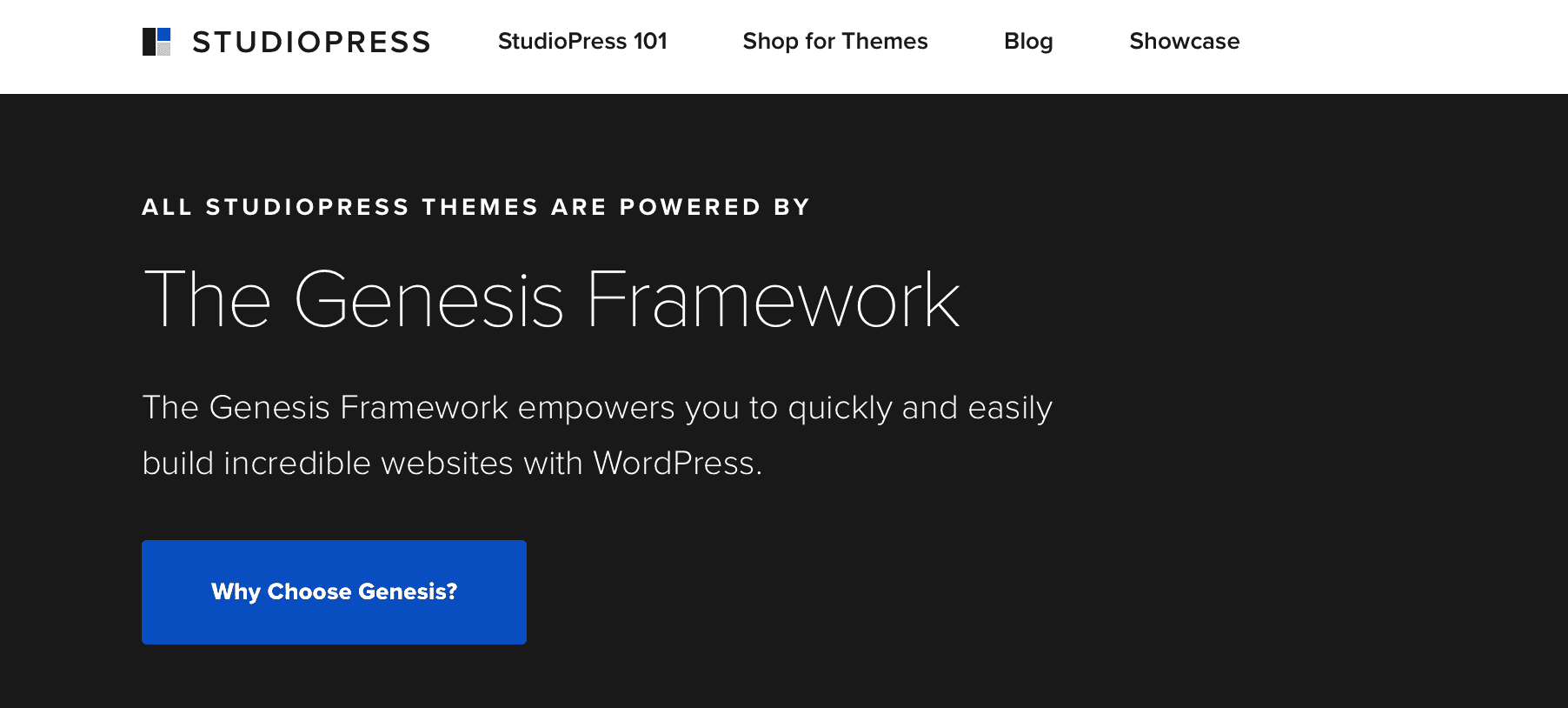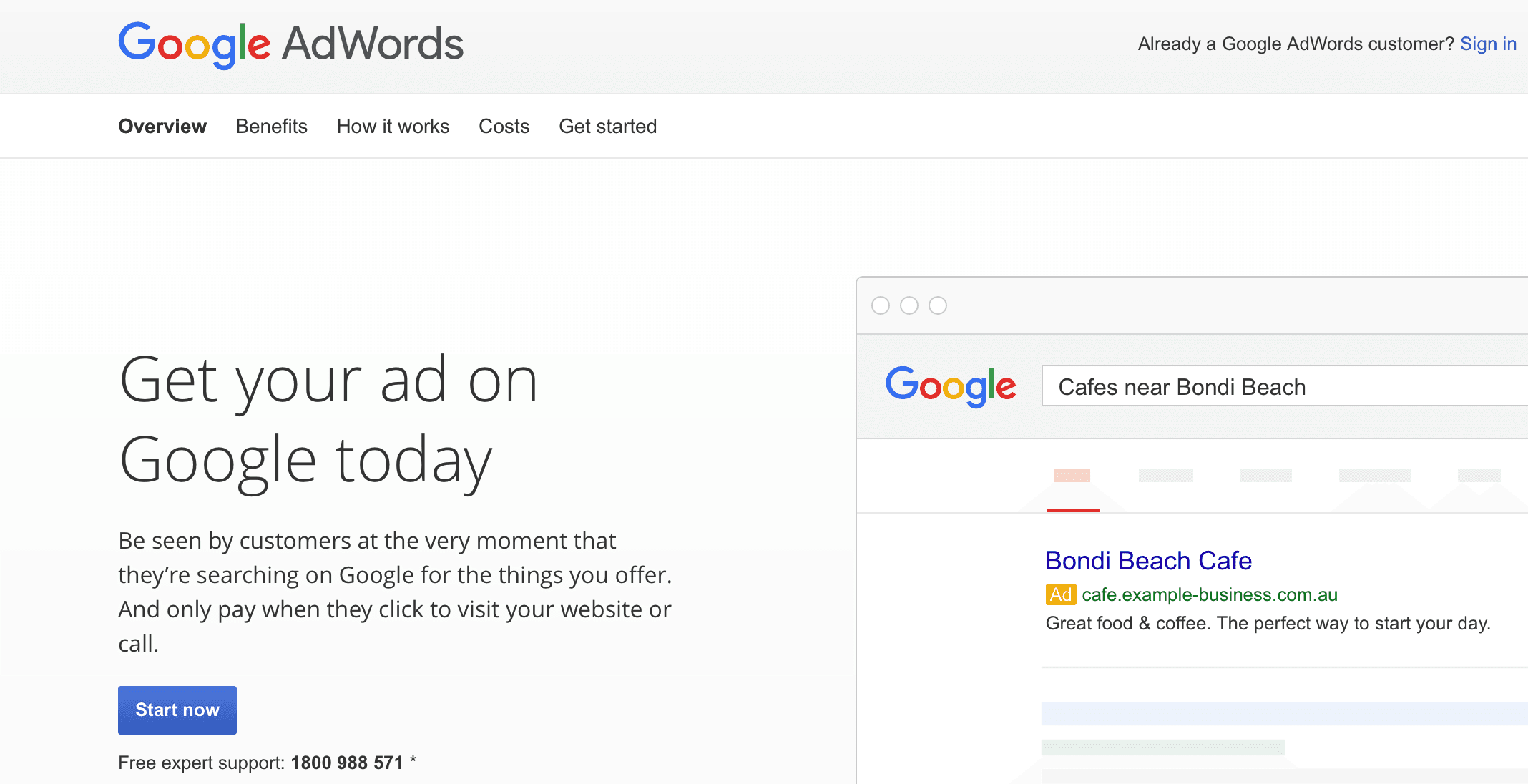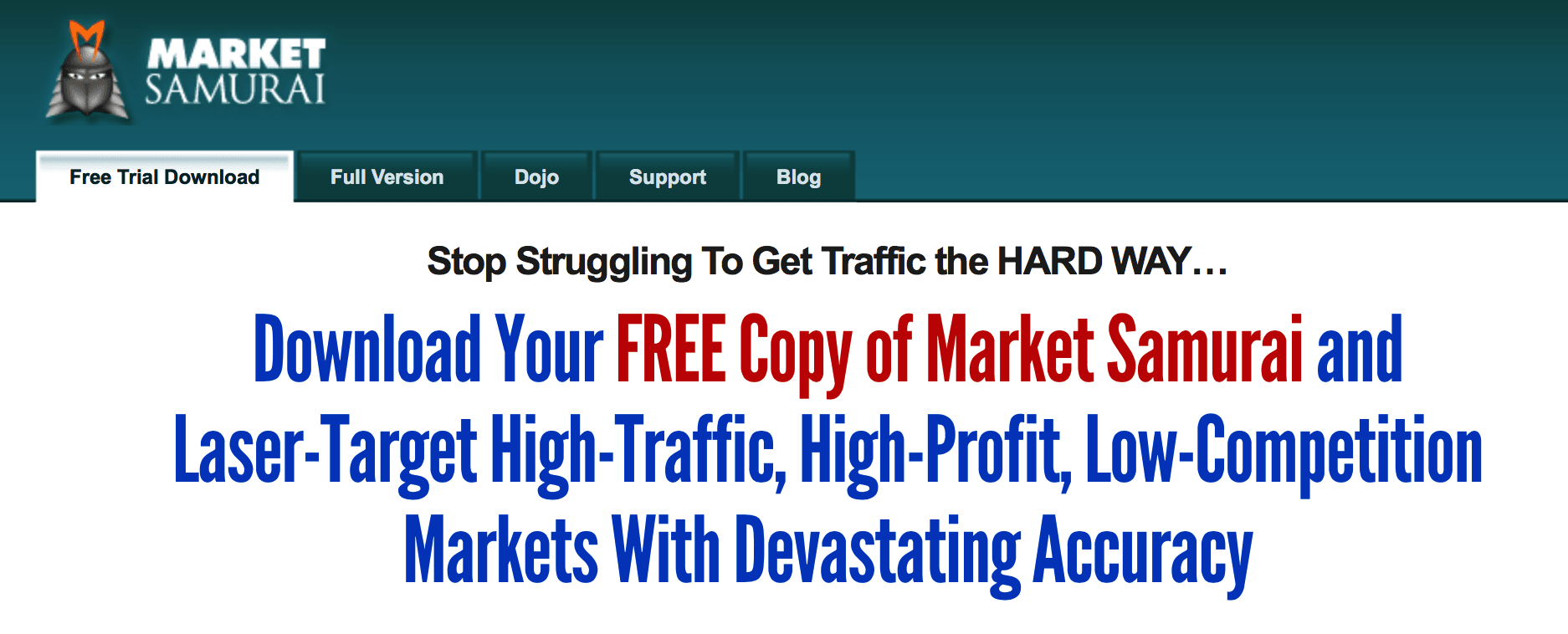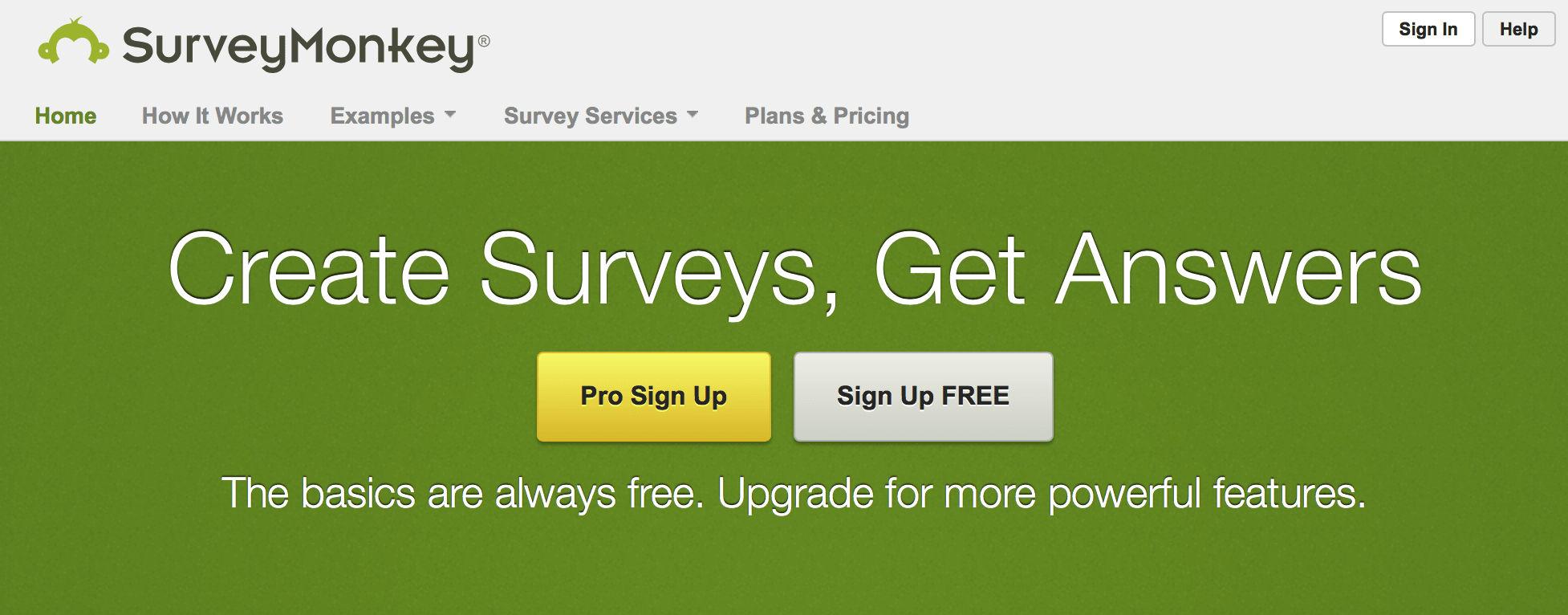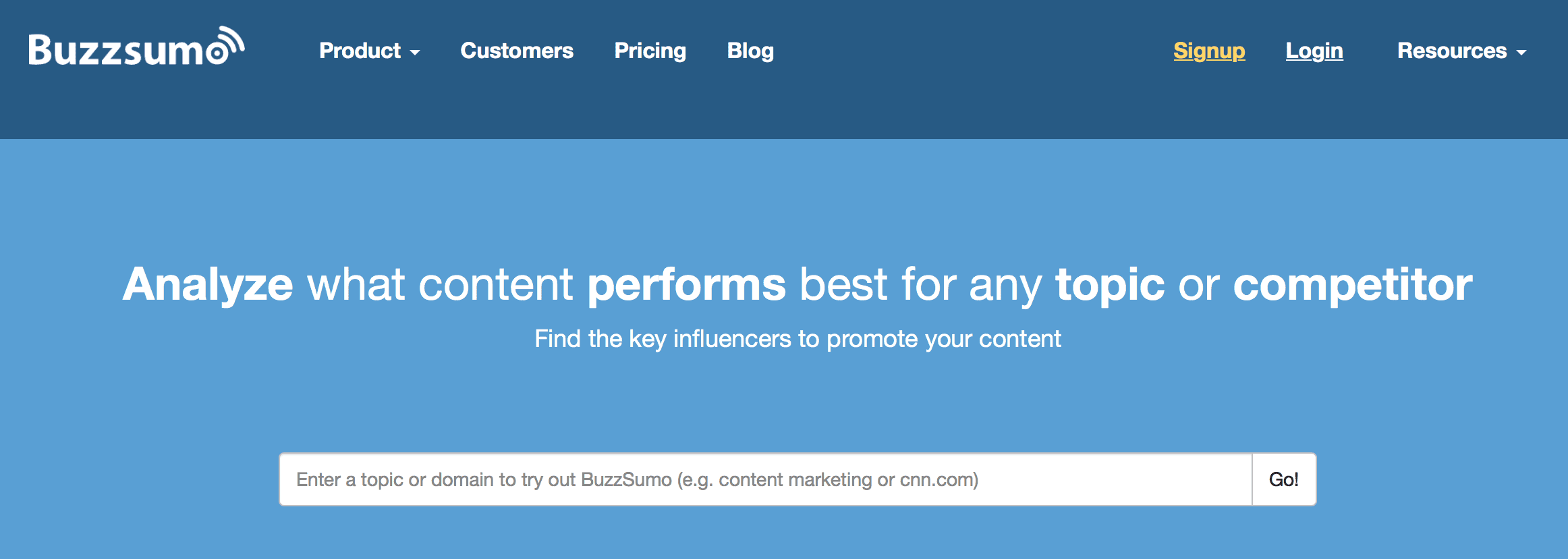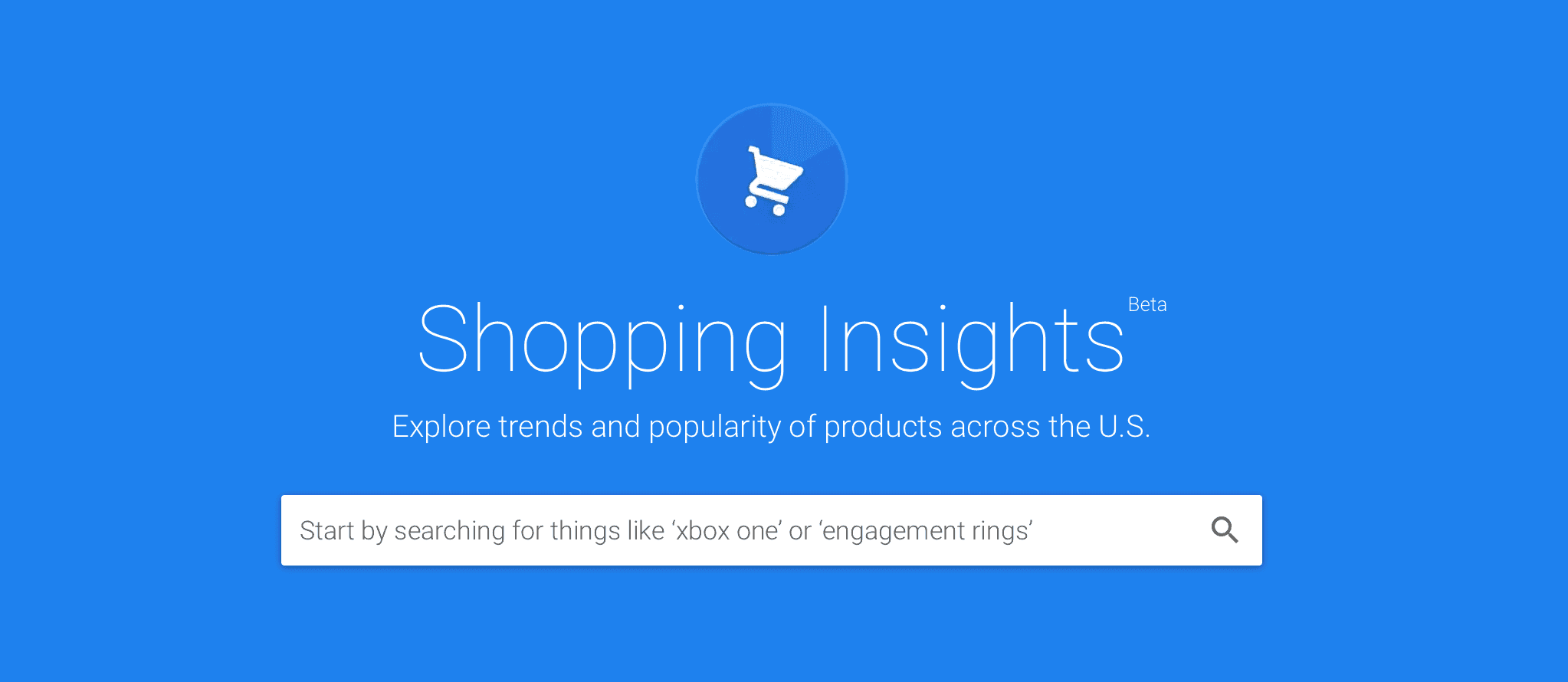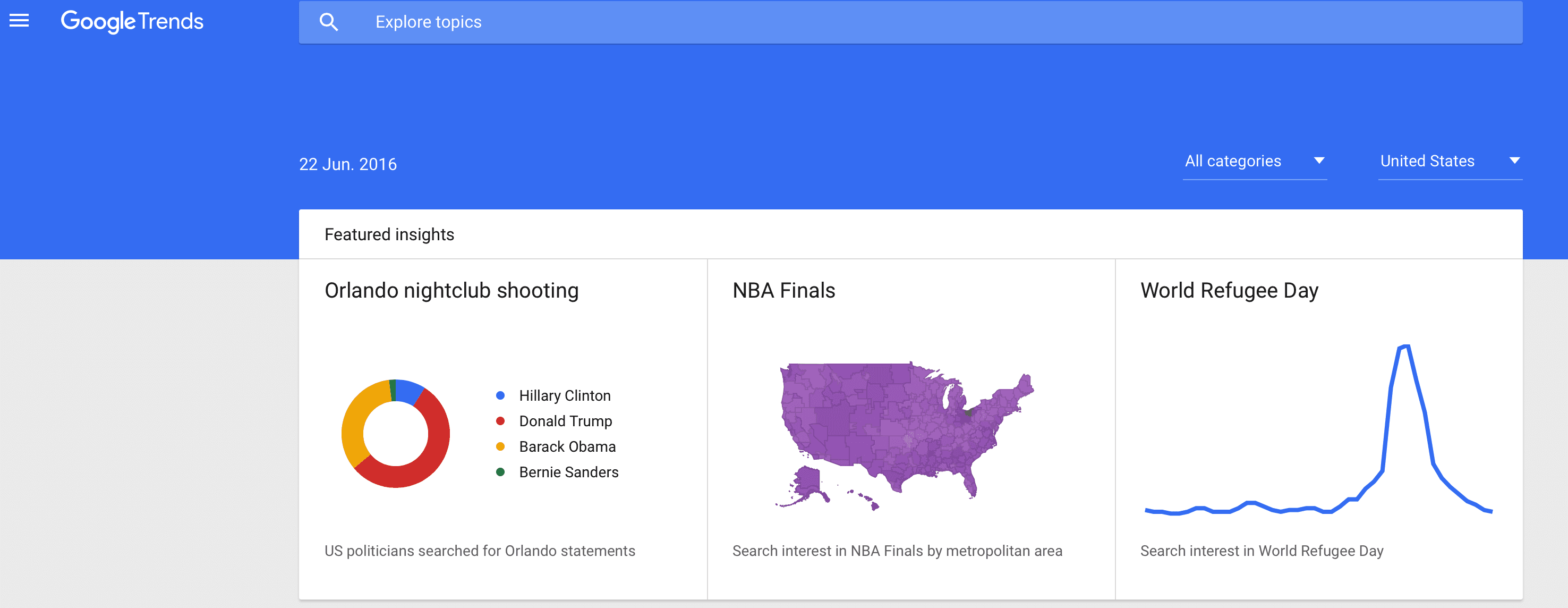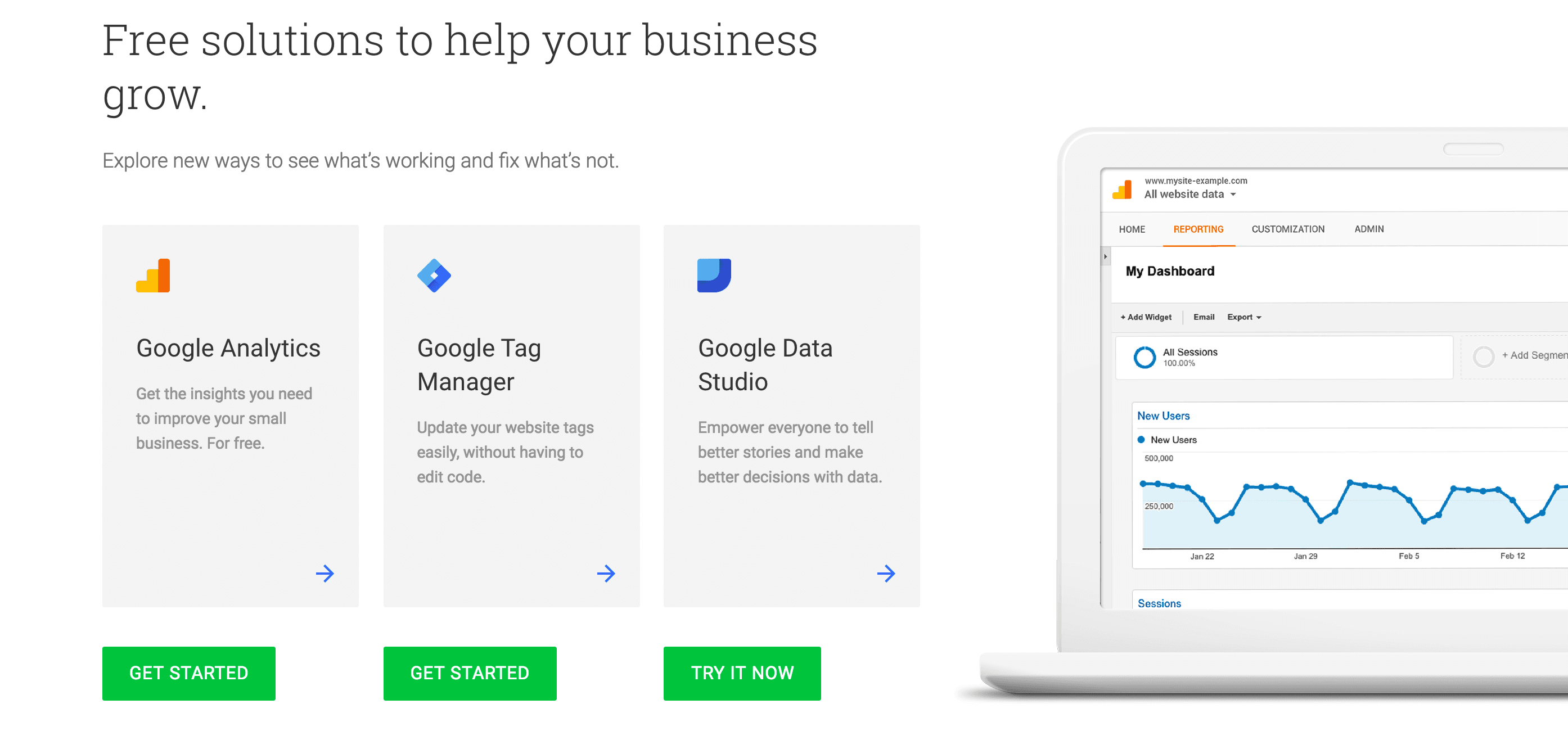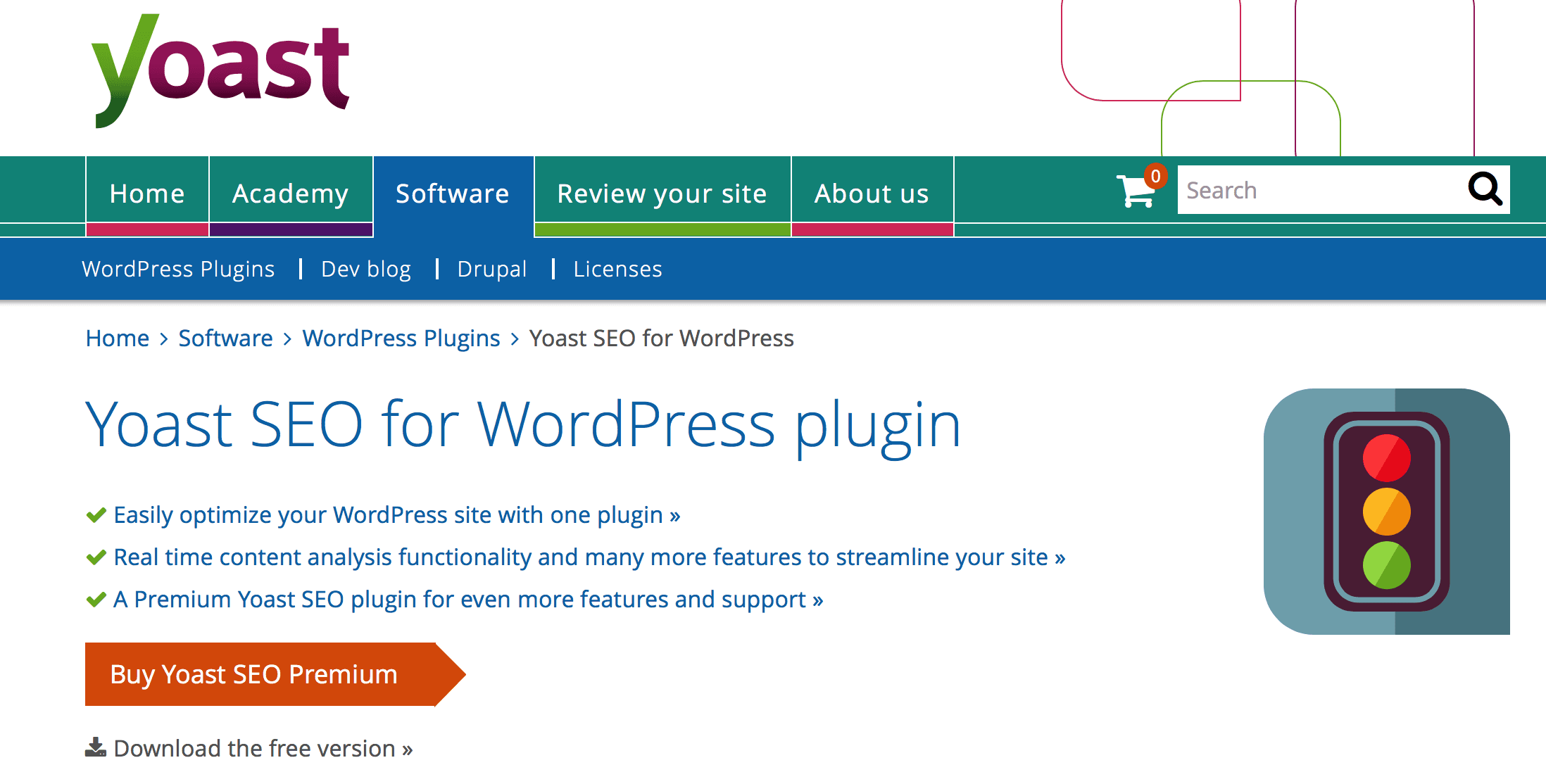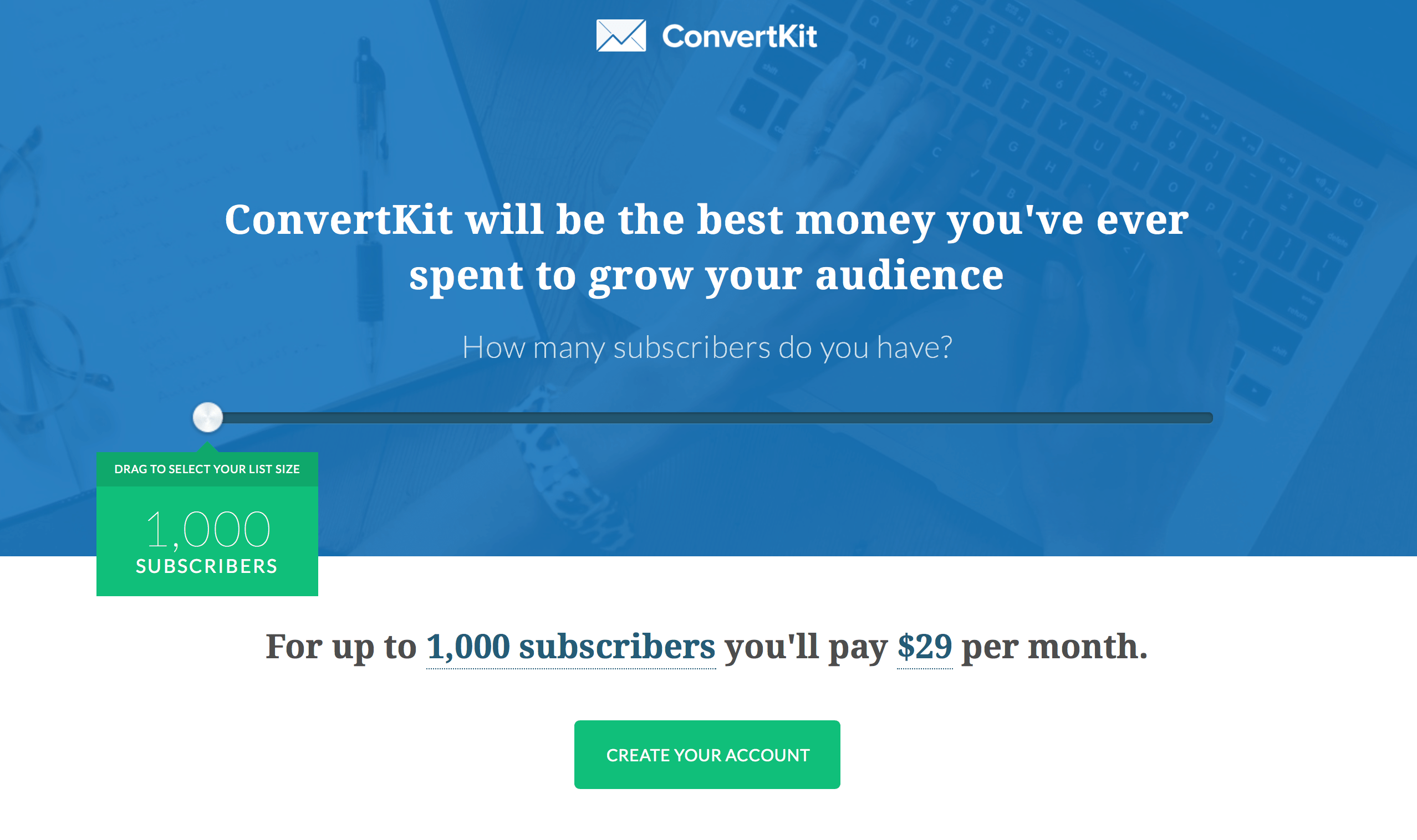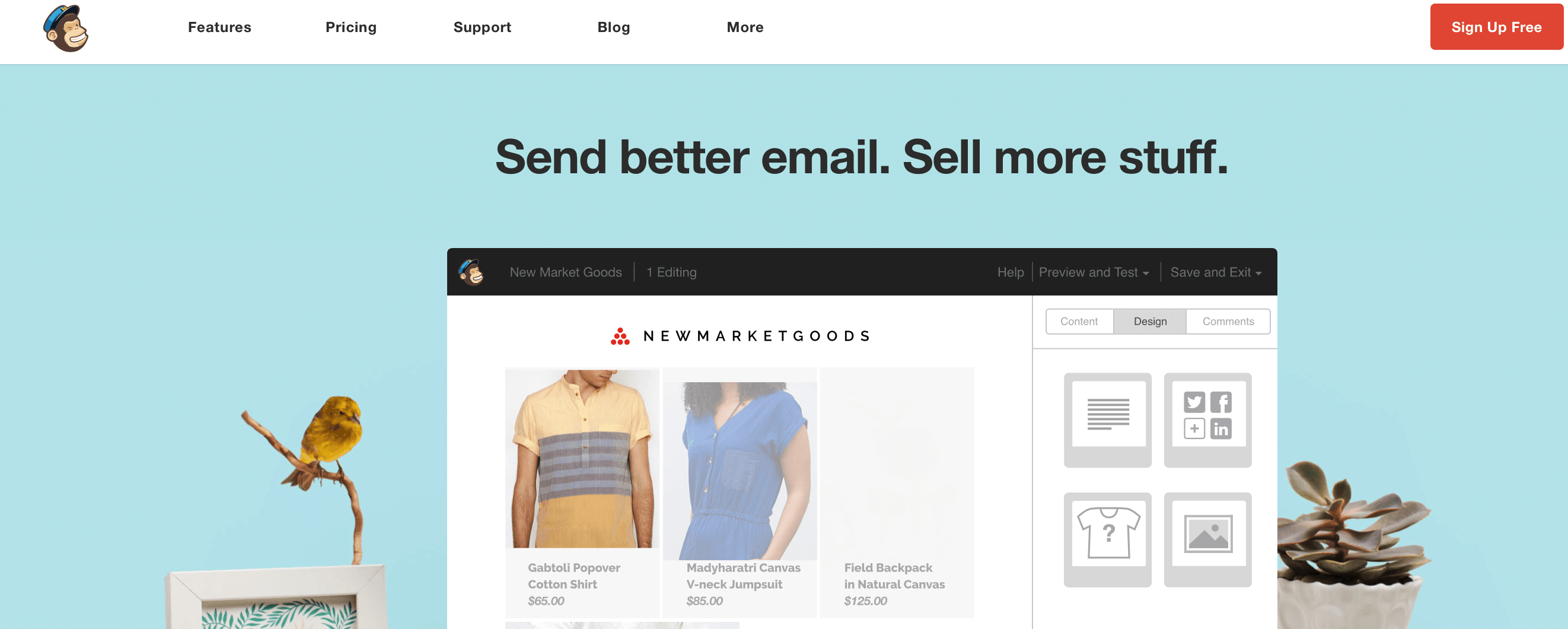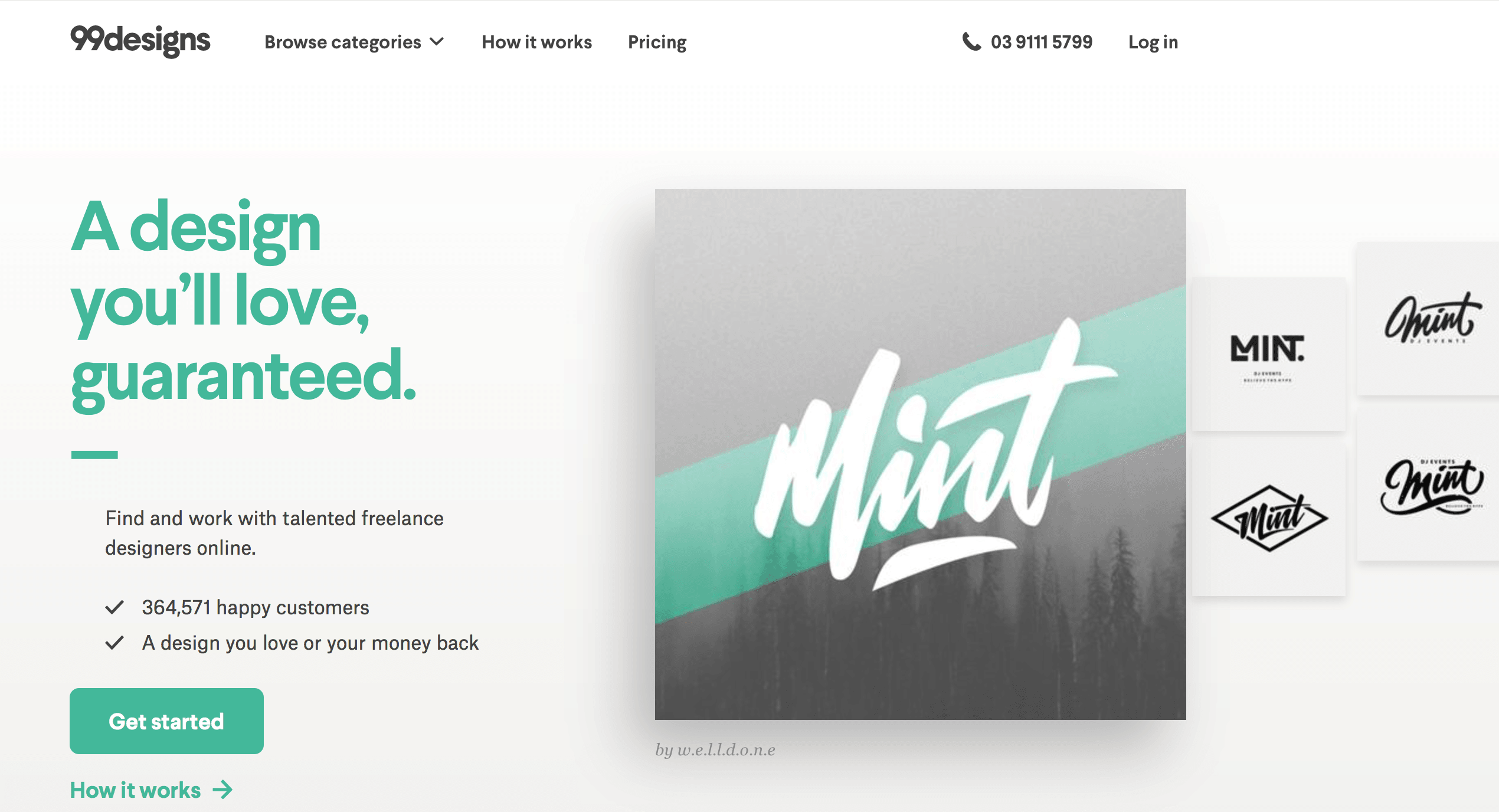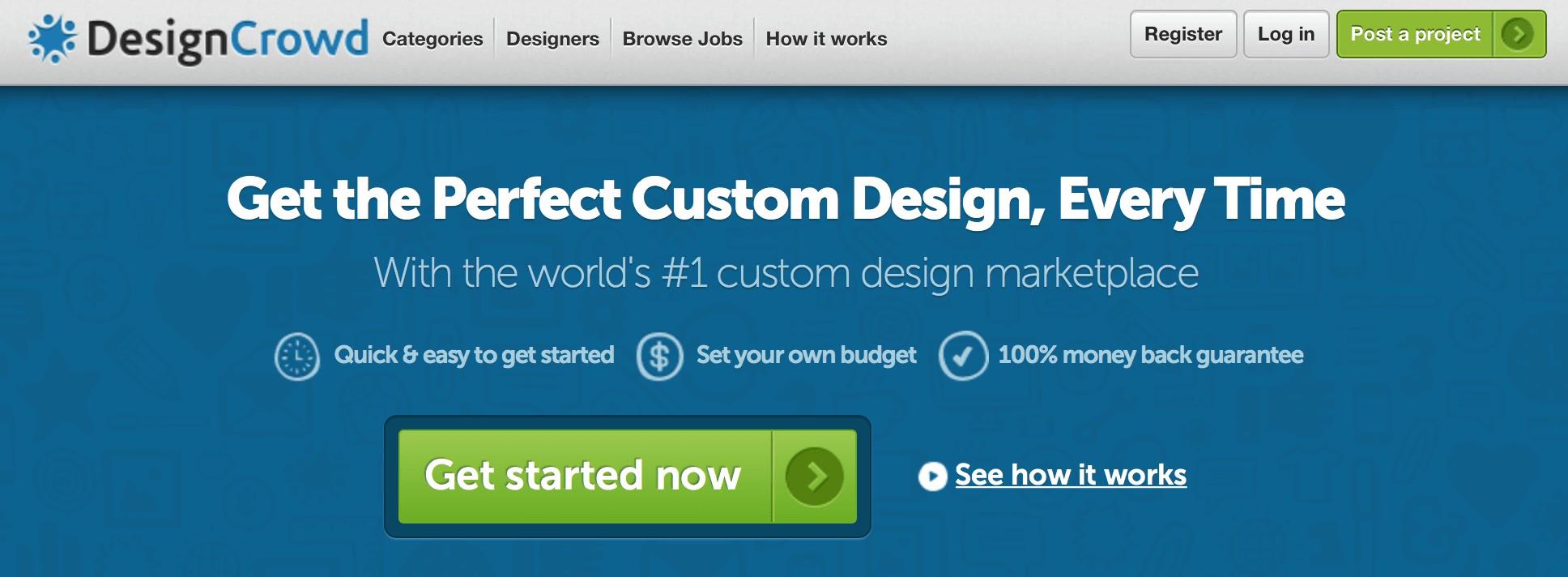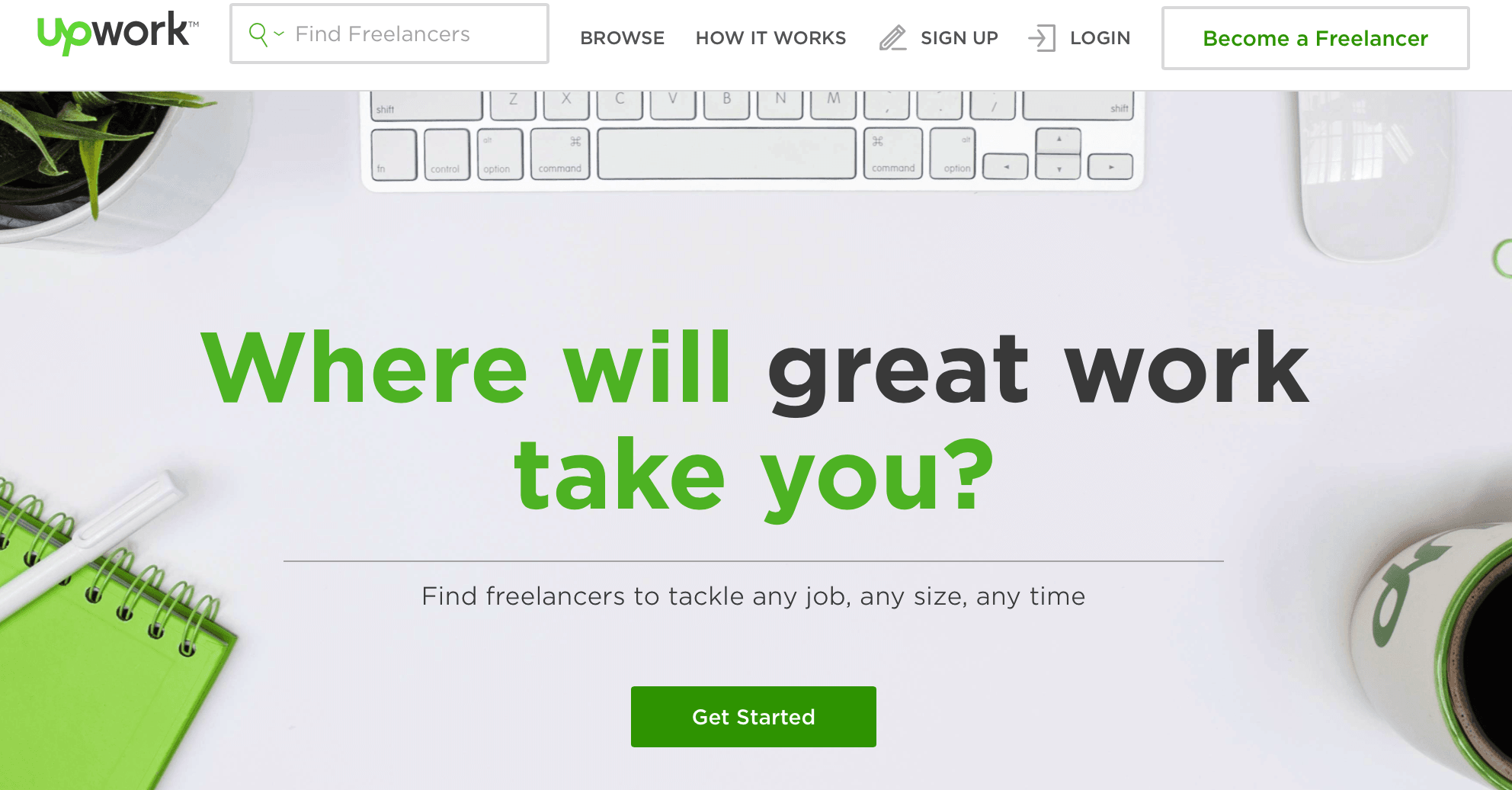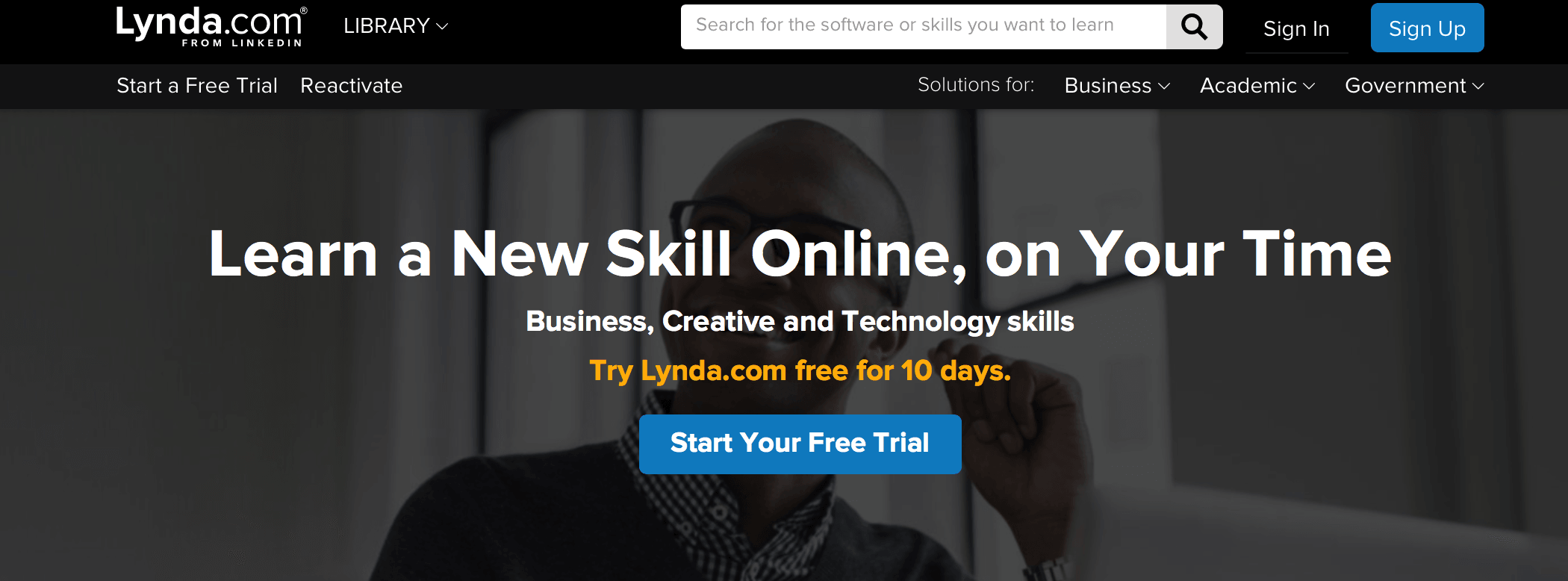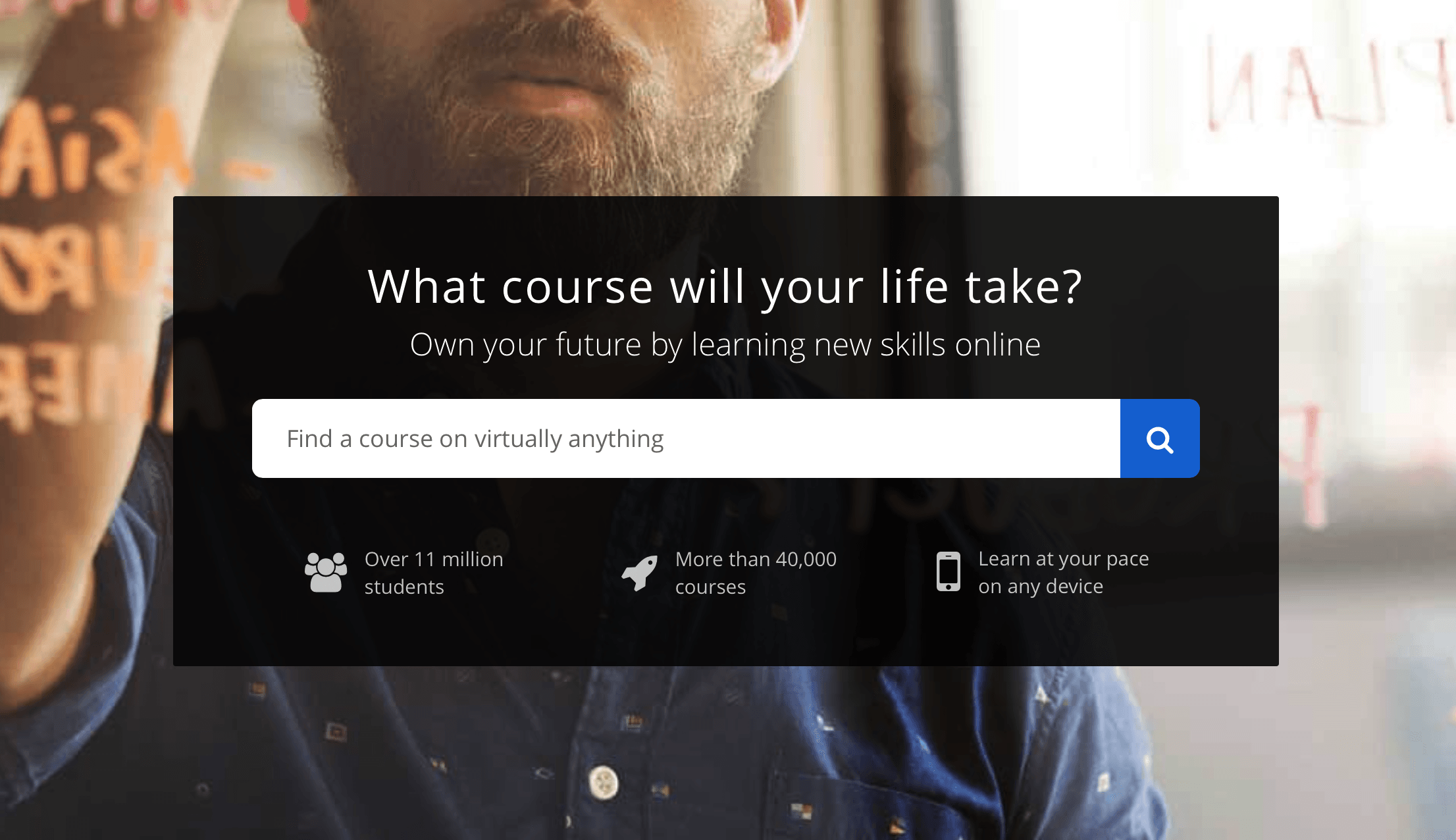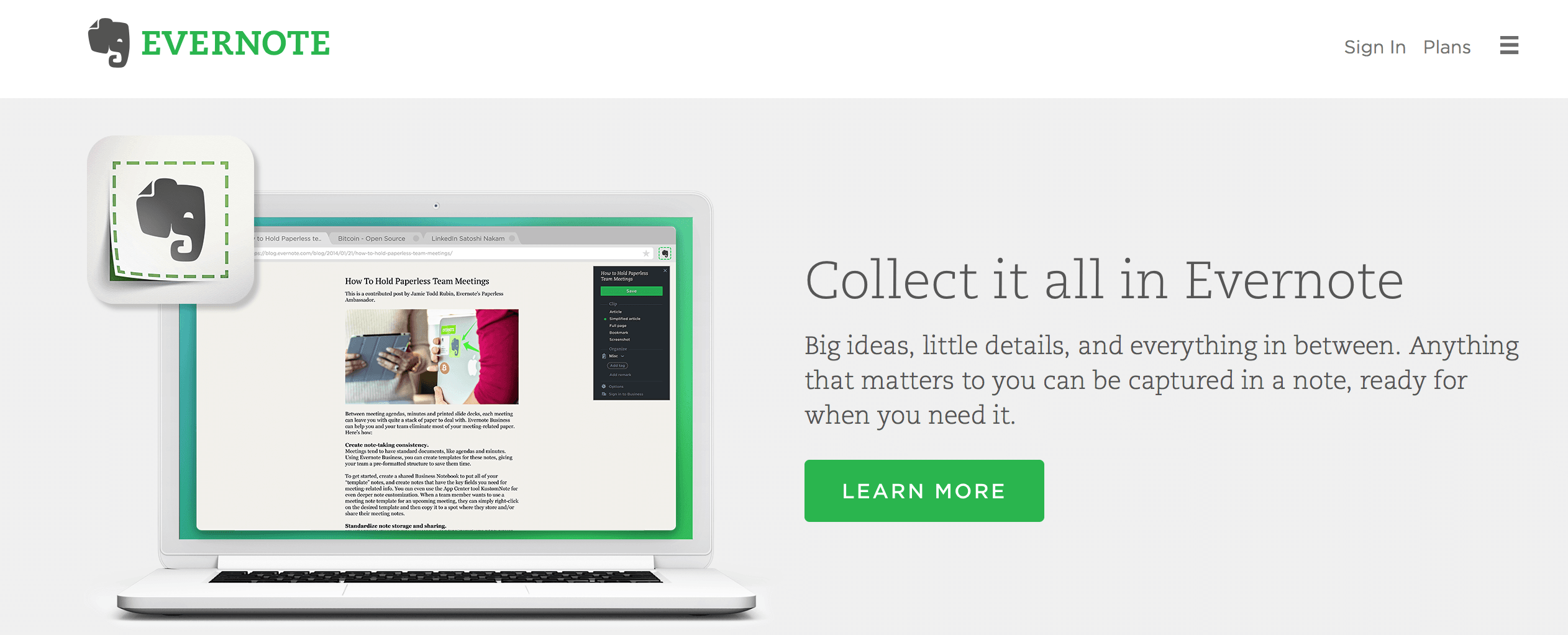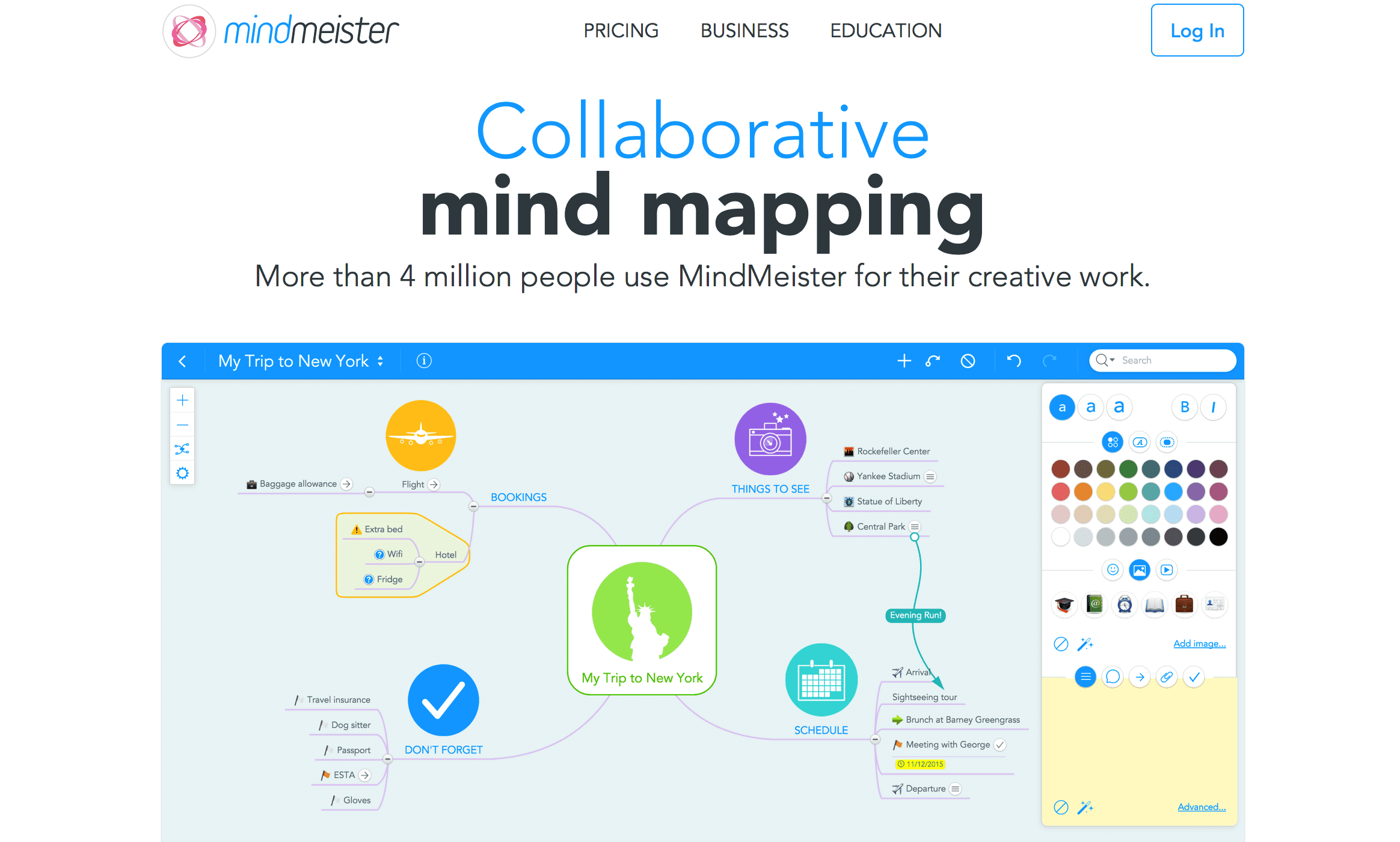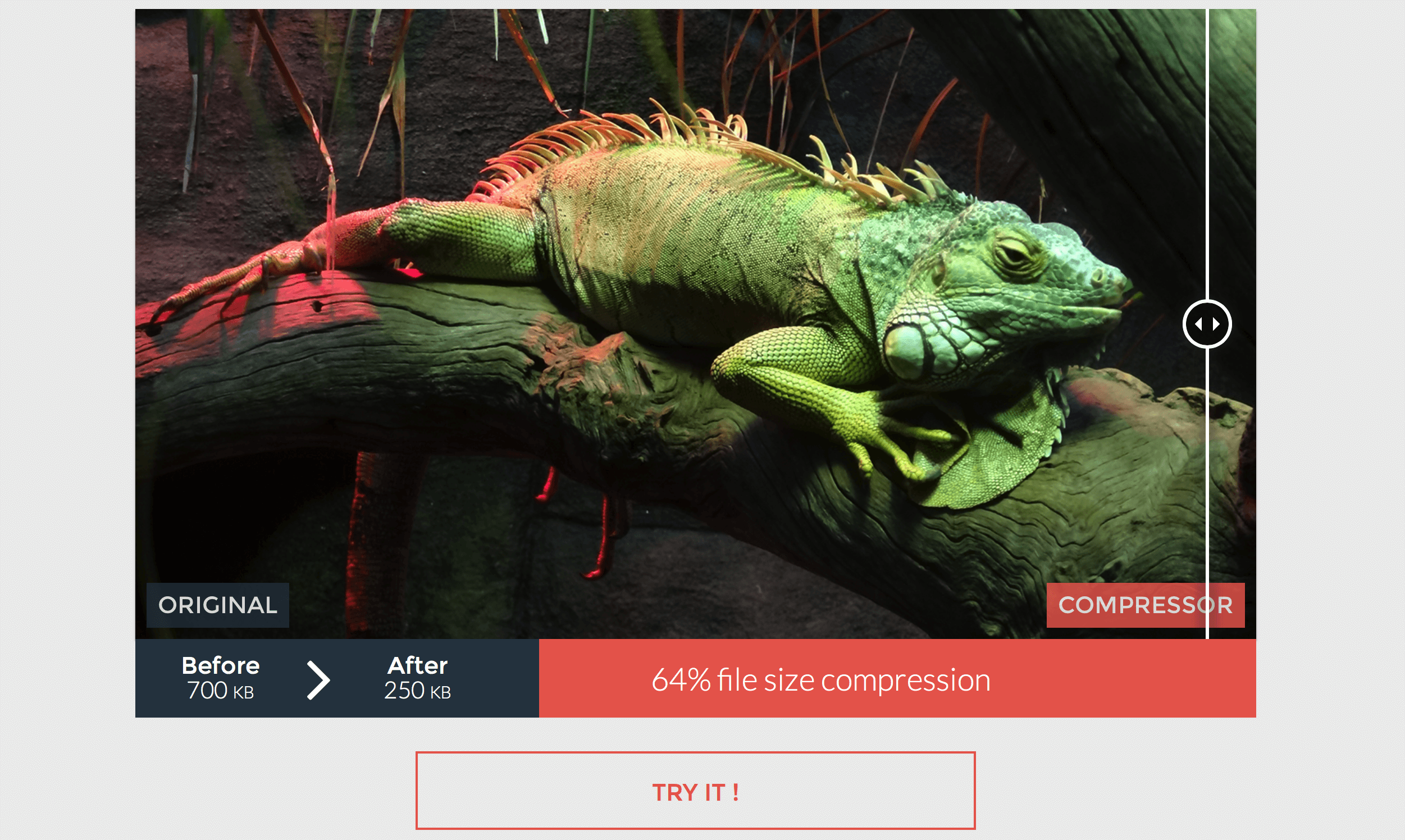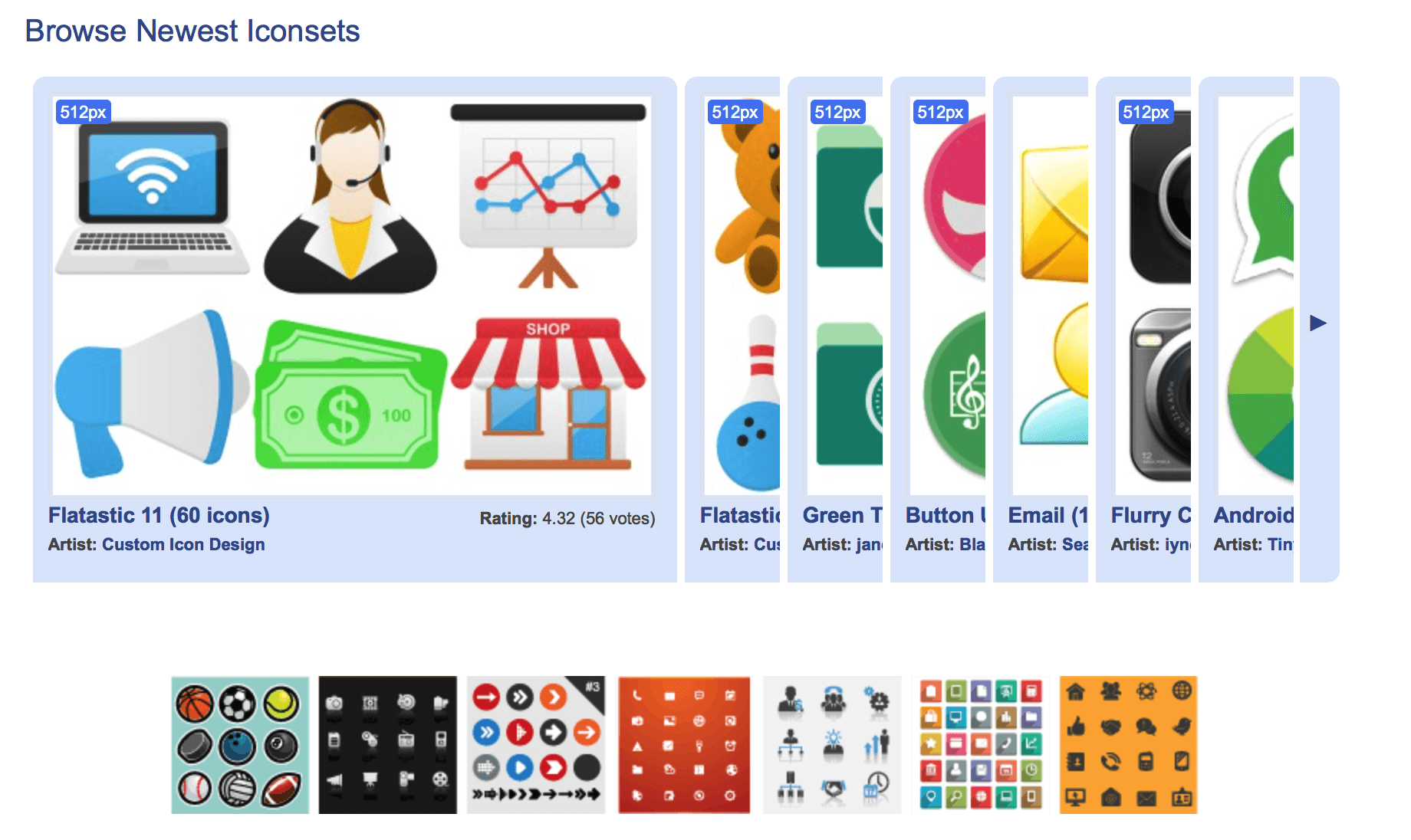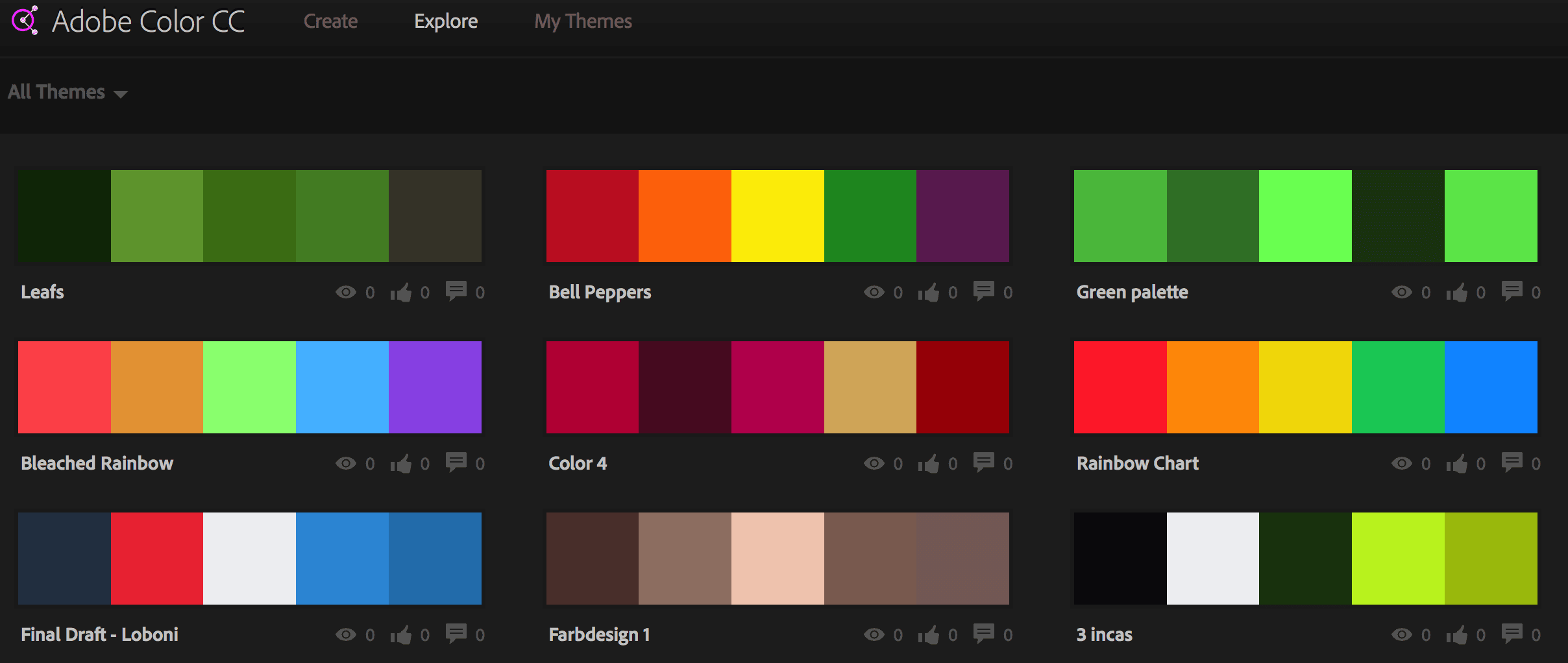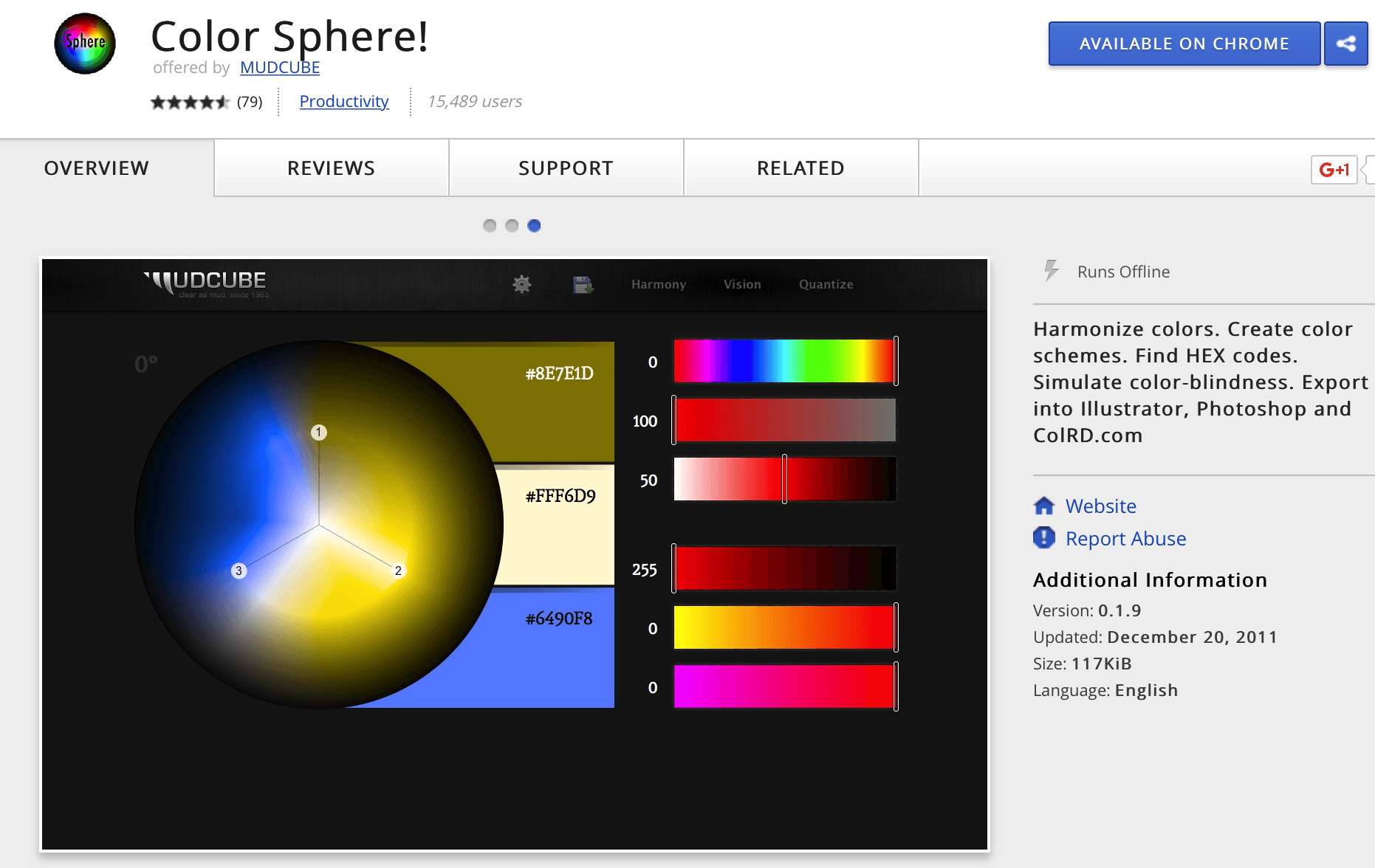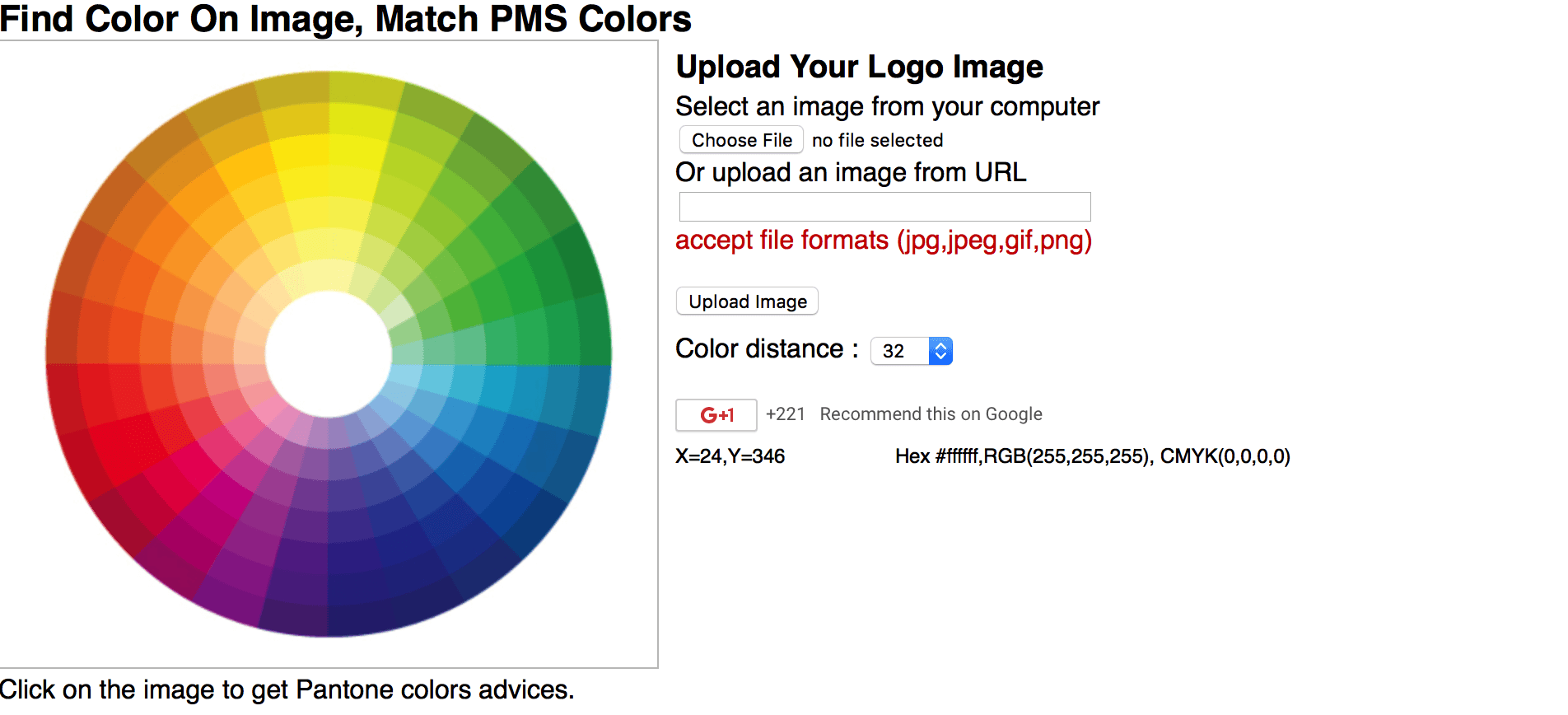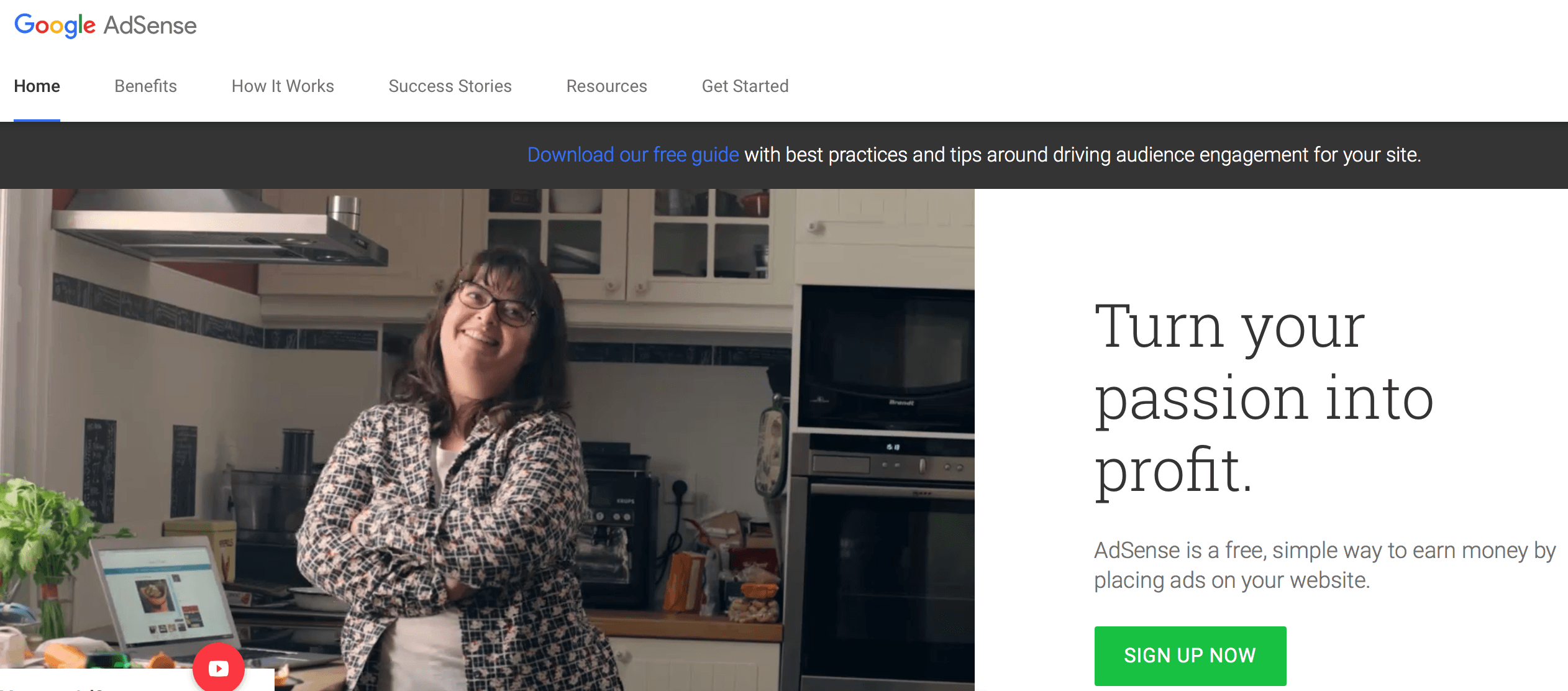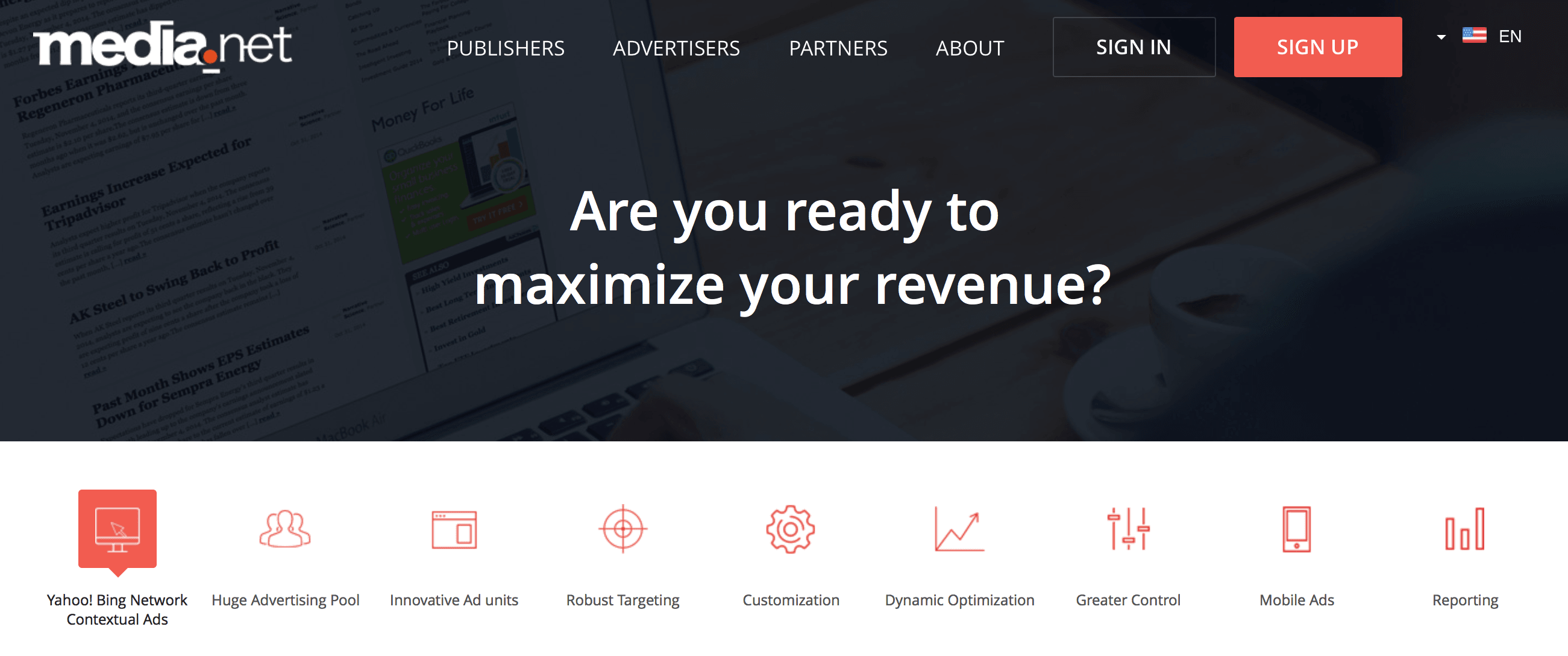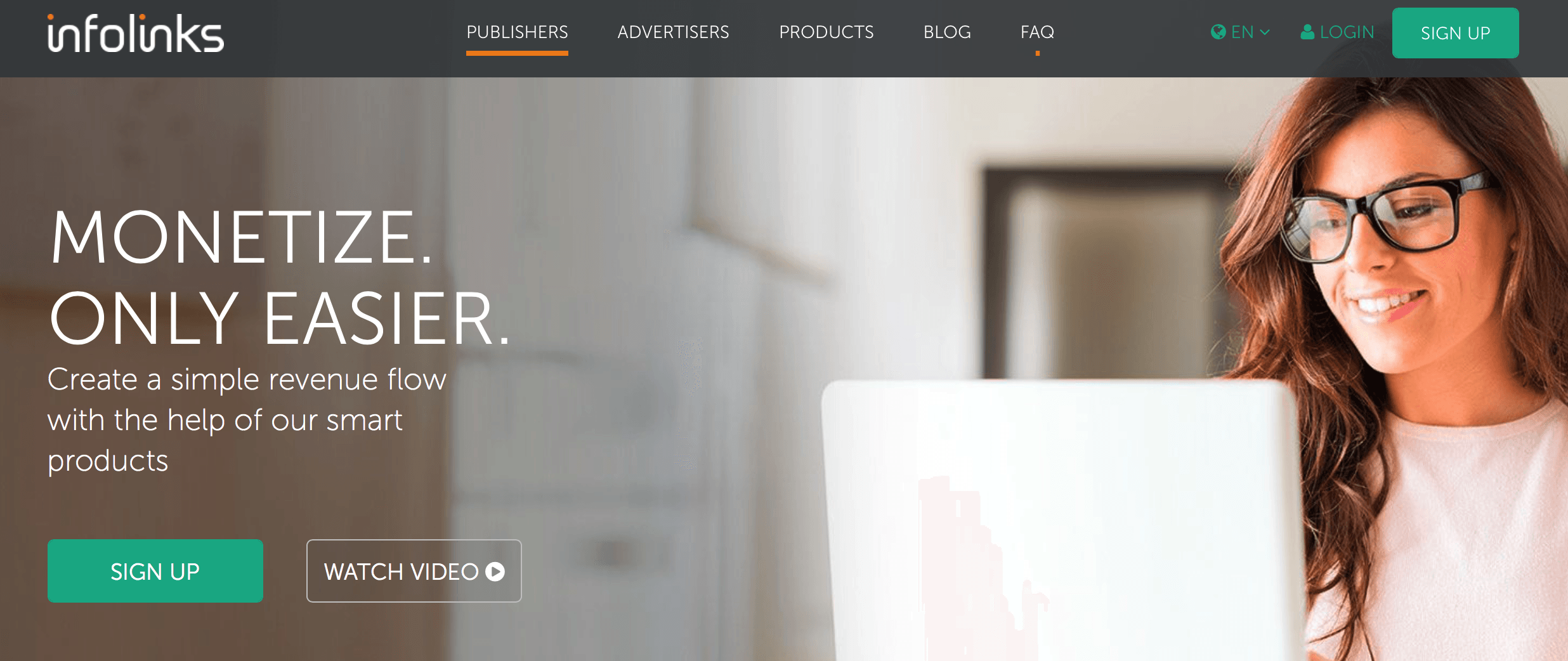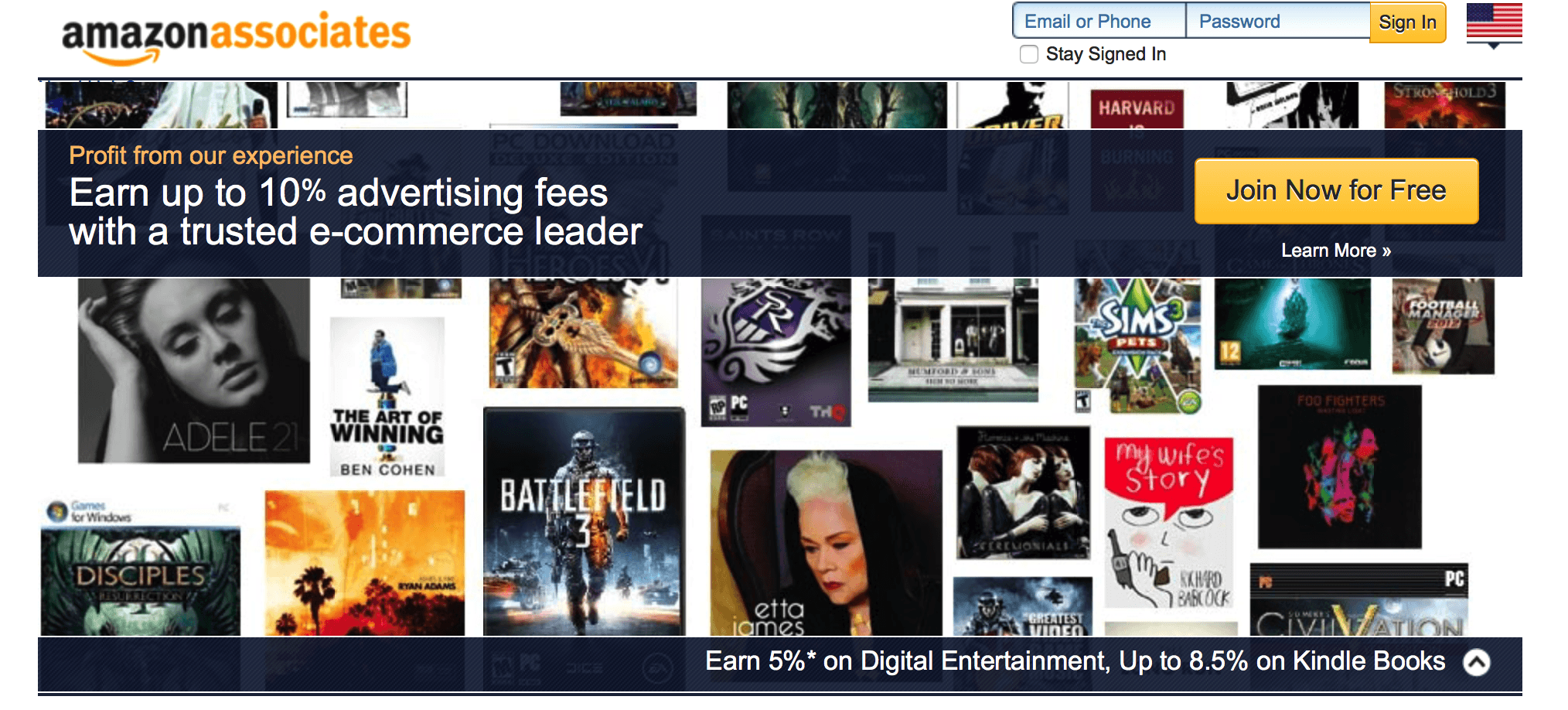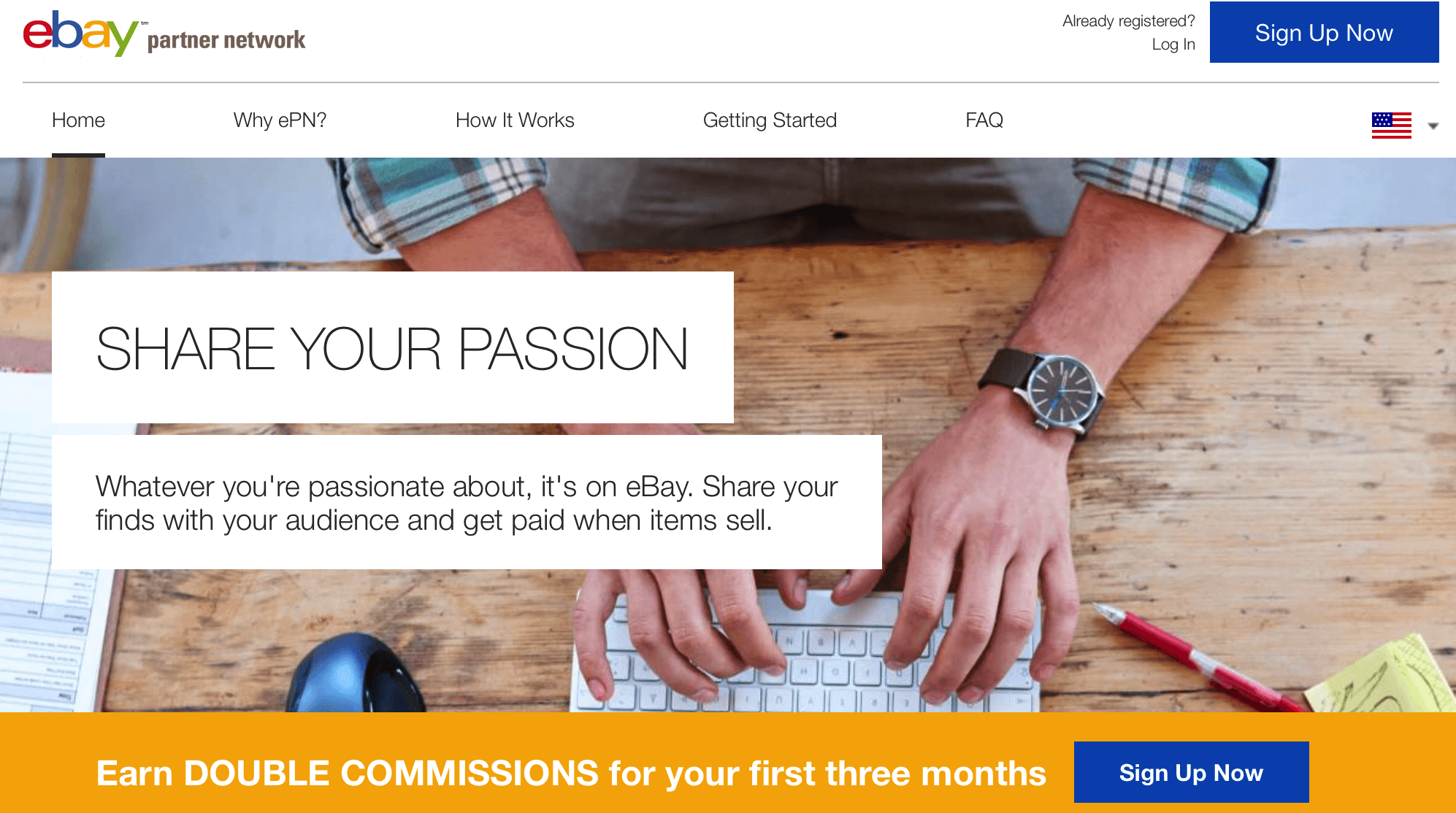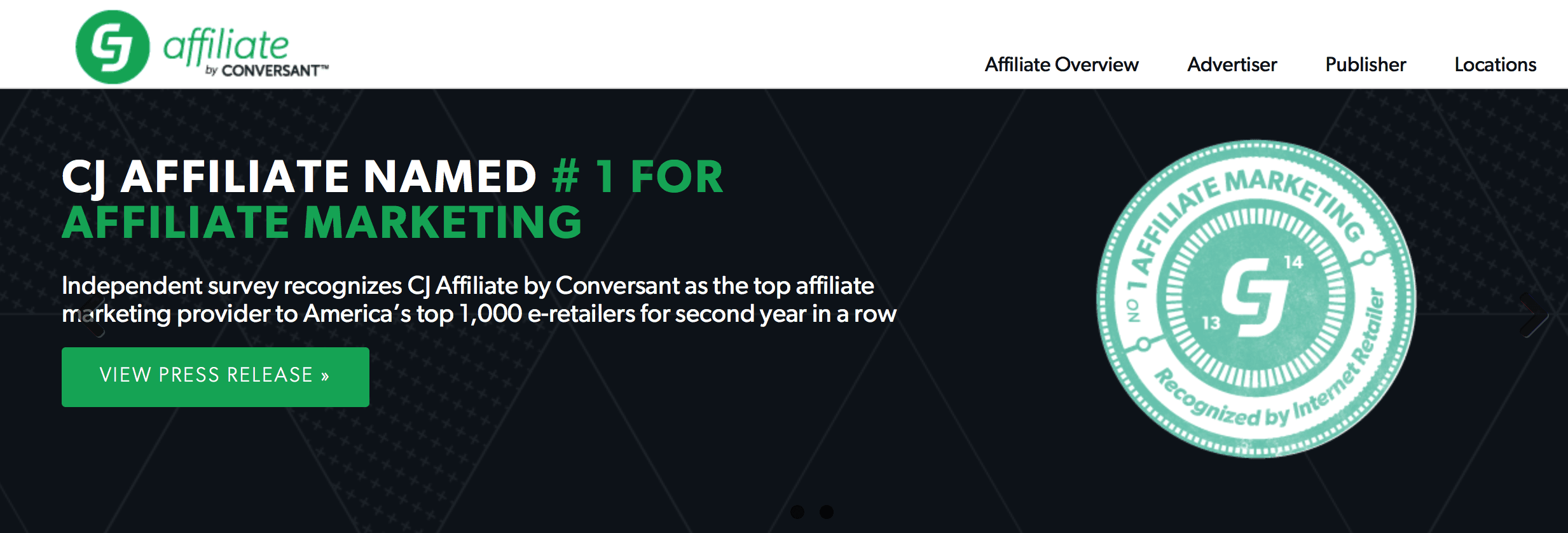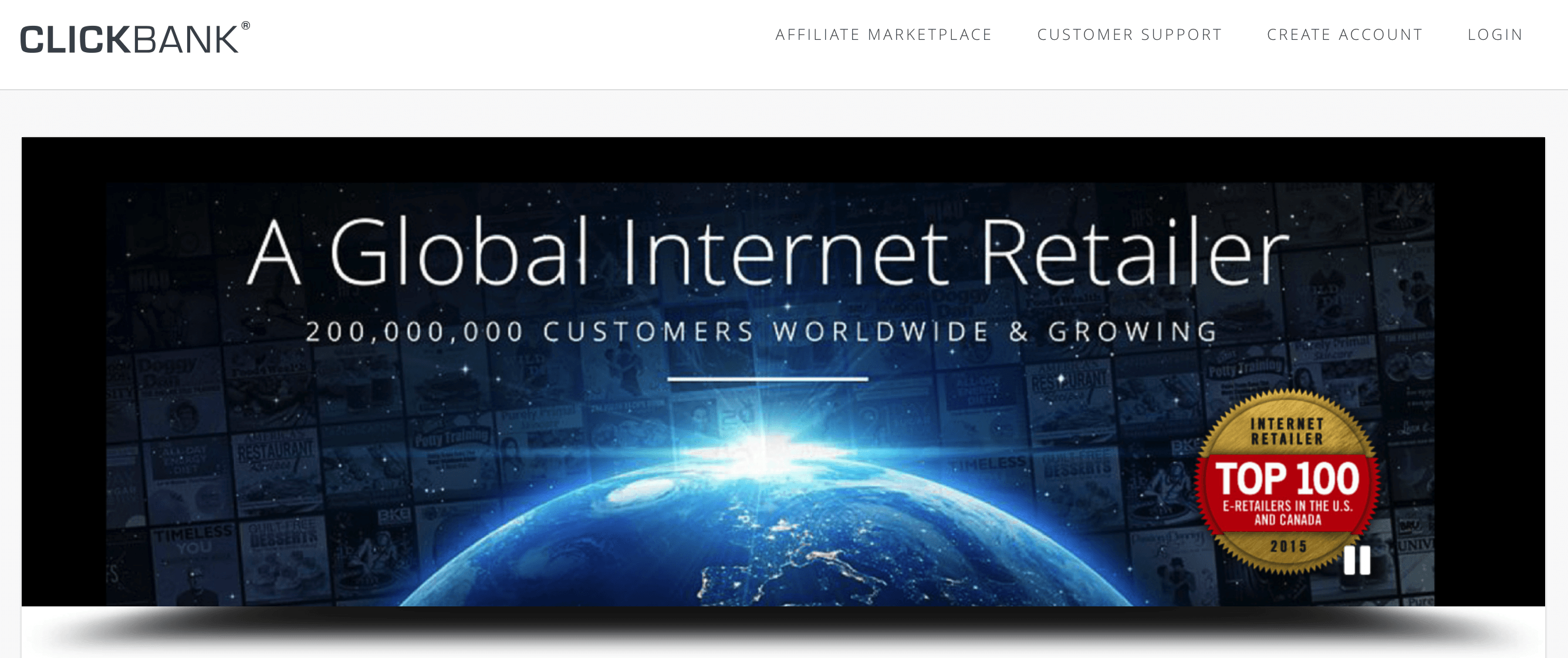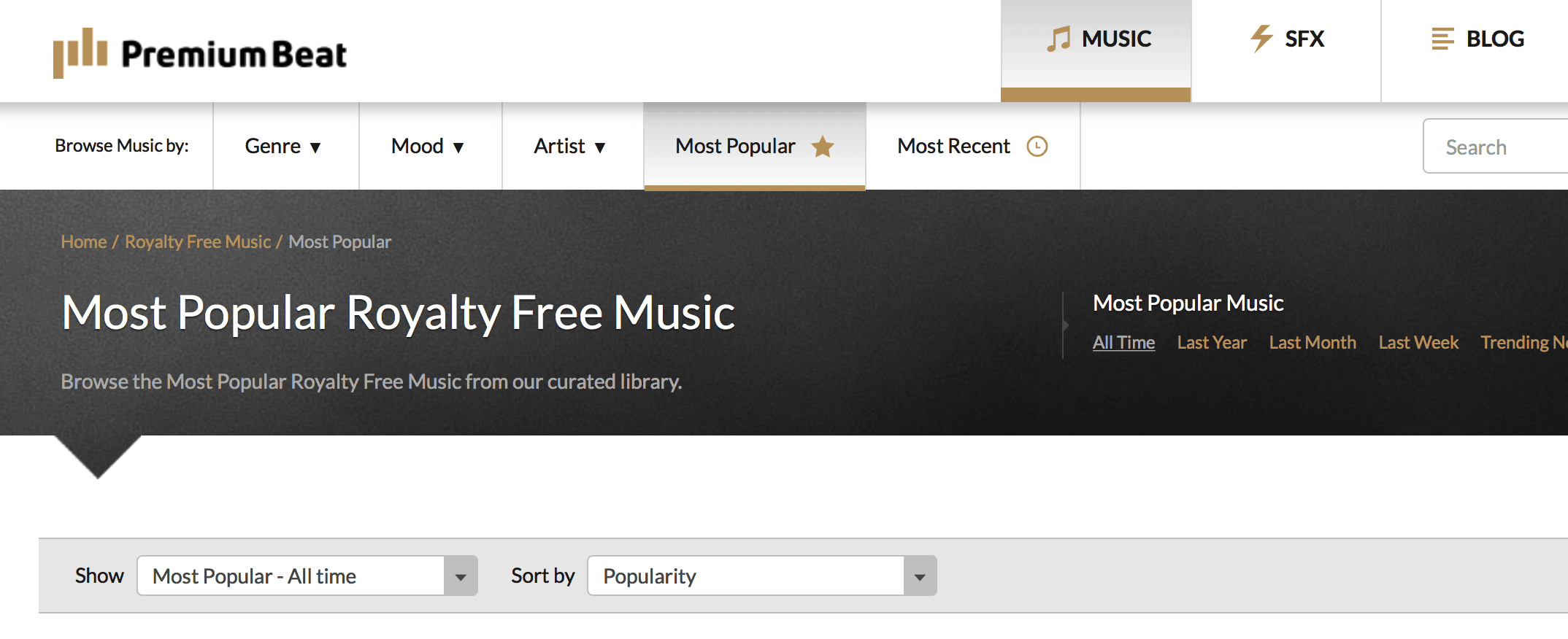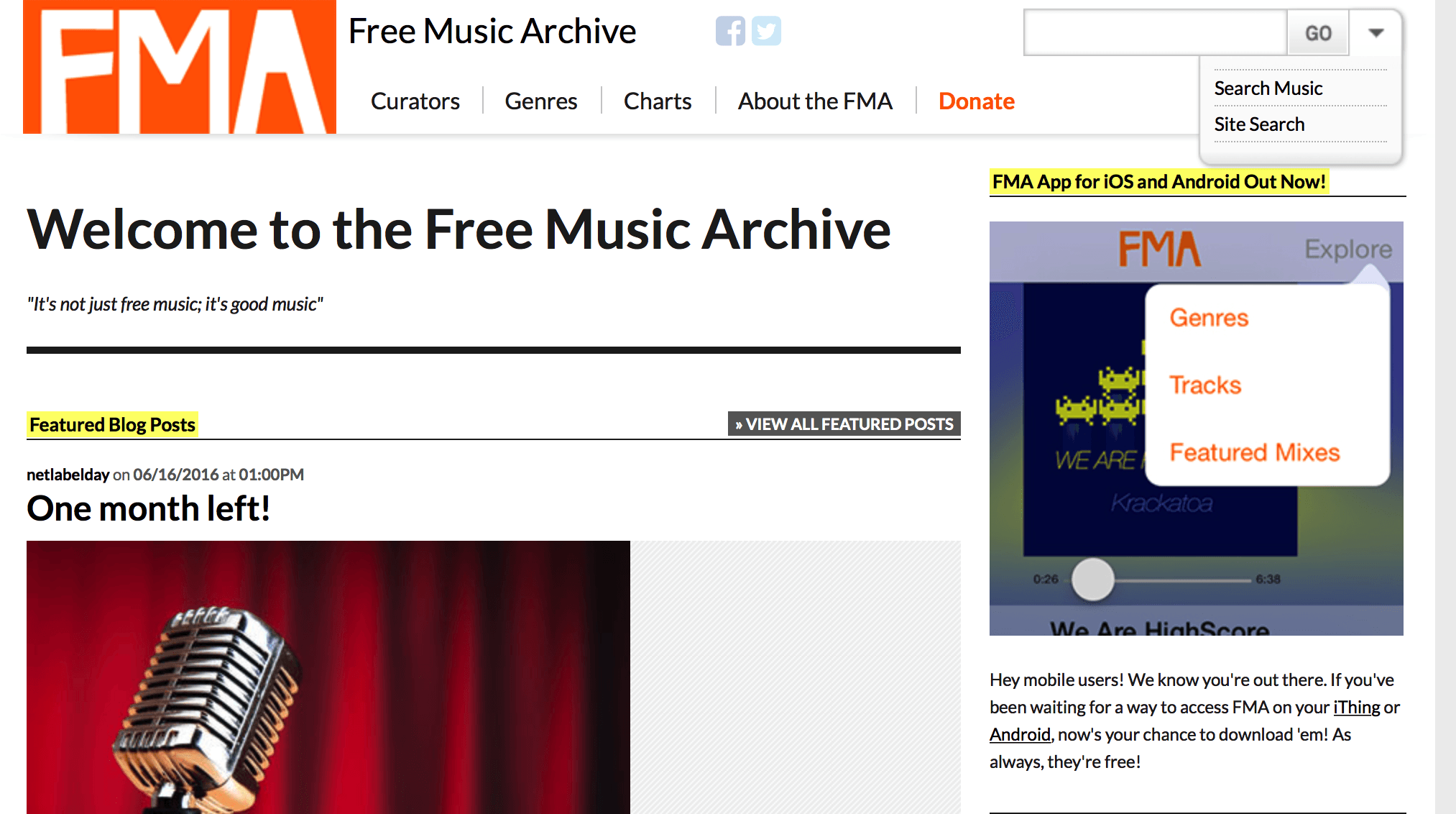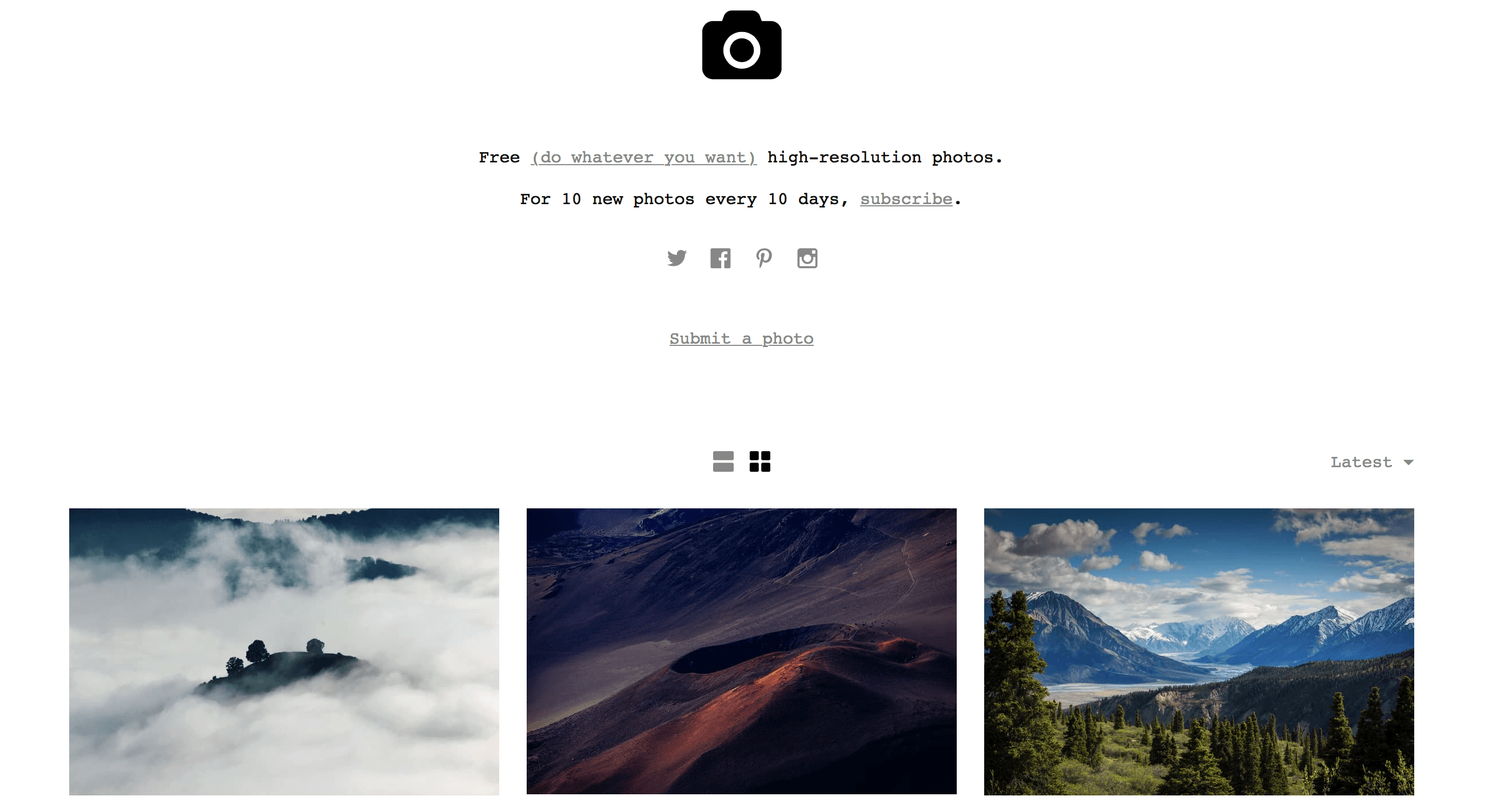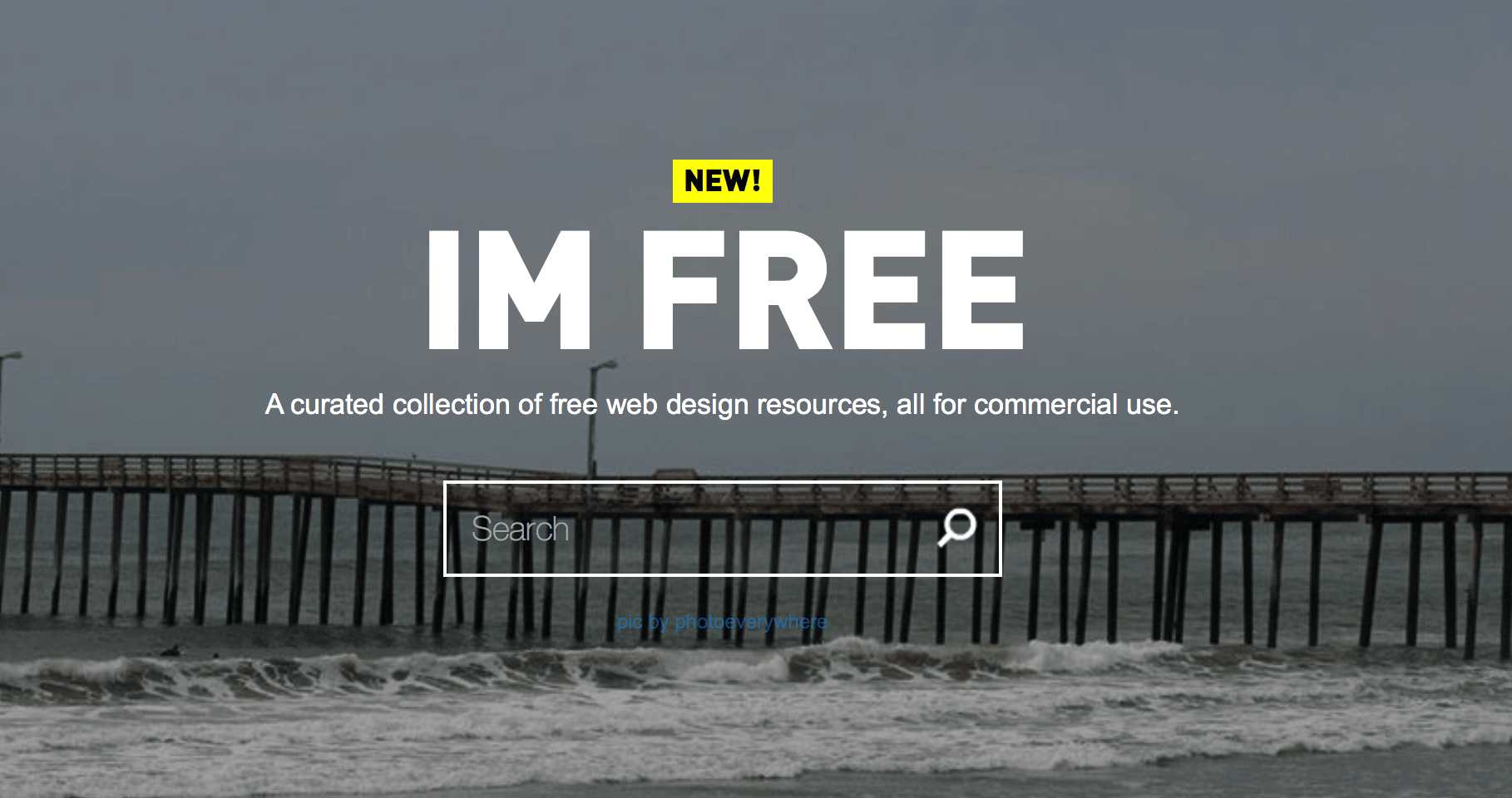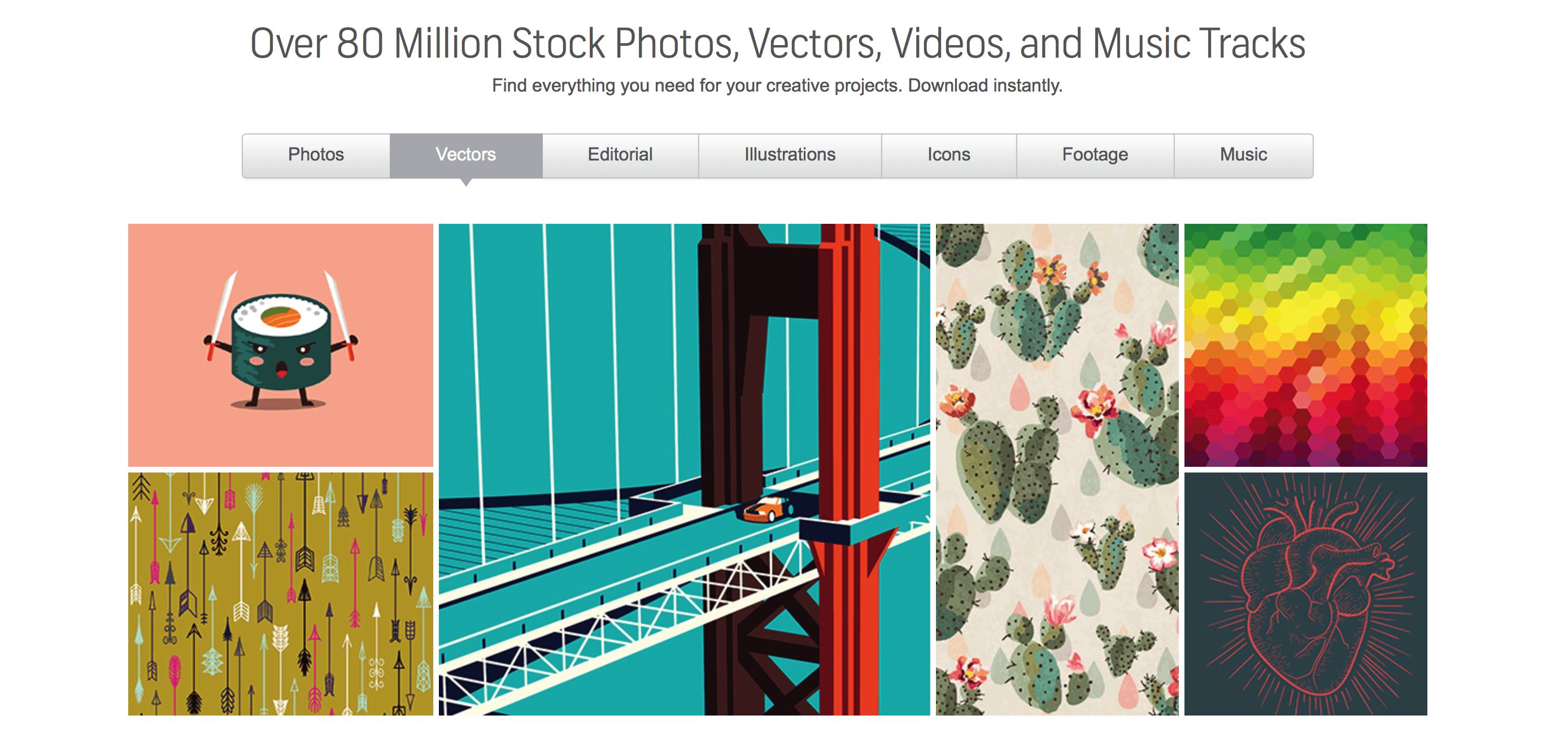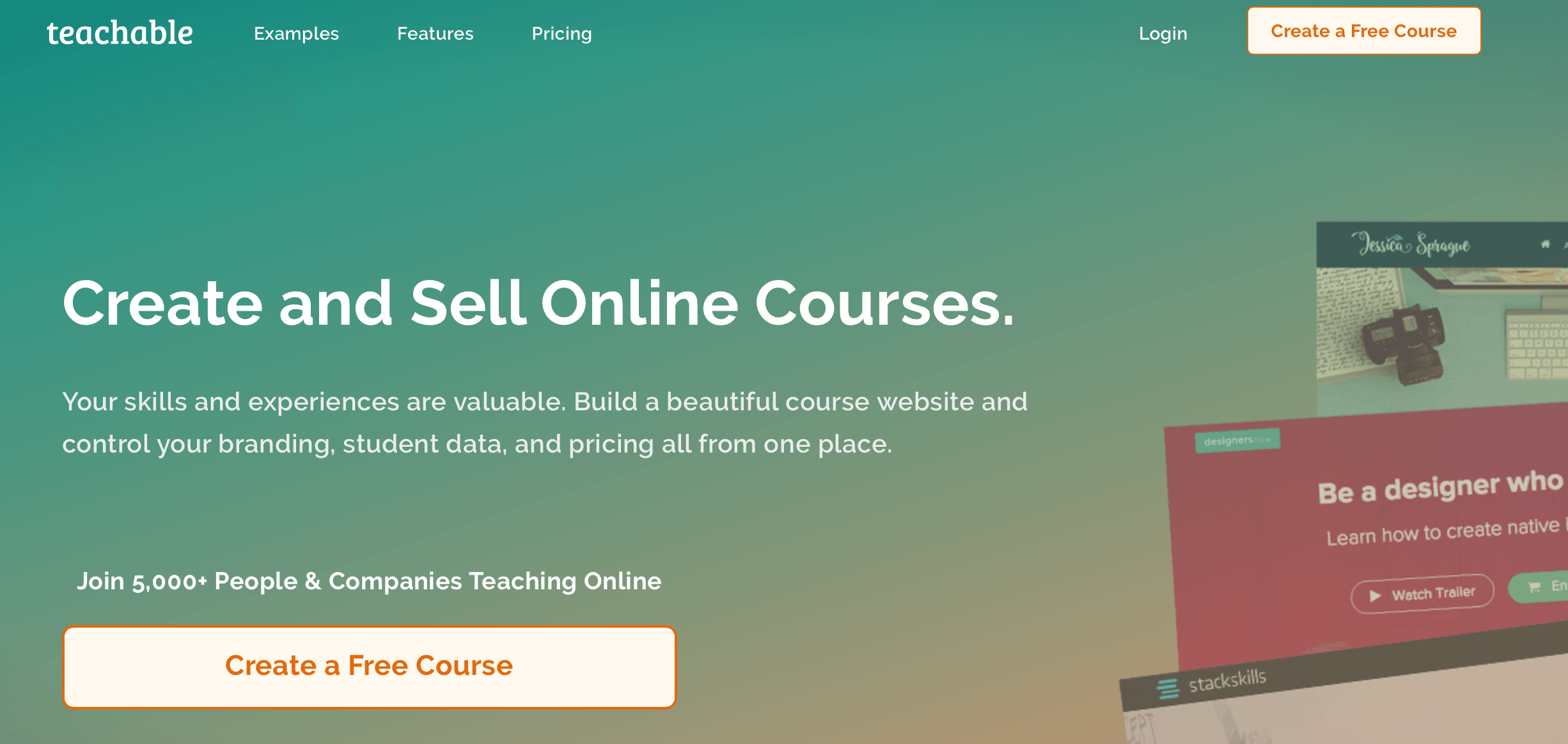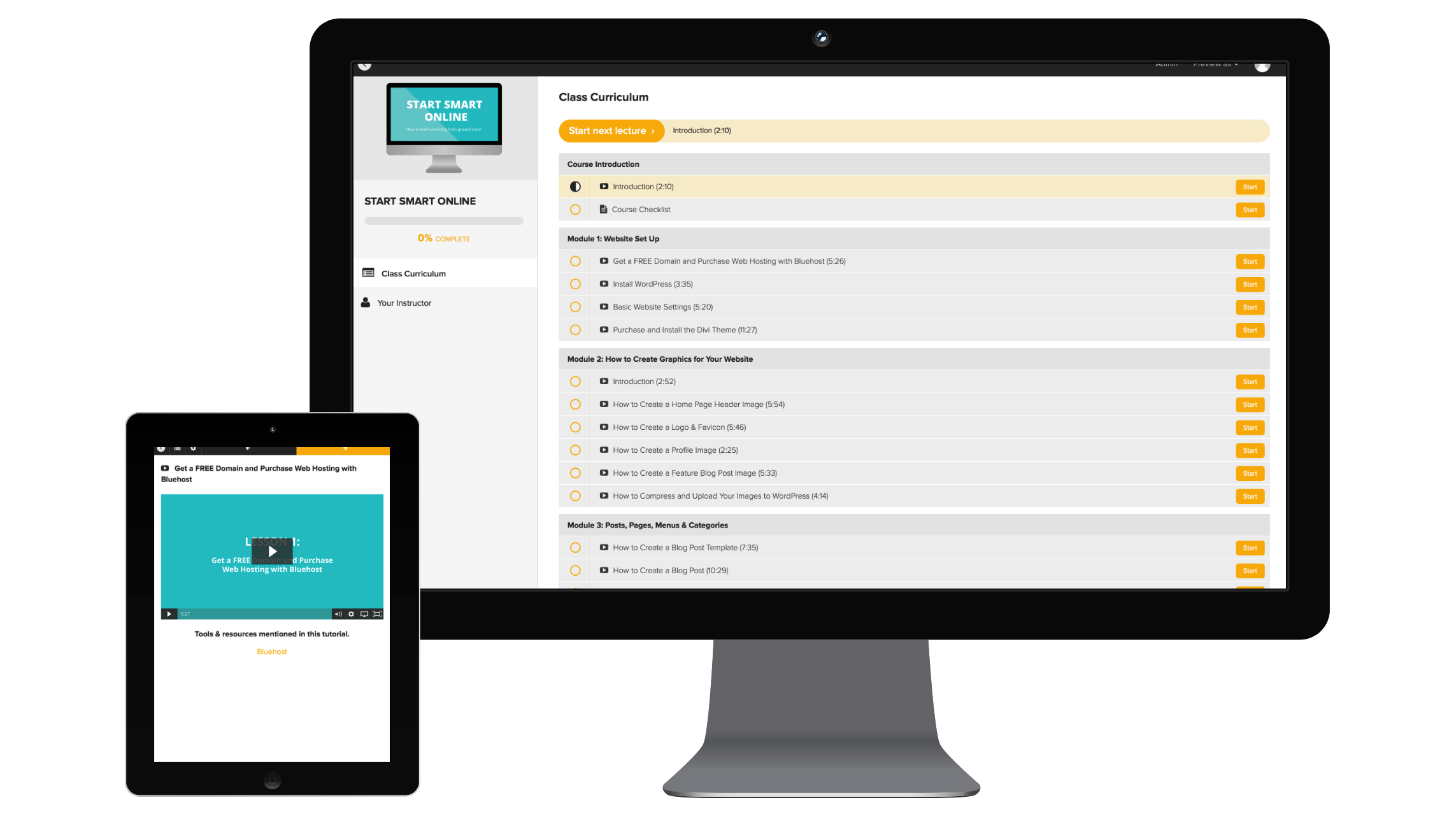READY TO Create Your DREAM Blog ?
ENROL NOW & EXPECT AMAZING RESULTS FAST.
Tools & Resources
I’ve put together this list of tools and resources to help you to quickly access the apps, services, websites and products that you need and use regularly.
Just keep this page handy – add it to your favourites and let me know if I’ve missed anything!
CATEGORIES
Leadpages
Leadpages is one of the best landing page software options on the market today. There are over 200 high converting landing pages you can choose from, customise or you can create your own. I use Leadpages for Starting Smart Online as well as my other businesses and I love it.
The link below is an affiliate link. I make a commission if you choose to purchase Leadpages at no cost to you. Thanks a million for your support ?
Pricing: Standard is $25 per month, Pro is $49 per month and Advanced is $199 per month
Quick MVP
Quick MVP is software for customer validation and business viability where you can test your ideas before you spend time and money. Get your page in front of more potential customers with the built-in Google Ad creator.
Test multiple business ideas in minutes and calculate the business projections for each idea based on experiment results. Get data on customer acquisition cost, margin, market size, and profit potential for your ideas before you build.
Pricing: Pricing: Free trial. $29.99 per month
Namemesh
Type in your keywords and Namemesh will return multiple variations of your keywords with available extensions by adding any combination of phonemes, syllables, abbreviations and deviations.
Tip: By clicking on a domain name you will be directed to the domain name registrar (you can select your preferred registrar) where you can purchase the domain. A pop up on the Namemesh site, will give you the availability of the domain name on Facebook and Twitter. A handy bonus!
Pricing: Free
Panabee
Panabee supports all the current domain extensions. Just type your keywords into the search bar and like Namemesh, Panabee adds any combination of phonemes, syllables, abbreviations and deviations, creating make up words.
Tip: By default, only .com extensions are returned. To explore all domain extensions, click on the .com arrow. To view available domains only, click on the red heart.
Pricing: Free
Lean Domain Search
LeanDomainSearch will combine your keywords with other common prefixes, suffixes and words shown in bold type such as “MyBlogPlus”. Unlinke, Namemesh and Panabee, which add any combination of phonemes, syllables, abbreviations and deviations creating make up words such as “myblogeo”.
Pricing: Free
Wordoid
Wordoid is a great tool for finding creative catchy names with made up words. Type in a word and click on “Create wordoids”. Combinations of .com and .net wordoids are generated. You can choose to hide domain names that are unavailable. Wordoid directs you to GoDaddy for Purchase.
Pricing: Free
KnoweEm
Knowem compliments the name generator tools by searching over 500 popular social networks, over 150 domain names, and the entire USPTO Trademark Database to instantly secure your chosen brand on the internet.
Pricing: Free
WordPress Theme Detector
WTD is a tool that allows you to find all the details about the WordPress theme and plugins currently used by your favourite site! (This is how I discovered Divi)
Pricing: Free
Google Chrome What Font
Google Chrome What Font is a Google Chrome browser extension that allows you to find the font details used in a webpage. This tool makes finding your favourite font a piece of cake!
Pricing: Free
Colorzilla
Find exact colours from your favourite website with this browser extension – Firefox and Chrome only!
Pricing: Free
Bluehost
Bluehost is trusted by many successful bloggers which is why I use Bluehost. Easy sign up, one-step WordPress installation and 24/7 customer service has you covered.
Pricing: Hosting is $3.49 per month and comes with a free domain. You can host multiple domains at no extra cost.
Divi by Elegant Themes
Divi is one of the most popular themes used on WordPress. Divi is unique because it comes with the Divi Builder plugin which allows anyone to understand and edit the structure of their page without touching a single line of code. This is why Divi is so great for beginners. It’s also incredibly versatile compared with other themes. I use Divi for this website and use the Divi theme in my tutorials. The link below is an affiliate link. I make a commission if you choose to purchase Divi at no cost to you. Thanks a million for your support 🙂
Check out the Divi theme live demo and you’ll see just how many layout options you can choose from.
Pricing: Personal $69, Developer $89 or Lifetime Access $249
Genesis by Studio Press
Genesis is the number one theme used on WordPress, according to WordPress Theme Detector, June 2016. Genesis and Divi are two very different themes and can’t be compared as apples for apples. This great article covers the differences in detail.
Pricing: Genesis framework $59.95, + Child Themes vary, Pro Plus All-Theme Package $499.95
Google Keyword Planner
Google’s Key Word Planner is a keyword research tool. You will need to set up a Google AdWords account before you can access the KWP tool. The tool is designed by Google for searching keyword and ad group ideas for an advertising campaign. Even if you don’t wish to create an ad campaign, you can still use this free tool for your keyword research.
Pricing: Free
Long Tail Pro
Long Tail Pro is a keyword research and competitor analysis software. Long Tail Pro allows you to generate more than 800 keywords using the data from the Google keyword tool in seconds. You can quickly analyse the top 10 search results in Google search, filter by a number of criteria, export results, add notes and more.
Pricing: $25 per month (billed annually) or $37 per month
Market Samurai
Market Samurai is a keyword research and competitor analysis software with additional tools such as choosing a search engine friendly domain, monetization via affiliate ads, finding and publishing content and building high-authority back-links to improve your sites rankings.
Pricing: $149
Survey Monkey
Survey Monkey is an online platform for creating and publishing surveys.
Pricing: A basic survey is free and you can upgrade for more powerful features
Buzzsumo
Buzzsumo allows you to find out what content performs best for any topic or competitor on the web and the main social networks. You can set up content alerts for keywords, authors and domains including competitor sites.
Pricing: Free version + paid plans for bigger businesses
Google Shopping Insights
Google Shopping Insights allows you to explore trends and popularity of products across the US.
Pricing: Free
Google Trends
Google Trends is an online search tool based on Google Search, that allows you to see how often specific keywords, subjects and phrases have been queried over a specific period of time.
Pricing: Free
Yoast SEO plugin
The Yoast SEO plugin optimizes your WordPress website for search engines. With real time page analysis functionality, the Yoast plugin helps you to optimize your pages content, images titles, meta descriptions and more.
Pricing: Free. Premium version available.
Convertkit
Convertkit was created by bloggers specifically for professional bloggers looking to up their game in email marketing. I use Convertkit for Starting Smart Online and highly recommend it. The link below is an affiliate link. I receive a commission if you sign up at no cost to you. So appreciate your support!!
Pricing: $29 per month for up to 1000 subscribers. The price increases as your list size increases.
Mailchimp
Mailchimp is free for up to 2000 subscribers making it a great choice for beginners requiring email list management. MailChimp’s marketing automation makes sure your emails get to the right people at the right time and you can target customers based on behavior, preferences, and previous sales. You can trigger a series of emails with a single API request and use built-in segmentation to build custom rules.
Pricing: Free. Premium version available.
99Designs
99designs is the biggest design marketplace where you can hire talented freelance designers who will compete to win your project. From website design to book covers to infographics to logos, there are multiple categories to choose from and fulfil your creative needs.
Pricing: Pricing varies depending on the category you choose. Each category has four pricing options – Bronze, Silver, Gold and Platinum. You have the option to set your own price if you prefer.
Designcrowd
With 42 categories, you can hire freelance designers to do just about anything. At the time of writing, I’ve only used Designcrowd. I received nearly 50 designs for a logo (for memory the project cost $279) and I was really happy with the results and the process. I’m going to try out 99designs very soon and will report back. 99designs have a bigger pool of designers so I’m expecting to pay a little more than I did with Designcrowd.
Tip: Sign up to Designcrowd’s email list to receive promotions.
Pricing: Multiple package options to choose from depending on the category. You can also set your own budget. Tends to be a little bit cheaper than 99designs.
Upwork
If you need a freelancer to help you with your work, you can outsource just about anything at Upwork. Categories include writing, virtual assistants, accountants, designers, mobile and web developers, customer service agents, video editing, animators, voice actors and much much more.
Pricing: Per project
Lynda
Lynda.com has a library of over 3,000 video training courses and helps anyone to lean business, creative, software or technology skills to achieve personal and professional goals. Tutorials are relevant and up-to-date and taught by known experts in a professional learning environment. If you can’t find what you’re looking for on YouTube I highly recommend trialling Lynda.com – free for 10 days.
Pricing: There are four membership plans available. The plans are not advertised on the website so you need to request the pricing plans.
This is the pricing schedule as of Feb 2016.
- Monthly ($24.99/month) – This membership allows access to all of the online training tutorials.
- Monthly Premium ($34.99/month) – This membership allows access to all of the online training tutorials, plus exercise files.
- Annual ($239.88/year) – This membership allows access to all of the online training tutorials, and saves you $60 over the monthly rate for a year.
- Annual Premium ($359.88/year) – This membership allows access to all of the online training tutorials, plus exercise files, and the ability to download tutorials to one of our mobile apps. It also saves you $60 over the monthly rate for a year.
Udemy
Udemy is an online education marketplace with over 40,000 courses to choose from on just about anything.
Pricing: Pay per course. Prices vary.
Evernote
Evernote is a cross-platform, freemium app designed for note taking, organizing, and archiving.
Pricing: Basic Free, Plus $29.99 per month, Premium $56.99 per month, Business $132 per month
Mind Meister
Mind Meister is a freemium mind map editor that allows you to create, share and present mind maps right inside your web browser.
Pricing: Free with limited options, Personal $6.50 per month, Pro $10 per month, Business $15 per month
Canva
Canva is one of the most popular design platforms where you can easily create beautiful designs and documents with thousands of beautiful layouts to choose from. Upload your own images or graphics or choose from over 1 million stock photos, vectors and illustrations.
Pricing: Free to join and use. You can choose from a number of free designs/elements or purchase premium elements, typically $1 each.
Snappa
Snappa is a great tool for non-designers who publish content online, as is Canva. Snappa is a new tool, and a lot of traditional Canva users claim that Snappa is more user friendly and is now their preferred choice.
Pricing: Free with limited options or Pro for $10 per month
Easelly
Easelly is a simple web tool that empowers anyone to create and share powerful visuals with no design experience needed. Includes thousands of reporting, timeline, resume and process infographic templates to choose from.
Pricing: Free or upgrade to the Pro Version for $3 per month
Piktochart
Create infrographics, reports, presentations and posters with Piktochart. Over 400 professionally designed templates to choose from.
Pricing: Free with upgrades to Lite for $15 per month or Pro for $29 per month
Design Mantic
Design Mantic is the fastest way to design a logo for your business. You literally type in your company name and then select your industry and hundreds of logo options appear. Simply select an option and customise your design.
Pricing: Free
Icon archive
Iconarchive houses over 590,000 free icons for download. If you’re after more picture like graphics then this is the place for you!
Pricing: Free. Some sets require a backlink to the artists website.
Adobe Color CC
With Adobe Color CC, you can explore hundreds of predesigned colour themes or use a tool to create your own colour theme using predefined colour schemes such as monochromatic or complementary.
Pricing: You can perform the above functions for free.
Mudcube Colour Sphere
With Mudcube you can create colour schemes for your website. You will need Google Chrome to install the app. I find this app a little harder to “get” than then Adobe Color CC, so I would suggest that this one is more useful for someone with design experience.
Pricing: Free
Ginifab
Ginifab finds a colour in an image for you. You simply upload the image and then select the point where you want to find the colour. Ginifab will return the colour details along with a spectrum of similar colours. This is a great tool if you want to pick the right colour for your image overlay.
Pricing: Free
Google AdSense
Google AdSense is an ad network for publishers, using analytics such as the content on your site (as the publisher), the users Google Search browsing history, the demographic of the user and other contextual indicators to display relevant and targeted ads.
Pricing: Free
Media.net
Media.net works in much the same way as Google AdSense only powers the Yahoo! Bing Network Contextual Ads program.
Pricing: Free
Infolinks
Infolinks is the third largest marketplace for publishers and best known for In-Text ads. They also offer other types of advertising such as InFold, InScreen, InTag and InFrame.
Pricing: Free to join
Amazon Associates Program
Choose from over a million products on Amazon to promote on your website and earn up to 10% in advertising fees.
Pricing: Free to join
eBay Partner Network
Get paid for sharing eBay listings on your website. When you send someone to eBay and they make a purchase you can earn up to 80% of eBay’s revenue.
Pricing: Free to join
CJ Affiliate
CJ Affiliate is the largest publisher network that specializes in affiliate, media and tracking services.
Pricing: Free publisher sign-up
ClickBank
ClickBank is one of the biggest online retailers delivering lifestyle products to 200 million customers around the world. ClickBanks affiliate has over 6 million unique products you can choose to promote.
Pricing: Free to join
Premiumbeat
Premiumbeat’s library of royalty free music comprises hand-picked production music from the world’s leading composers for film, video and media projects.
Pricing: Pay once and use forever. 100% copyright clear royalty free music. Prices vary.
GarageBand for Mac Users
GarageBand is a free music creation studio that comes with your Mac. The sound library includes royalty free music loops you can use to for intros and background beats during your videos.
Pricing: Free built in app with Mac
Free Music Archive
The Free Music Archive is an interactive library of high-quality, audio downloads directed by WFMU, a freeform radio station in America.
Pricing: The music is free to download. What else you’re allowed to do with the music varies depending on the license that’s associated with each track.
Unsplash
Unsplash has a beautiful collection of high-resolution images. Ten new images are added every day. This website is the simple way to source images when it comes to working out what’s for free and what’s not. It’s all free to download and attribution to the creator is not required.
Pricing: Free. You can use for commercial purposes and are not required to give credit to the photographer (although it’s a nice thing to do!)
IM Free
You can download free images form IM Free however you may be required to give attribution to the creditor. Check this prior to download.
Pricing: Free
Shutterstock
Shutterstock has over 80 Million Stock Photos, Vectors, Videos, and Music Tracks you can purchase for your website. Although Shutterstock is not free, the quality and choice makes it well worth a look in.
Pricing: Each item is priced individually
Camtasia 2 for Mac
Camtasia 2 for Mac is a screen recording and video editor software. You can edit audio and video separately, incorporate webcam, import footage and a lot more. Check it out using the link below. I downloaded a trial run of both Screenflow (the other popular recording and editing software for Mac) and Camtasia 2. I personally preferred Camtasia2 as I found the interface to be more user friendly with more editing options.
Pricing: $99
Camtasia Studio for Windows
The most popular screen recording and video editor software for Windows is Camtasia Studio. Camtasia Studio for Windows is more expensive than the Mac version. To compare features, see this table.
Pricing: $299
Are you ready to create your first WordPress blog but not sure where or how to start?
My free course has you covered.
I focus on the early stages of your project - getting your website up and running with the essential business tools so you focus on the important stuff! - creating awesome content and building your business empire.
START YOUR DREAM BLOG THE SMAR WAY!
Recent posts...
7 Things to Do Before You Launch Your Blog
So you’re just about to launch your blog and business. I bet your excited! In this post, I’ll help you prepare for launch and get off to a successful start.
8 Essential Business Tools for Your blog
If you’ve decided you want your blog to be a business, there are some simple and essential steps you can take straight away to prepare your blog! In this post, I’ll run through 8 steps you can take to set up the foundations for your business.
How to Start a Blog and Make Money
If you want to start a blog and make money, but don’t know where or how to start, then this guide is for you! We’ll cover website set up plus all the essential tools for monetising your blog.