In the previous tutorial, I attempted to convince you that a self-hosted blogging platform is the best option – only because it is! The next important decision is what software you will use to create your website. This post covers what WordPress software is and why it’s a great choice for you.
Before we dive in, there’s one thing that needs clearing up! And that’s the difference between the two WordPress’s.
WordPress.com is a free blogging platform. Users create an account and choose a domain name for free. The platform provider (WordPress.com) hosts the website.
WordPress.org is a website where the WordPress software can be downloaded and installed on your self-hosted website. This can also be done through your hosting account. The WordPress software is a website creation software, also sometimes referred to as a content management system.
To learn more about the differences between using WordPress software on a self-hosted blog and starting your blog on a free platform such as WordPress.com, check out this post Should I Use a Free or Self-Hosted Blogging Platform?
Why Use WordPress?
There’s almost a one in two chance WordPress will be installed on a new website. All types of websites can be built on WordPress such as business websites, online shops, membership sites, forums, news sites, portfolio websites.
WordPress is open source, free to download, has more themes available than any other website creation software and is supported by developers all over the world.
Benefits to using WordPress software:
-
Easy to Use:
The WordPress dashboard is super user friendly and intuitive. Add a great theme to the mix and WordPress makes creating professional websites a breeze, even for someone with no technical knowledge at all.
-
No Need for a Web Designer or Developer:
Developers all over the world are constantly creating free and paid themes for WordPress software. Beautiful websites can be created by anyone so you can get started with your blog or business without having to hire web designers or developers saving a ton of money.
-
Customization:
The WordPress dashboard is fully customizable. Create the layout and design you want to match your brand and business.
-
Functionality:
Website functionality can be extended and new features added with plugins. There are over 40,000 plugins available from the WordPress directory for pretty much any function you can imagine.
-
Rarely Need to Access Website Files:
Almost everything can be done from the WordPress dashboard. This means you’ll rarely have to access your website files through your host provider and cpanel.
-
Search Engine Optimisation:
WordPress makes it easy to optimize your website for SEO with many optimization methods available. Search engines such as Google, Bing and Yahoo like the indexing and clean and simple code of WordPress.
-
Responsive Design:
WordPress allows for responsive design. It’s important to remember that it’s the theme you choose that has to be responsive.
As mentioned earlier, the WordPress software is downloaded to your self-hosted website. Although the WordPress software is free, you need to purchase your domain from a domain name registrar and then hosting from a web host provider before installing the WordPress software.
See instructions for purchasing a domain name, signing up for web hosting and installing WordPress here.
Who Else Uses WordPress?
Big companies like CNN, The Walt Disney Company, Angry Birds, Sony Music, Best Buy and Xerox use WordPress. WordPress is the largest self-hosted blogging tool in the world, used on millions of sites and seen by tens of millions of people every day.
Alternative Platforms
The two main alternative content management systems to WordPress are Joomla and Drupal. WordPress is widely considered the easiest CMS software to use and has a huge global community with thousands of well supported themes and plugins.
So I really hope this all makes sense now. It’s all pretty darn confusing but I hope you’re now ready to start your self-hosted WordPress blog! If so continue onto the next tutorial by clicking the red button below or alternatively, head this way to purchase your domain name and hosting and install the WordPress software.
I’d love to know if you found this post helpful!
You might also like…
AUTHOR: SARAH PILATI
Hi, I’m Sarah! I’m here to help you create your first WordPress blog. I cover the early stages of your project – getting your website up and running! If you have any doubts you can do it yourself, this website is for you! You can get started here.


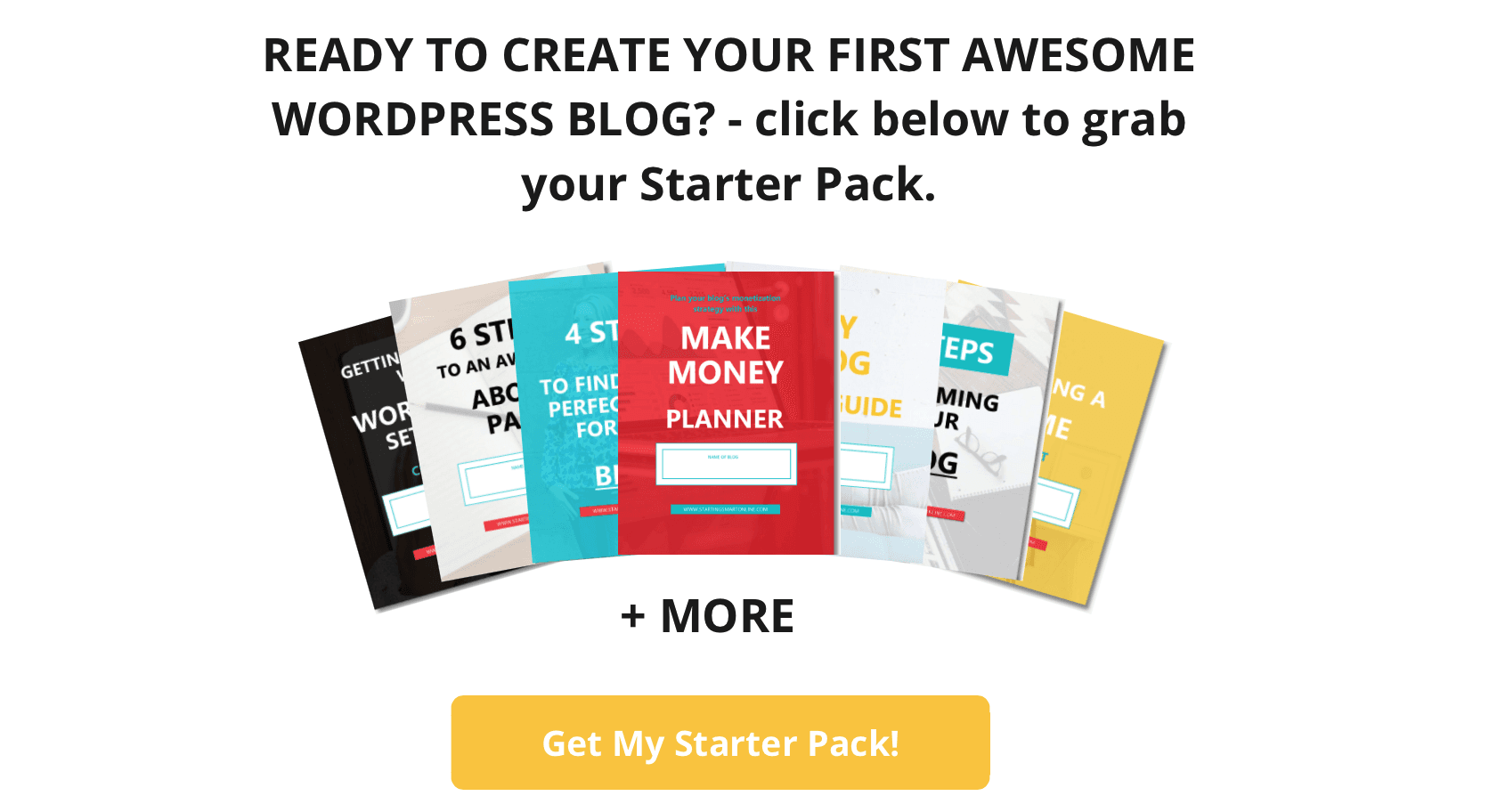

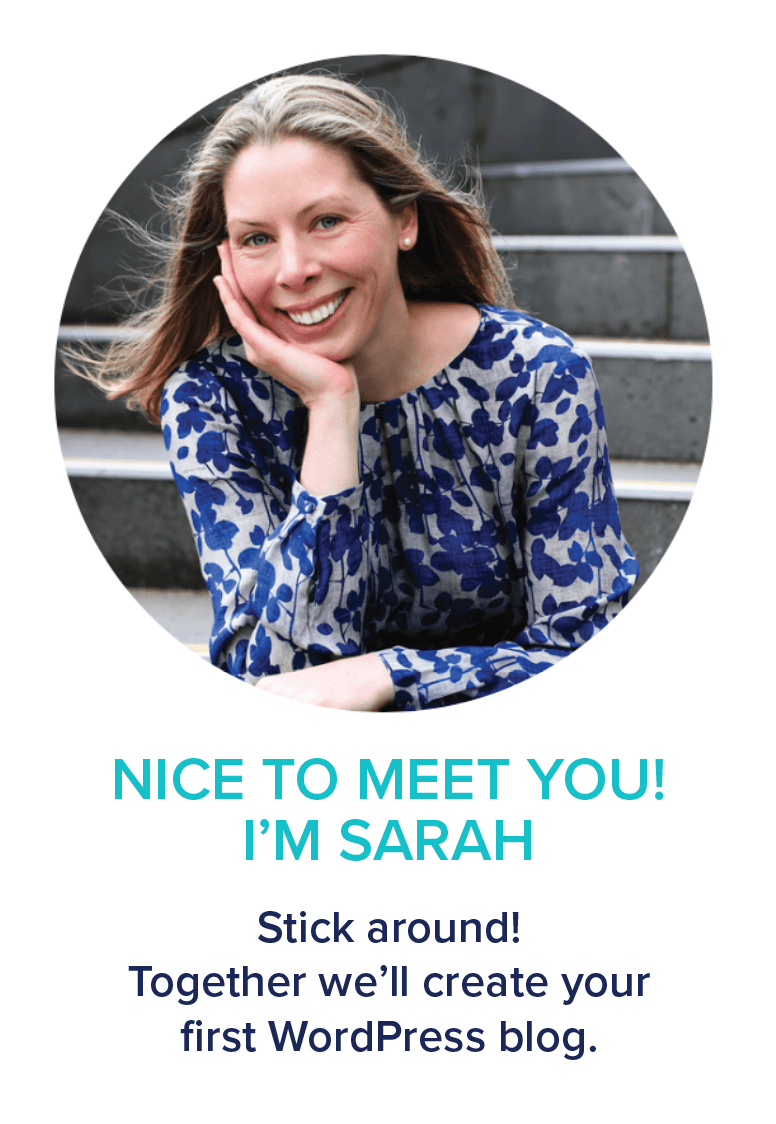

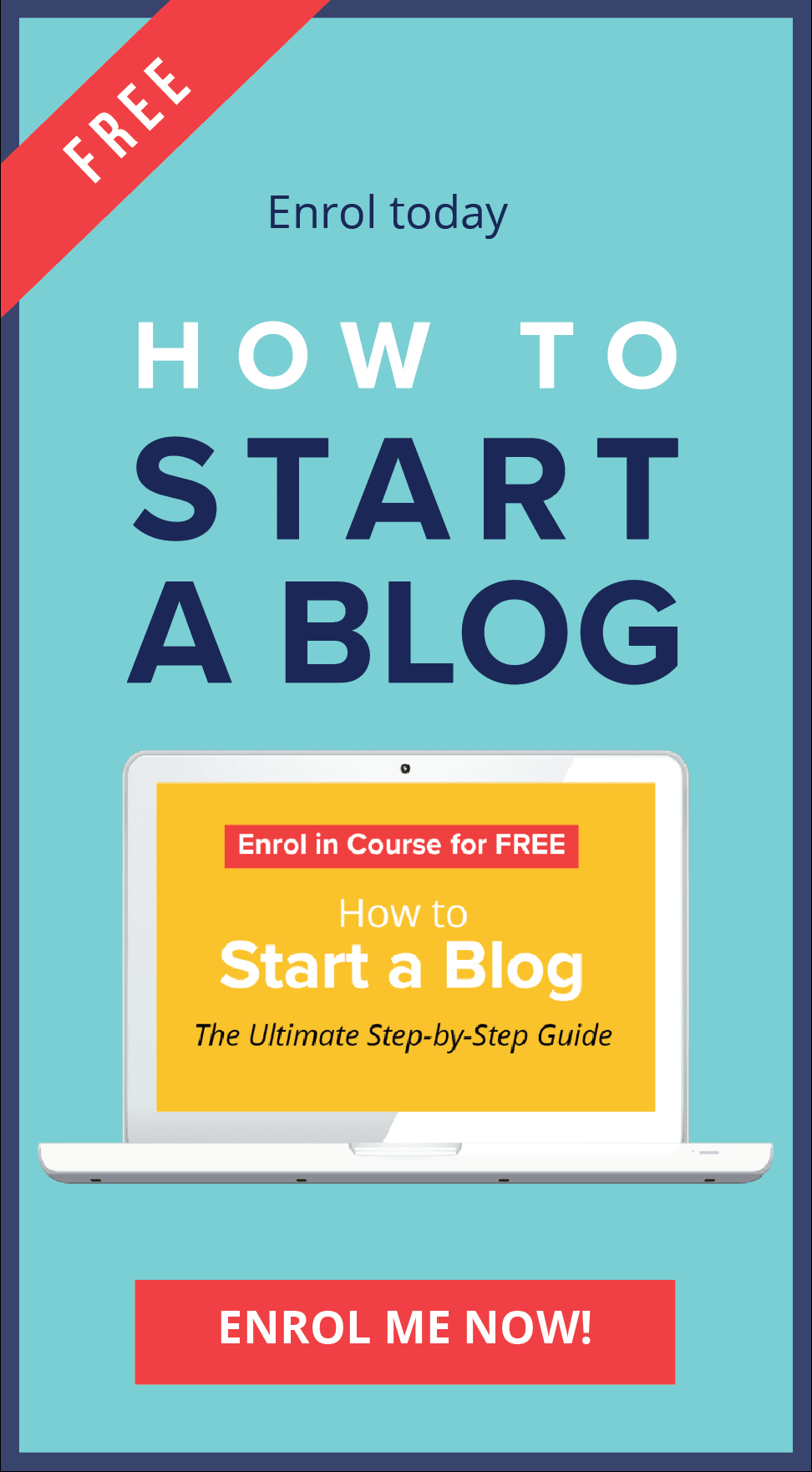
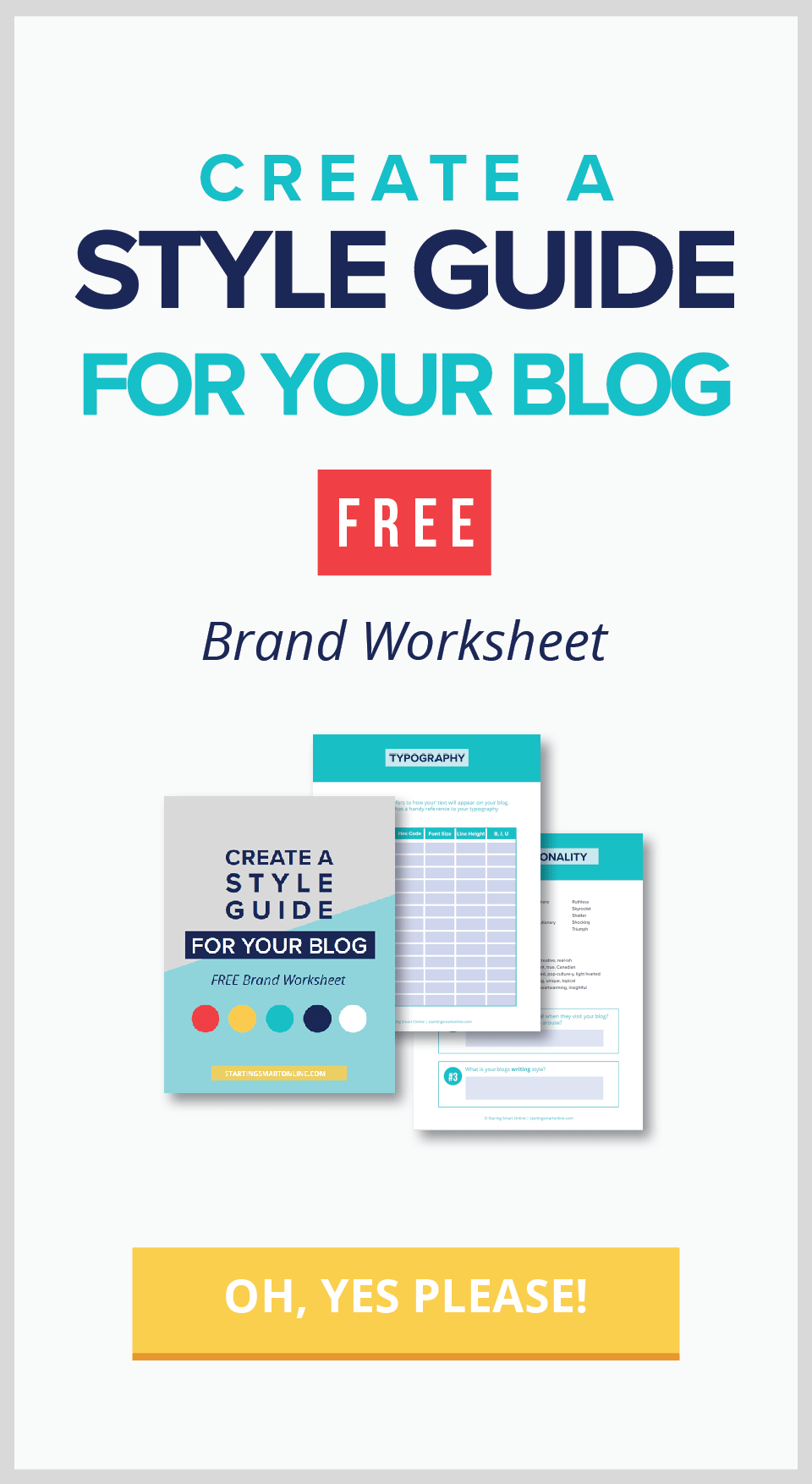
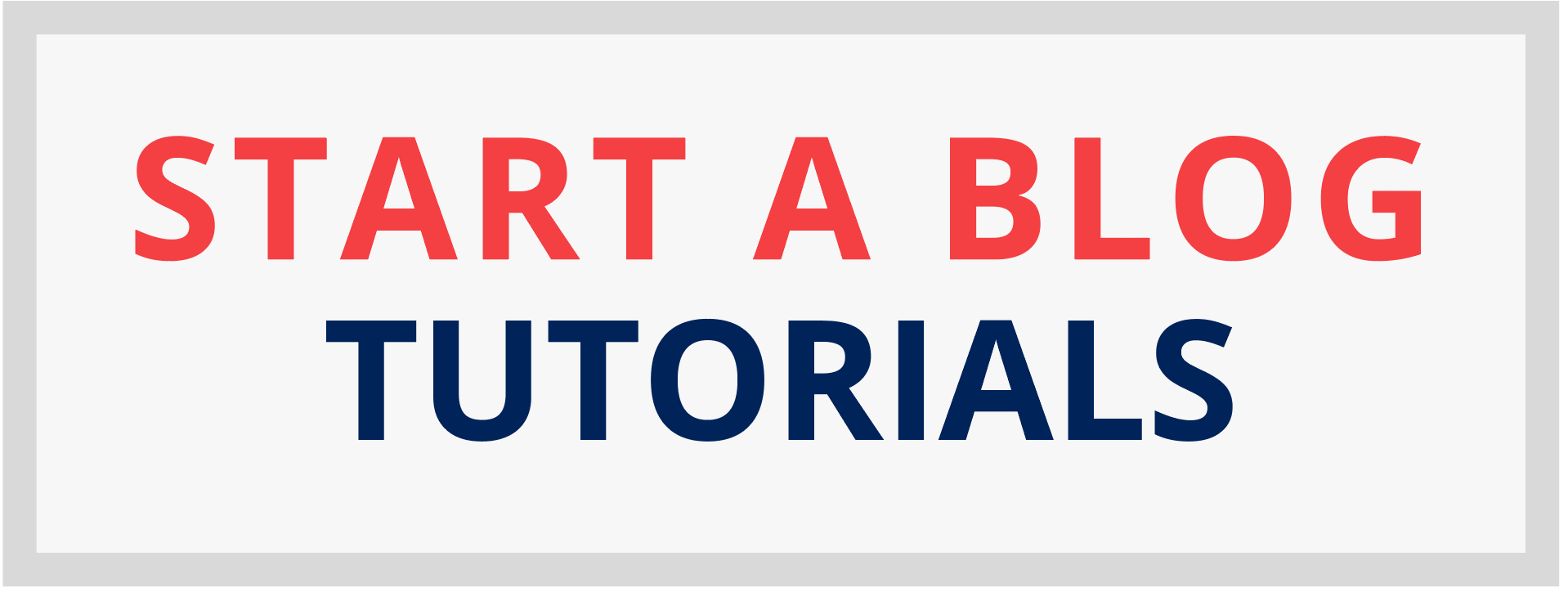
0 Comments